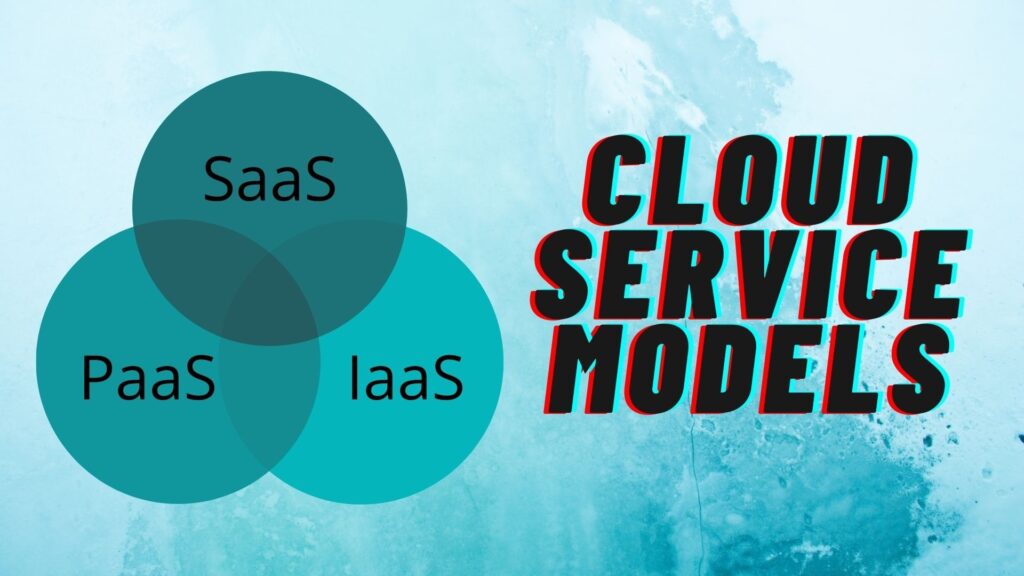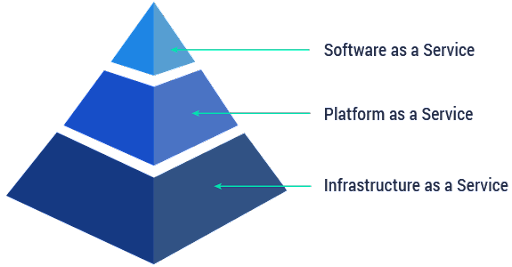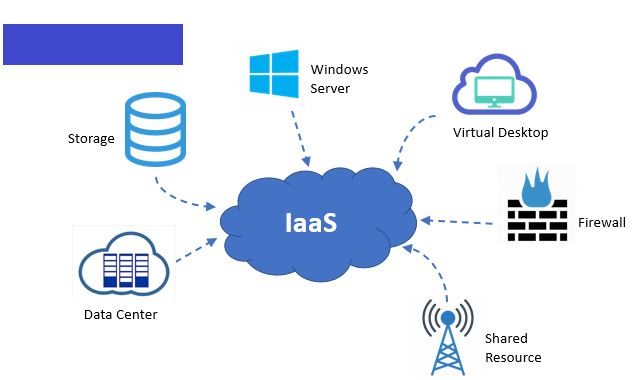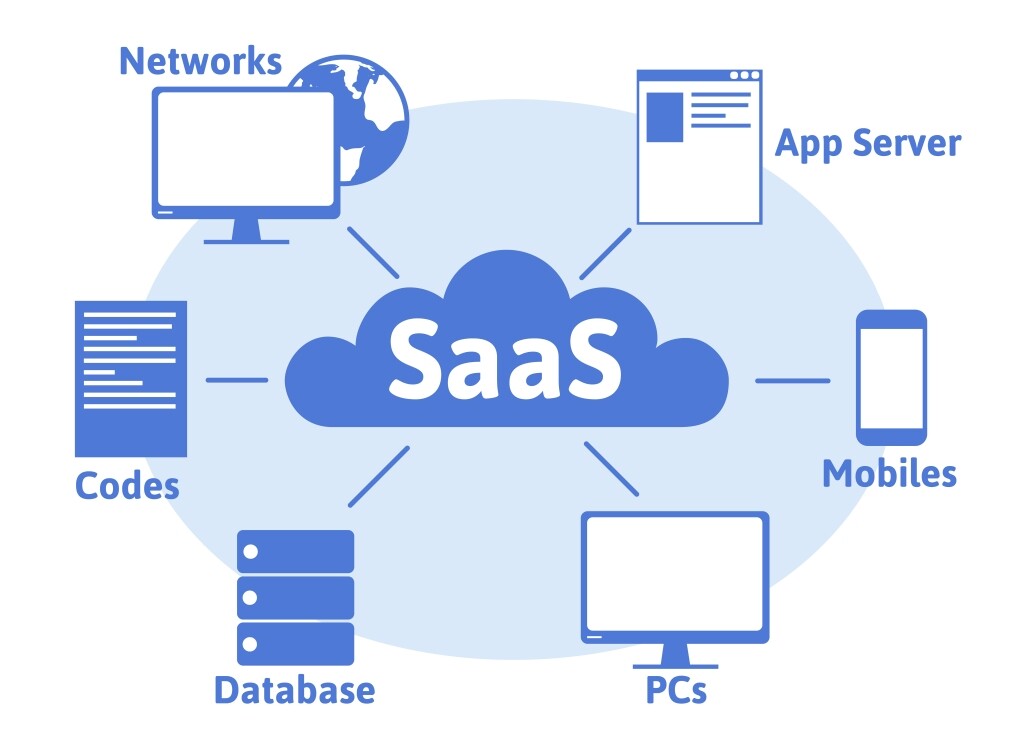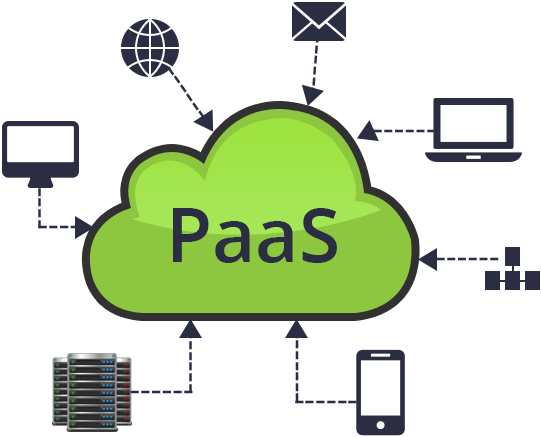Now you need to understand one thing, you are being offered cloud services; the platform to use your services or applications. But then different people have different requirements that certain people who just want to consume a particular resource or there are certain people who want to go ahead and create their own applications, create their own infrastructure, based on these needs we have service models that is your cloud providers provide you with a particular model which suits your needs. Let us understand these models one by one. We have these three models that is your IAAS, PAAS, and SAAS.
To purchase any cloud related services please visit: https://www.xtechbuy.com/
IAAS
IAAS is infrastructure as a service. The whole infrastructure is provided to you so that you can go ahead and create your own applications that is an underlying structure is given to you based on that you can go ahead and choose your operating systems. The kind of technology want to use on that platform, the applications you want to build and all those things so that is what an IaaS is infrastructure as a service. This service offers the computing architecture and infrastructure that is it offers all computing resources but in a virtual environment so that multiple users can access them. These resources include data storage, virtualization, servers and networking. Most vendors are responsible for managing the above 4 resources. If you will use this service, you will be responsible for handling other resources such as applications, data, runtime and middleware. IAAS is mainly for system admins. Example product and services of IAAS they include Amazon EC2, Go Grid and rackspace.com. In IAAS, the cloud provides the infrastructure enhanced scalability, dynamic workloads are supported. IAAS has security issues, network, and service delays.
For cloud-based solutions for the businesses like Google, AWS, and Azure please visit: https://www.benchmarkitservices.com/google-cloud-service-providers/
SAAS
SAAS is nothing but a software as a service. Now what happens here is basically you are just consuming a service which is already being maintained and handled by someone else. For example, we have a Gmail all you do is sending mail to people and you receive mails and whatever functionality you do is just use the service that is there. You do not have to maintain it; you do not have to worry about upscaling downscaling’s security issues and all those things everything is taken care by Google. For example, In Gmail-Google manages everything here so all you must worry about is consuming that service. This model is known as software as a service that is SAAS. This architecture that gives you a clear depiction as in what happens as far as these service models are concerned. SAAS is a service that offers on demand pay per use of application software to users, unlike licenced bought programmes. This service is platform independent, and you don’t need to instal the software on your PC. The cloud runs a single instance of the software and makes it available for multiple end users. This makes cloud computing cheap. All the computing resources responsible for delivering SAAS or entirely managed by the vendor. This service is accessible via a web browser or lightweight client applications. End customers are frequent users of SAAS. Example product and services of SAAS providers offer the following products and services, the Google ecosystem such as Gmail Google Docs and Google Drive, Microsoft Office 365, HR and helpdesk solutions and customer relationship management, services such as Salesforce. SAAS is universally accessible from any platform no need to commute, you can work from any place, excellent for collaborative working, vendor provides modest software tools, allows for multi tenancy. SAAS has portability and browser issues, Internet performance may dictate overall performance, compliance restrictions.
For general cloud Support services for Businesses please visit: https://www.benchmarkitservices.com.au
PAAS
PAAS is platform as a service. Here you are provided with a platform where you can go ahead and build on applications. For example, we have our Google app engine when you talk about Google app engine what you can do is you can go ahead, and you can create your own applications and you can put it on Google app engine so that others can use it as well. In short you are using the platform to create your own applications. PAAS is a development environment and is made up of programming language execution environment and operating system a webserver and a database. All of this encapsulate the environment where users can build, compile, and run their programmes without worrying of the underlying infrastructure. In this model, you manage data and the application resources. All other resources are managed by the vendor. This is a domain for developers, example products and services of PAAS, cloud providers have the following as the past products and services Amazon Web Services elastic Beanstalk, Google app engine. PAAS is cost effective, has rapid development, it’s saleable, faster market for developers, easy deployment of web applications, private or public deployment is possible. In PAAS, developers are limited to providers languages and tools migration issues such as the risk of vendor lock-in.
For Cloud security related issues of businesses please visit: https://www.benchmarkitservices.com/backup/
Examples of companies that use cloud computing amazon’s AWS or Amazon Web Services when it comes to companies using cloud computing AWS takes the lead. This cloud computing company offers IAAS and PAAS services to its customers. It is popular for its elastic compute cloud EC2 among other services such as elastic Beanstalk, simple storage service S3, and relational database service or RDS. Apart from the complete suite of cloud computing, it offers other cloud related services including Internet of Things IoT, cloud security, and mobile services. I cloud, this cloud from apple is majorly for apple products. It allows you to backup and store all your multimedia and other documents online. This content is then seamlessly integrated onto all your devices or apps. Microsoft Azure, this cloud is used and offered by Microsoft. It offers IAAS, PAAS and SAAS for its enterprise software and developer tools if you have ever used Office 365 products then you have used SAAS. Google cloud, the Google cloud platform is a universal cloud for Google’s vast ecosystem and for other products such as Microsoft Office it allows collaboration storage of data and other services offered by its cloud computing suite. IBM smart cloud using private public and hybrid deployment models IBM smart cloud provides a full range of IAAS, PAAS, SAAS cloud computing services to businesses using pay as you go model.
For general IT Support services for Businesses please visit: https://www.benchmarkitservices.com.au