
Networking is the art of connecting computers and other devices together to share resources, information, and applications. In today’s world, networking has become an essential part of our lives, with the internet connecting us globally. But, what is networking? In this blog, we’ll take a closer look at the fundamentals of networking, including its history, components, types, and how it works.
A Brief History of Networking
Networking dates back to the early 1960s when the U.S Department of Defense (DoD) started to explore the concept of connecting their computers. In 1969, the DoD created ARPANET, the world’s first operational packet-switched network. ARPANET was designed to allow researchers to share data and resources across different locations. By the late 1970s, TCP/IP protocol, which is used to connect devices on the internet, was developed, and the internet as we know it today started taking shape.
Components of a Network
A network comprises several components, which include:
Devices: These are the physical components that make up the network. They include computers, routers, switches, and modems.
Media: Media refers to the cables, wires, and wireless signals used to transmit data from one device to another.
Protocols: These are the rules and guidelines that govern communication between devices on the network.
Software: Software refers to the programs and applications that run on devices on the network.
Types of Network
Networks can be classified into different types based on their size, topology, and ownership. The most common types of networks include:
- Local Area Network (LAN): A LAN is a network that covers a small geographical area, typically within a single building or campus. LANs are used to connect devices such as computers, printers, and servers.
- Wide Area Network (WAN): A WAN is a network that covers a large geographical area, such as a city, state, or country. WANs are used to connect LANs together.
- Metropolitan Area Network (MAN): A MAN is a network that covers a city or a town. MANs are used to connect LANs and WANs together.
- Personal Area Network (PAN): A PAN is a network that connects devices within a single person’s workspace, such as a laptop and a smartphone.
- Virtual Private Network (VPN): A VPN is a network that allows users to access a private network over the internet securely.
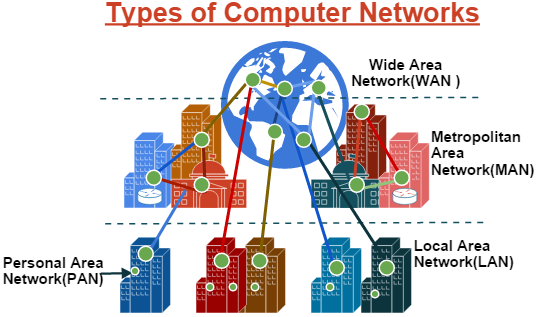
How Networking works
Networking works by transmitting data from one device to another through a series of devices and connections. The process involves the following steps:
- Data is generated on a device and sent over a physical medium, such as a cable or wireless signal.
- The data is then transmitted to a router or switch, which directs it to its intended destination.
- The data is received by the destination device, which processes it and sends a response back to the source device.
- The response is sent back through the network, following the same path as the original data.
Conclusion
In conclusion, networking is an essential component of modern-day computing. It allows us to connect with each other, share resources, and access information globally. Understanding the fundamentals of networking, including its components, types, and how it works, is crucial in today’s interconnected world. By learning the basics of networking, you can make better-informed decisions about your networking needs, troubleshoot issues, and optimize your network’s performance
