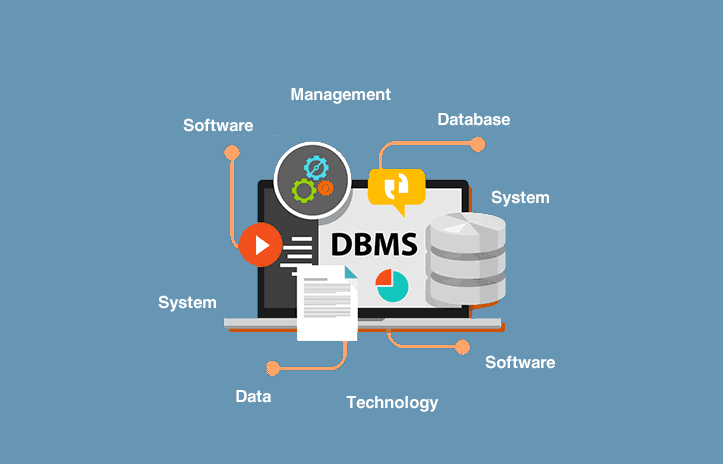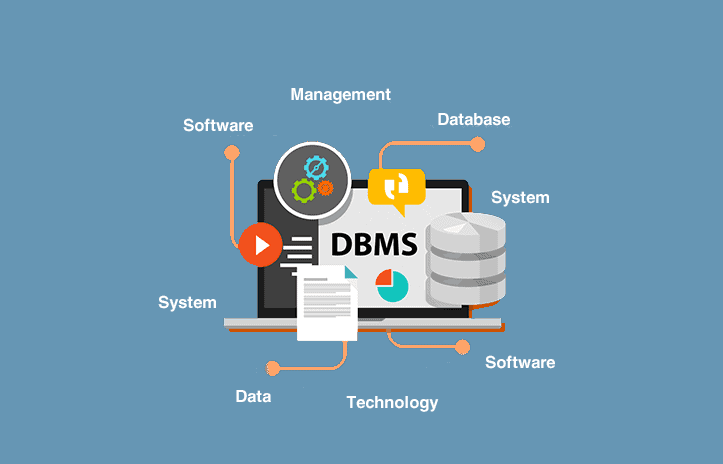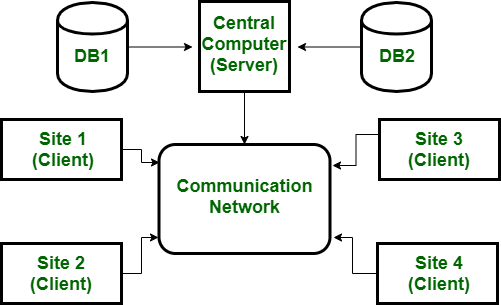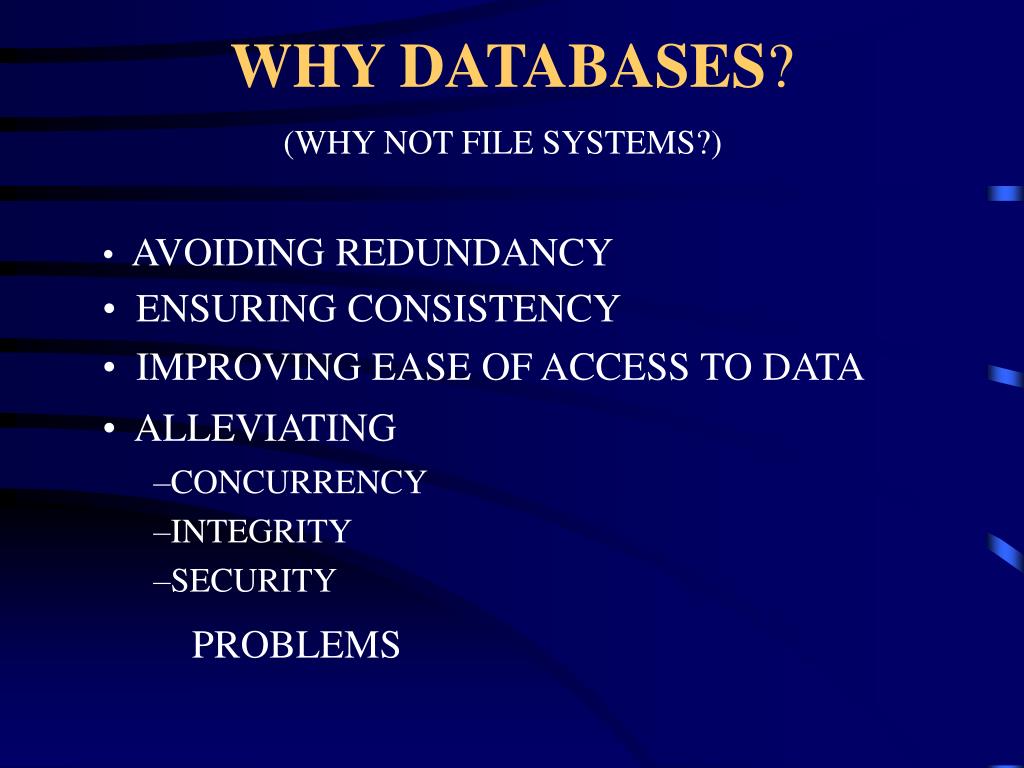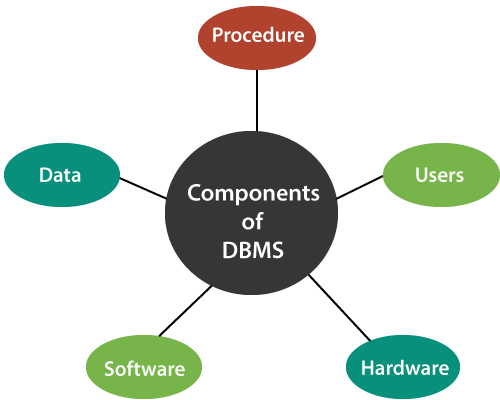In the present time, every company generates and collects data. So, to manage such databases these companies process database systems. Let us take the example is Flipkart. Flipkart collects a huge amount of data and to maintain and make the most out of that data, they use a database system. Now we should have a look at what really is a database system.
Database System
For cyber security related issues of businesses please visit: https://www.benchmarkitservices.com/cyber-security/
It is comprised of two elements one is the database, and another is a database management system. A database is an ordered collection of information stored and read electronically from a computing system. For example, Flipkart. Flipkart stores data of its customers when they log into their account, what products they search for, their browsing history, this whole data is stored at a server as a database and further database is also two types structured database and unstructured database.
Structured databases where we can store data in a particular structure whereas for unstructured data there is no structure to store data. For example, a web page, which is a collection of images, videos, a text which has no format is a form of an unstructured database. In fact, today 90% of the data on the planet is unstructured whereas structured data is stored in a particular structure that is a table. The best example for structure databases is the relational database system RDBMS which stores data in form of relations that is tables and if a user phones to access the data or want to perform some operations on the data. DBMS is the entity which allows users to perform different operations on data and to perform these operations where available with different versions of database management systems like my SQL, SQL Lite, Postgres SQL and Oracle database.
Advantages
So now we will see what advantages DBMS through which it has replaced the Flat file system. It does not mean that the flat file system is not used now. Let us see a scenario, in the 1970s the data was stored in a flat-file system and can be accessed there only. Like in a laptop we also get a flat-file system that is inbuilt to be operated by operating systems with drives like CIFS NFS and these drives data is stored in the hierarchical form. So, what was the need for DBMS? In two days, time, we use client-server architecture due to this architecture not only do you have access to your data but if you want to give access to different persons on the planet you can.
Client-Server Architecture
For Data security related issues of businesses please visit: https://www.benchmarkitservices.com/backup/
Now we will just have a look at what client server architecture is. In client server architecture the data is stored in a centralised location and the users from across the world can access the data. Here flat file system cannot be used to fulfil this purpose we have to use DBMS. The reason being is when we search for data. For example, a particular product on Flipkart, it will show the results in seconds but if we must search the same product in flat file system, we have around 50 GB of data of products and when we use DBMS it has stored the 50GB data at Flipkart server. Now you the will just right a simple query through SQL and get the data about the product searching is fast and memory utilisation is efficient and not only this when we must search for a file in flat file system, we should know the attributes of file like its location, name, with the metadata.
Metadata
It is the data about the data, that is data about files. But in DBMS user does not know where data is stored. We just send a request, and the request is sent to the server, and we can access the data.
Why DBMS
Concurrency:
The first thing we will see is concurrency. Multiple people access the data at the same time. For example, when you are accessing the application of Flipkart there are multiple users who are accessing the application and searching for the same product. If it was based on the flat file system, it won’t be possible, DBMS has protocols for concurrency.
Security:
Security is also known as role-based security. If we have data and access that data different users have different access. this is role-based access control. whereas flat file system is operated by the operating system which has no role-based security protocol and particular data is visible.
Data Redundancy:
It means a delicacy invite system we can store the same content with different file names in the flat file system. whereas DBMS protocols and keys to tackling these problems. That is why DBMS is a useful client-server architecture.
Components of DBMS
Now we will see the components of DBMS, they are hardware, software, data, procedures, and database access language.
To purchase any IT related software or hardware please visit: https://www.xtechbuy.com/
Hardware
When we say hard will be mean computer hard disc input-output channels for data and any other physical component in bold before any data is successfully stored into the memory. When we run Oracle or my SQL on a personal computer then a computer’s hard disc is a keyboard using which we type in all the commands our computers RAM ROM all becomes a part of the DBMS hardware.
Software
This is the main component as this is the programme which controls everything. A DBMS software is more like a wrapper around the physical database which provides us with an easy-to-use interface to store, access and update data. The DBMS software can understand the database access language and interpret actual database commands to execute them on the database.
Data
Data is that resource for which DBMS was designed. The motive behind the creation of DBMS was to store and utilise data. In a typical database, the user saves data in present, and metadata is stored.
Metadata
It is data about the data this is information stored by the DBMS to better understand the data stored in it. For example, when I store my name in the database the DBMS will store when the name was stored in the database, what is the size of the name, is it stored as related data to some other data or is it independent of all this information is metadata.
Procedures
Procedures refer to general instructions to use the database management system. This includes procedures to set up and instal a DBMS to log in and log out of DBMS software. To manage databases, to take backups generating reports, etc.
Database Access Language
Database access language is a simple language designed to write commands to access insert update and delete data stored in any database. A user can write commands in their database access language and submit it to the DBMS for execution which is then translated and executed by DBMS.
User
Users can create new databases tables insert data fetch store data update data and delete the data using the access language.
For general IT Support services for Businesses please visit: https://www.benchmarkitservices.com.au