Introduction:
In this fast-paced digital age, technology has transformed every aspect of our lives, including our health and well-being. The adoption of technology in healthcare has opened new possibilities for individuals to take charge of their health and productivity. From wrist fitness trackers to mobile health apps and telemedicine services, there are countless ways to use technology to improve our overall well-being. In this blog, we will explore some advanced ways you can use tech to enhance your health and lead a happier, healthier life.
Fitness and Activity Tracking:
One of the most popular and effective ways to utilize technology for improving your health is through fitness and activity tracking devices. Wearable fitness trackers, smartwatches, and smartphone apps can monitor your daily steps, heart rate, and sleep patterns, and even offer guided workouts.
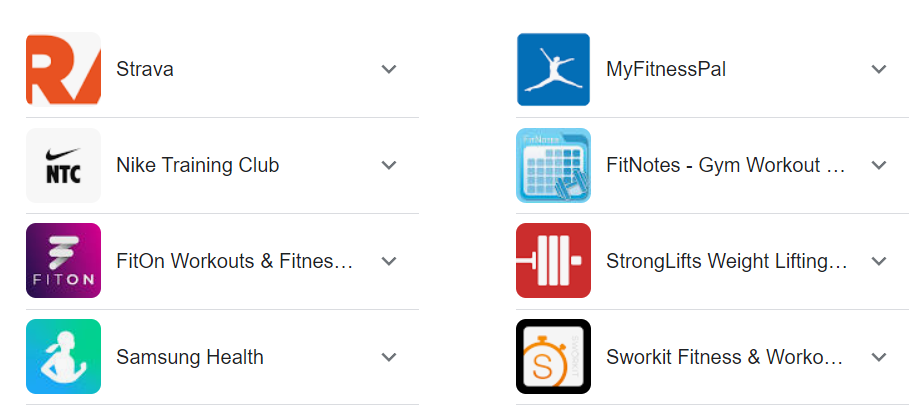
Fitness and activity tracking app
These tools can help you stay motivated, set fitness goals, and track your progress over time. These devices also encourage healthy competition, as many come with social features that allow you to connect with friends and family to share achievements and engage in friendly challenges.
Nutrition and Diet Management:
Another healthy habit is maintaining a healthy diet. It is crucial for overall well-being. Technology can play a vital role in supporting your nutritional goals. Several apps and online platforms are available that can help you track your food intake, and calorie intake, and provide personalized meal plans based on your dietary preferences and health objectives.

Weekly Meal Plan – The Idea Room
Advanced applications give you colorful and nutritious meal recipes according to your required calories. It also shows you step-by-step visual methods to make a delicious meal for you. There are some examples of mobile apps that can give you a whole bunch of recipes including an image of a colorful and nutritious meal. They are S Paprika Recipe Manager, Big Oven, Yummly, Allrecipes Dinner Spinner, etc.
Mental Health and Mindfulness:
According to the national study of mental health and wellbeing NSMHWB, 2 in 5 Australians suffer from mental health issues. People nowadays are so busy with their daily lifestyle. They don’t have time to manage their mental health so Technology can be a powerful supporter in promoting mental health and mindfulness practices.

https://www.publicdomainpictures.net/en/view-image.php?image=288318&picture=meditation
Meditation apps like Calm, Headspace, Simply Being, and The Mindfulness App, etc. offer guided sessions to reduce stress, and anxiety, improve focus, and improve sleep. Moreover, wearable devices equipped with stress and mood tracking can help identify triggers and patterns to manage emotional well-being more effectively. If you only add the meditation picture on your smartphone or any green natural scenario in your working desktop your mind automatically gets positive energy from the pictures only. It demonstrates the calming effects of the use of such technology.
Telemedicine and Virtual Health Services:
Access to quality healthcare has become more accessible with the invention of telemedicine and virtual health services. Utilizing video conferencing and mobile apps, patients can consult healthcare professionals remotely, saving time and increasing accessibility, especially for those in rural or remote areas. can illustrate the convenience and efficiency of telemedicine.

The patient is consulting with a doctor online.
This technology is especially beneficial for individuals residing in rural or remote areas with limited access to medical facilities. With telemedicine, you can address health concerns promptly, receive medical advice, and have prescriptions filled, all from the comfort of your own home. It’s a testament to how technology can bridge the gap between patients and healthcare providers, making quality healthcare more inclusive and convenient for everyone.
Conclusion:
Incorporating technology into our health and wellness routines is no longer an option but a necessity in today’s digital age. From fitness tracking to mental health support and telemedicine, there is an array of innovative ways to use tech to improve our well-being. Embrace the power of technology and take charge of your health like never before. Remember, while technology can be immensely beneficial, it’s essential to maintain a balance and combine it with healthy lifestyle choices to achieve optimal results. So, get familiar with emerging technology and embark on a journey toward a healthier, happier you!
