What is zero-day?
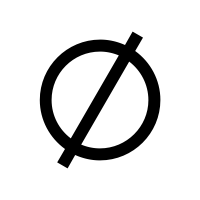
Today is going to be a very different topic than we what we usually discuss on “Let’s Tech IT Easy”. On the demand of my fellow team mates, who face this issue, I thought of explaining it for everyone to know and understand better. Hope it helps….:)
Zero-day is a bug that is invisible to the party or parties responsible for patching or otherwise repairing the fault in applications, hardware, or firmware. The term zero day may apply to the vulnerability itself, or an attack that has zero days between the first attack and the moment the vulnerability is found.
What is Software vulnerability?
Vulnerabilities in the field of security are accidental vulnerabilities found in software applications or operating systems. The product of incorrect machine or protection modifications and programming bugs may be vulnerabilities. If left unaddressed, bugs build gaps in protection that can be exploited by cybercriminals.
Software developers are often on the lookout for these flaws. They evaluate it as they find a weakness, come up with a “fix” to repair the weakness, and include the fix with a new product update.
This is a method, however, which takes time. Hackers all over the world will start trying to exploit it until the bug becomes known; in other words, developers have zero days to find a solution to the problem, hence the name zero-day vulnerability. If you have any problems with such type of threats please contact Benchmarkitservices(Professional IT support).
What makes a vulnerability a zero-day?
A recently found technological flaw applies to the word “zero-day”. Since the developer has now heard of the error, it also means that an official patch or upgrade has not been issued to correct the problem.
Therefore, “zero-day” refers to the fact that developers have “zero days” to patch the issue that hackers have already revealed and maybe already abused. When the weakness becomes widely recognised, to protect its customers, the provider needs to act fast to address the problem.
What are zero-day threats?
Before software vendors may issue protection against them, zero-day vulnerabilities are released into the wild.
Malicious programmes can assault bugs in your operating system and applications by targeting them. The manufacturer will typically write a patch to protect the programme from attacks in situations when a flaw has been found in commercial apps.
Patches take longer to write, meaning that before the flaw is patched, the device will be breached. Unpatched applications on your network raise your risk of a zero-day compromise being a successful attack.
Click here for general IT Support services for Businesses
How to protect yourself from zero-day threats?
It is hard to defend yourself from the threat of a zero-day attack, when there are many forms, they can take. If a solution is not made on time, nearly any form of security flaw may be used as a zero day. In comparison, certain creators of software purposely choose not to report the vulnerability publicly, thinking they will release a fix before any hackers learn that the vulnerability is present.
There are significant security threats of zero-day bugs, leaving you vulnerable of zero-day attacks, which will result in possible harm to your device or personal data.
Click here for cyber security related issues of businesses
Few Steps that can help your business to defend against zero-day attacks:
- Keep your system up to data: Download the new product releases and improvements to keep applications and security patches up to date. Installing protection updates addresses bugs that could have been overlooked from the previous update.
- Click here to purchase any IT related software or hardware
- Stay informed: Zero-day vulnerabilities are not often marketed, so you will often learn of a flaw that might probably be abused. You can have time to take security precautions or respond to a vulnerability until it is used if you remain tuned to the news and pay attention to updates from your tech vendors.
- Deploy additional security measures: Establish personal online protection routines that are secure and reliable. Configure the operating system, Internet browser and security programme security settings. To further block identified and unknown bugs, instal constructive and robust protection apps.
I hope you all liked the blog, your feedbacks are very important to us, keep posting and encouraging the initiative. Let’s Tech IT Easy 🙂
