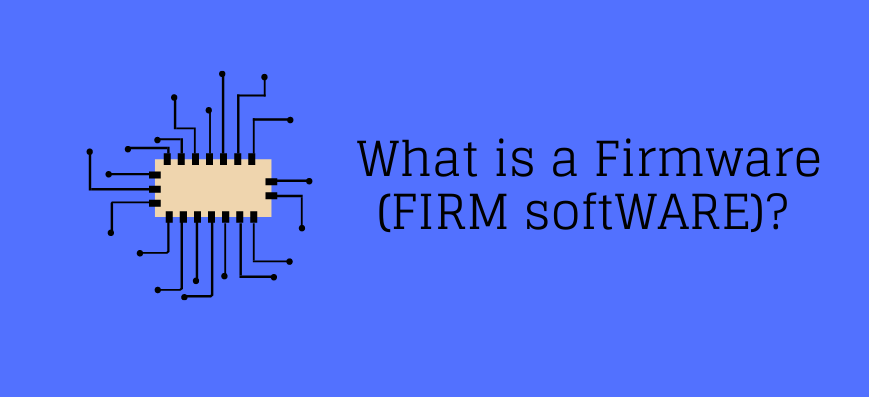Firmware is special software embedded directly into the hardware. It runs independently of APIs, operating systems, or device drivers, giving instructions and guidance for the device to interface with other devices or execute fundamental activities and functions. Without firmware, even the most straightforward gadgets would fail to work. That is why information is frequently kept on a Read-Only Memory (ROM) chip, ensuring it is not accidentally wiped while being close to the device’s metal.
Initially, engineers wrote the firmware only on ROM chips, which made it inexpensive to make and ensured that it was not erased or tampered with. Additionally, programmable read-only memory (PROM) chips were employed, allowing for a greater variety of firmware. However, because the firmware is stored in ROM and PROM, even creators cannot change it; someone must replace it.
As technology improved faster, firmware became obsolete more quickly than the hardware. After that, manufacturers began adopting Erasable Programmable Read-Only Memory (EPROM) chips, which enabled firmware upgrades. However, because EPROM chips were costly and time consuming to program and update, firmware eventually evolved to flash memory chips, which are inexpensive and quick to write to and rewrite.
Firmware is classified into three categories based on its storage location and the intricacy of its functioning.
BIOS, modems, and video cards are often designed to be easily updated as technology advances fast. However, firmware in storage devices such as hard discs and USB flash drives is frequently ignored. This is because the functionality of storage devices is restricted and uncomplicated, making frequent updates unnecessary.
What does the term “firmware” mean compared to “drivers”?
While both firmware and drivers enable hardware to perform as asked, a critical distinction is that firmware is kept on the physical device itself. In contrast, drivers are loaded within the operating system. Additionally, firmware may start independently and do the tasks for which it was written, whereas the operating system must execute drivers. The primary distinction between the two is that the firmware instructs the devices on how to behave, while the driver requires the operating system to interface with the same devices.
How are firmware and software different?
The phrases software and firmware are frequently used in electronics or any device that does computations. The distinction between the two can be difficult to describe since software and firmware refer to data kept on a physical device. Software is a collection of instructions that drive the hardware of a computer to complete a task. Examples include operating systems, word processors, executables, databases, and other essential programs.
Software is often meant to be updated frequently and may be uninstalled or altered without causing significant damage to the system — save for possible data loss. Compared to firmware, software files are often huge and consume substantial memory.
Firmware refers to software put on a hardware device to ensure its operation. The user is not meant to interact with it. When the firmware is installed, it’s typically updated rarely and via manufacturer updates. A loss of firmware may fail a physical device.
Firmware Update
Firmware update is used to update the devices’ firmware since it is a software application. When the manufacturer of your gear releases new firmware updates that enable machines to operate more efficiently and securely, you can update the firmware on the device. For instance, a network router user can resolve issues or add new capabilities by downloading a firmware update for the router device. Firmware upgrades are available from hardware vendors. Software updates are a necessary part of modern life. If a new security patch is released or a known bug has to be fixed, the firmware you have loaded will no longer be appropriate.
Firmware upgrades are device-dependent; they might be infrequent and occur only once over the device’s lifetime. They are, however, typically accessible for devices that require regular updating with the latest security features or that connect to the internet more frequently.
Fig.1. System Firmware Properties in Windows 10/11
When a device does not get firmware upgrades, it is possible that the manufacturer has ceased support or has retired the device from their development teams. For instance, if you have an older router, it may operate correctly for a period. However, it may become messy or unstable if your manufacturer discontinues formal support.
Motherboard Firmware Types
Firmware comes in a variety of types. Building firmware varies between cell phones, routers, and PCs. Most of the time, users interact with two critical forms of firmware, which are commonly found on a motherboard.
- BIOS: BIOS (basic input/output system) is a critical component of any computer since it communicates with the hardware and checks for unforeseen faults. The BIOS’s role is to manage the computer hardware’s members and to guarantee that they operate correctly. The BIOS is nearing obsolescence due to its inability to handle newer technology.
Fig.2. BIOS Update
- EFI: EFI (Extensible Firmware Interface) is a specification for a software protocol that will be used to implement a new generation of system firmware. It establishes communication between the operating system and the system firmware. EFI is also known as the UEFI (Unified Extensible Firmware Interface).
Fig.3. EFI
For general IT Support Services for Businesses: https://www.benchmarkitservices.com.au
To purchase any, IT related software or hardware: https://www.xtechbuy.com/