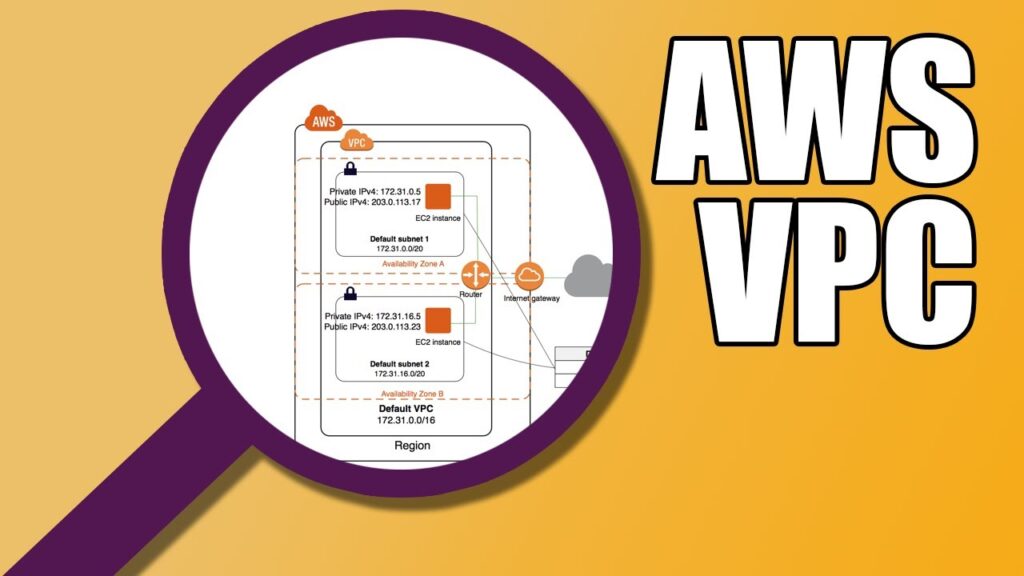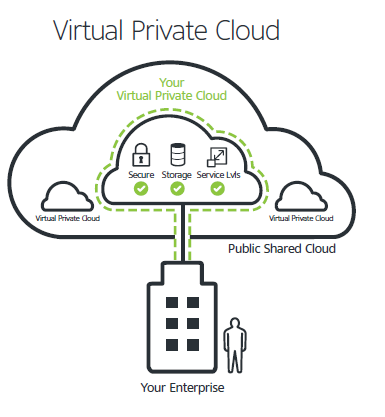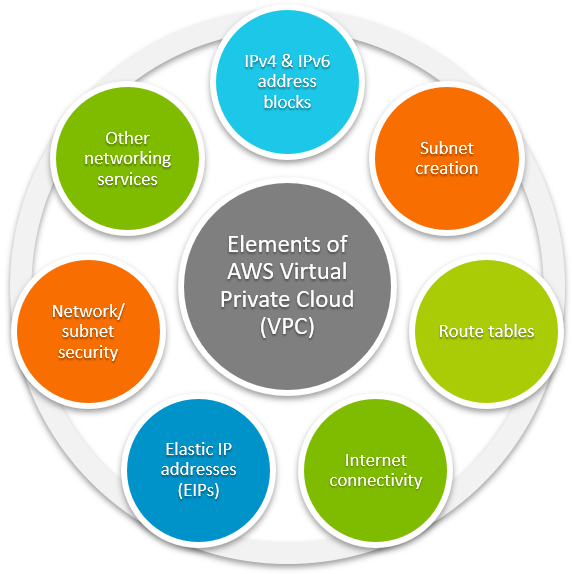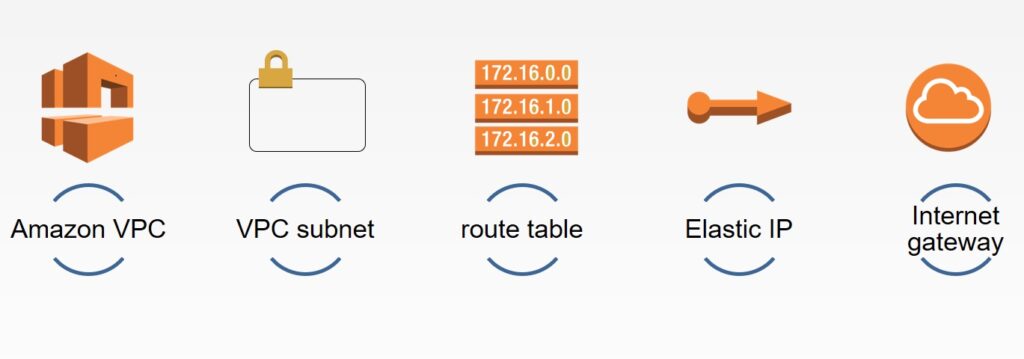Virtual private cloud or VPC refers to a virtual network for your AWS account. In the AWS cloud, a VPC is logically secluded from other virtual networks to ensure powerful networking and security for your computer resources. A subnet in Amazon VPC refers to a segment of the range of IP addresses and is a subdivision in an availability zone. Preferred instances are launched into this subnet. A subnet allows you to group instances according to your operational and security requirements. Amazon VPC allows launching AWS resources into the virtual network which is a logically isolated area containing cloud resources. For Amazon EC2, Amazon VPC acts as the networking layer as you pay only for its used resources. There is no additional cost for the using of Amazon VPC service. It is like a traditional network running in your data centre but allows to use the scalable AWS infrastructure and enjoy complete control over your virtual network.
For cloud-based solutions for the businesses like Google, AWS, and Azure please visit: https://www.benchmarkitservices.com/google-cloud-service-providers/
Amazon VPC you can select from a range of IP addresses create subnets and configure network gateways and routing tables. It also gives you the power to customise the network configuration. For example, you can place the back-end systems such as database servers in a private subnet and web servers in the public subnet for connecting to the Internet. You can also connect the Amazon VPC to your data centre by establishing a virtual private network or VPN connection this helps in rendering the AWS cloud as an extension of your data centre. With Amazon VPC, you can also leverage several security layers by including access control lists or ACL’s and different security groups. This enables you to control access of instances in each subnet.
These significant benefits of Amazon VPC are first it offers several connectivity options. For example, you can connect the Amazon VPC to other VCs your data centre Internet and based on the AWS resources. You choose to make public or private. Second it is easy to create an Amazon VPC in minutes using the AWS management console. While creating a VPC AWS automatically assigns the security groups IP ranges subnets and routing tables. As a result, you can focus on creating the applications that will run in the VPC. Third Amazon VPC offers advanced security features such as ACL’s and security groups to filter inbound and outbound traffic. These features are available at the subnet and instance levels. you can even restrict access to the stored data so that it is accessible only from the instances in the VPC. AWS even lets you run instances on hardware of a single user for additional isolation.
To purchase any IT related software or hardware please visit: https://www.xtechbuy.com/
Lastly, you enjoy the scalability and reliability benefits of AWS. Amazon VPC offers all benefits that the remaining AWS platform provides. You can immediately scale the resources pay only for the resources used and specify types of instances suitable for your applications. By launching the instances into a VPC, you can run instances on the hardware used by a single entity. Split the range of private IP addresses of VPC into one or more private or public subnets to run services and applications in that VPC. Allocate multiple IP addresses to the instances allocate static private IP addresses to the instances that continue to run across starts and stops.
Define network interfaces and associate one or more interfaces into your instances control the inbound traffic to instances which is known as ingress filtering and control the outbound traffic from instances which is known as filtering add an extra layer of access control to instances which is in the form of ACL’s change the membership of security group of instances when they are running. In each availability zone the default VPC contains a subnet. It is ready to use and offers the advanced features of the EC2 VPC platform. When you do not mention a subnet, despite having a default VPC. Despite having an AWS account that supports only the EC2 VPC platform you can create and configure a VPC as per your requirements.
For Data security related issues of businesses please visit: https://www.benchmarkitservices.com/backup/
The additional subnets in the default VPC and subnet default VPC are termed as non-default subnets. When you open the VPC wizard, it shows four scenarios there are four basic networked topologies and you need to select the one that resembles the topology you wish to create. VPC with a single public subnet scenario or topology. VPC with public and private subnets. VPC with public and private subnets and hardware VPN access. VPC with a private subnet only and hardware VPN access. VPC with a single public subnet allows running a single tier web application to be made publicly available such as a simple website or a blog you can ensure the security and privacy of such applications by defining the security group rules that enable the web server to respond to the incoming and outgoing requests.
VPC with public and private subnets allow running a public web application and ensuring the private backend servers continue to run in another subnet. You can launch the application servers and databases in private subnets and web servers in public subnets. The application servers and databases can access the Internet to download and instal patches when you set up a network address translation or N80 gateway. The N 80 gateway allows instances in a private subnet to connect to other AWS services including the Internet but prohibits the AWS services to connect with instances in the private subnet. This ensures higher bandwidth with less administrative effort.
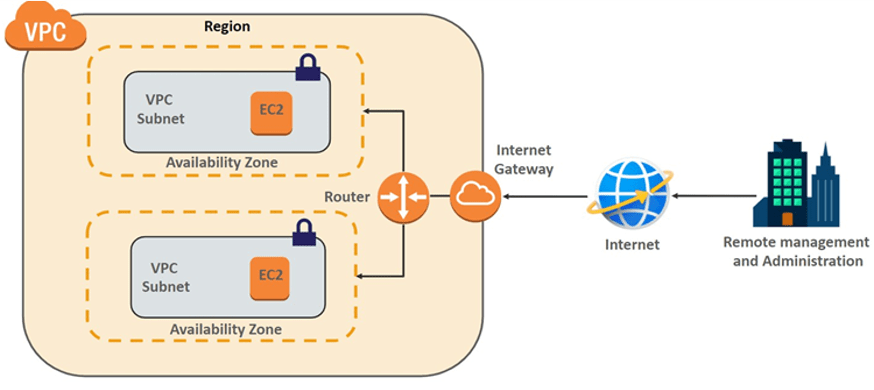
For cyber security related issues of businesses please visit: https://www.benchmarkitservices.com/cyber-security/
VPC with public and private subnets and hardware with VPN access allows accessing the World Wide Web directly from your VPC. It also facilitates expanding your data centre into the AWS cloud. this topology allows creating a VPC where instances such as web servers in a subnet connect to the World Wide Web. At the same time, instances such as application servers in the other subnet communicate with databases of your Business Network. Application servers and web servers can take the benefits of autoscaling and Amazon EC2 features to scale when needed. to secure all communications between the databases in your data centre and application servers in the cloud, you can set up an Internet Protocol security or IPSEC VPN connexion between them.
VPC with a private subnet only and hardware VPN access allows leveraging the infrastructure of AWS without exposing your network to the World Wide Web. It also facilitates expanding your data centre into the AWS cloud. With this topology it is possible to introduce more web servers move business applications to the cloud and increase the computing capacity by associating the network with your VPC. By hosting your VPC behind the business firewall you can effortlessly move the IT resources into the cloud without modifying how the end users can access them.
For general IT Support services for Businesses please visit: https://www.benchmarkitservices.com.au