A ticketing system is a tool used to track and manage customer inquiries, technical issues, and support requests. It is widely used in various industries such as IT, healthcare, and customer service. In this blog, we will discuss the requirements, software tools, benefits, disadvantages, and organizational usage of a ticketing system.
Requirements
A ticketing system requires certain qualifications to be used effectively. These qualifications include:
- Technical knowledge: Users should have a basic understanding of technical terms and troubleshooting methods to use the system effectively.
- Communication skills: Good communication skills are essential when communicating with customers or colleagues. This includes written and verbal communication.
- Time management: Users should have the ability to prioritize and manage their time effectively to ensure timely response to tickets.
- Attention to detail: Users should have an eye for detail to ensure all information is accurately recorded in the ticket.
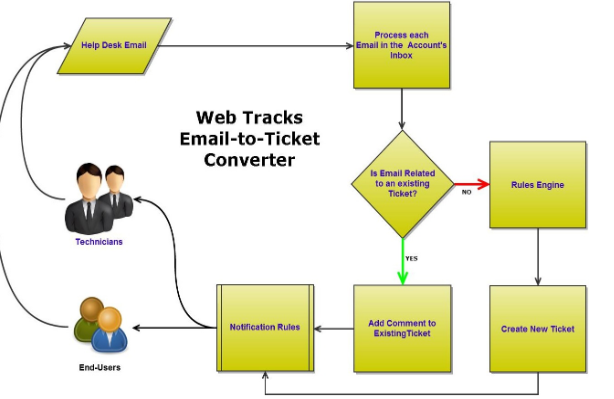

Software Tools
A ticketing system uses various software tools to manage and track customer inquiries and support requests. Some of the popular tools used in a ticketing system include:
- Zendesk: A cloud-based customer service platform that provides a comprehensive suite of tools to manage customer interactions, support tickets, and analytics.
- Jira Service Desk: A ticketing system developed by Atlassian that provides a streamlined process for managing support requests, tracking issues, and reporting.
- Freshdesk: A cloud-based customer support platform that provides a range of tools to manage customer inquiries, support tickets, and social media interactions.
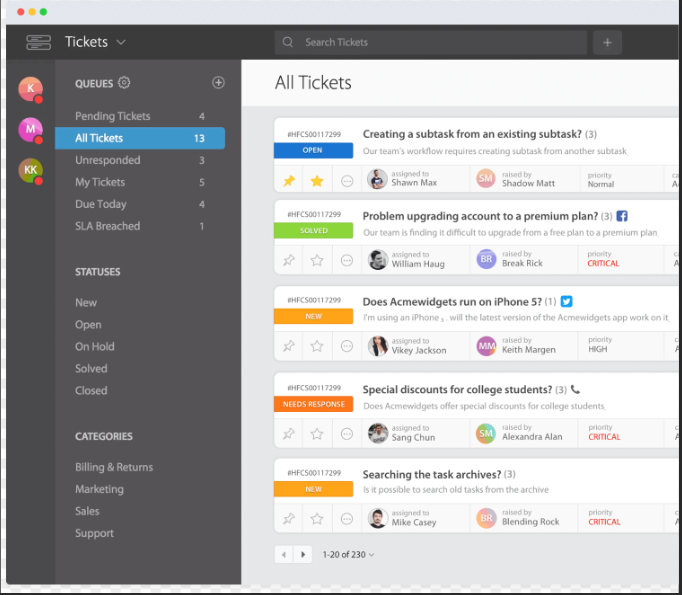
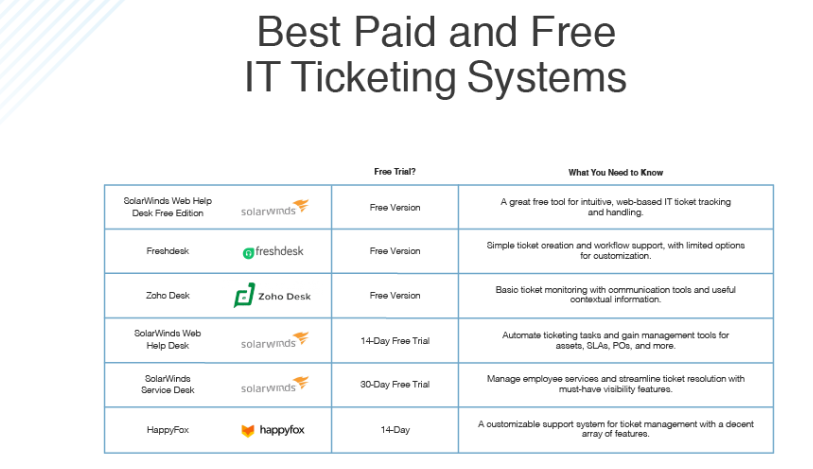
Benefits
A ticketing system provides several benefits to organizations, including:
- Increased efficiency: A ticketing system enables organizations to manage customer inquiries and support requests more efficiently, reducing response time and increasing productivity.
- Improved customer satisfaction: A ticketing system allows organizations to provide timely and accurate responses to customer inquiries, resulting in higher customer satisfaction.
- Better tracking: A ticketing system allows organizations to track and monitor support requests, ensuring that nothing falls through the cracks.
- Streamlined communication: A ticketing system provides a central platform for communication between customers and support staff, making it easier to manage and respond to inquiries.
Disadvantages
While a ticketing system offers many benefits, there are also some disadvantages to consider, including:
- Learning curve: Users may require training to effectively use the ticketing system, which can be time-consuming and costly.
- Lack of personal touch: Automated responses may lack the personal touch that customers prefer, resulting in decreased customer satisfaction.
- Cost: Implementing a ticketing system can be costly, particularly for small organizations.
- Technical issues: Technical issues with the ticketing system can cause delays in response time and reduce customer satisfaction.
Organizational Usage
A ticketing system can be used by organizations of all sizes and in various industries. Some common organizational uses include:
- IT support: A ticketing system is commonly used in IT support to manage technical issues and support requests from employees.
- Customer service: A ticketing system is commonly used in customer service to manage inquiries and support requests from customers.
- Healthcare: A ticketing system is used in healthcare to manage patient inquiries and support requests.
- Education: A ticketing system is used in education to manage student inquiries and support requests.
Conclusion
A ticketing system is a valuable tool for organizations looking to manage customer inquiries and support requests more efficiently. It provides a centralized platform for communication, tracking, and reporting, resulting in increased efficiency and improved customer satisfaction. While there are some disadvantages to consider, the benefits of a ticketing system far outweigh the drawbacks. With the right qualifications and software tools in place, a ticketing system can be a valuable asset to any organization.
