In modern times, cloud computing has been and will keep trending and has a great reason for that. It provides a lot of advantages to the ones who migrate to the cloud. We have a lot more storage as compared to what the physical device provides. Availability, pliability, and sharing data become very easy using the cloud. We now use the cloud on the daily basis for everyday tasks like google drive, amazon prime video, and more. We do not have the contents that are shown them on our devices physically but we can access and enjoy them. The services that are provided via cloud computing are not free but it follows a rule for pricing that states that you must only pay for the service you are taking no more no less. Nowadays every company big or small, every individual rich or poor all is using cloud computing. Any service that is accessed with the help of the internet comes under cloud computing. It is possible due to cloud computing to access the stored data even without the presence of a physical device that actually owns the data.
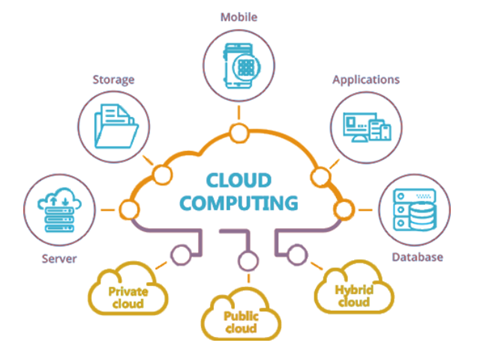
Fig. Link: https://miro.medium.com/max/1280/1*ngkHgQq7ij1NBNr62er3zA.png
The cloud architecture abolishes the requirement of the real-time hardware presence that is required during the standard computing architecture. It was important to save your work in any sort of physical storage hardware like hard disk or flash drives before but after the existence of cloud computing, there is not much need for this. This saves us a lot of time that was wasted in transferring the work to any drive after completing the work. Even the management of the data became easy for us because there is no fear of breaking or misplacing the hardware that stores our data. The availability of the data became easy as the data when is uploaded by the owner is accessible all over the world. Now let us discuss a little about its architecture, the hardware and software, and the borderline that exists between them.
Cloud Architecture:
The elements utilized for the production of cloud computing are referred to as architecture. These components may be either software or hardware. The relationship between the elements is defined by the architecture.
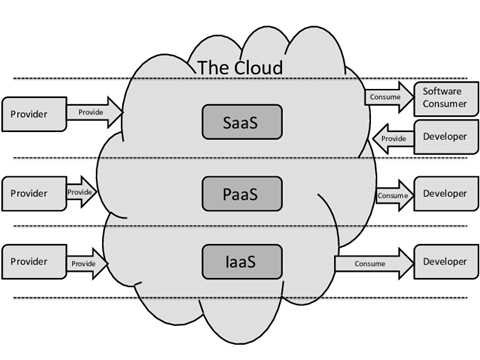
The primary achievement that is pursued by the architecture is to issue high bandwidth and make the experience of the users as nice as they can make.
Hardware
Even the hardware is supposed to be virtual for the user it still plays a decisive role in the proper functioning of cloud computing. The hardware plays an important role in architecture. Let us get real, just because we cannot see it does not mean that the hardware does not exist.

Fig. Link: https://www.cloudmanagementinsider.com/wp-content/uploads/2020/08/Data-Computing-1024×535.png
The cloud networks consist of various equipment that is not necessary to be together in the same place. If one piece of equipment is in America the other piece can be in Australia. The distance does not limit the cloud network at the very least. You must select the appropriate hardware based on the amount of processing power you demand. The use case makes all the difference; if you want to run machine learning tasks or perform small-scale backend business processes, the hardware type will change. As an outcome, you improve for the cloud model that best meets your requirements. The device that is involved in the networking may have any number or type of equipment like loads balancer, routers, and more. There are other devices such as backup equipment also present in modern times. Hypervisor, splitting, and separation resources are all significant features of cloud computing because they enable multiple servers to be connected together and made publicly available. The usage of cloud computing is becoming more common.
Borderline
When the data is virtualized, they are of course detached from the hardware and shared in the form of the cloud. It is spread by the use of automated software applications and management systems, which generate new settings that allow customers to receive what they want. There is a very slim but important difference. The software and hardware both have their own functionality and both are equally important.
How cloud computing works
Connecting to the cloud is feasible for anybody who owns a computing device. These devices can store and retrieve data, as well as accessibility to software and server resources. When you use cloud computing you have the feature of working with your data remotely that is not physically available to the end-users.
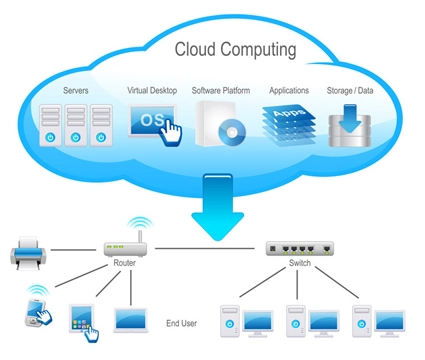
Fig. Link: https://www.qwertyc.com/wp-content/uploads/2014/07/cloud11.jpg
Instead of extracting data on a computer hard disk, data and applications can be stored and accessed through the Web, which is alluded to as a cloud computing system by the I(nstitute) of E(lectrical) and E(lectronics) E(ngineers) cloud computing benchmark. A solid software and information technology infrastructure will allow firms of any size to grow and become more successful while competing with much larger corporations. Cloud computing, in part, because it is cheaper than regular programs and physical components, allows organizations to avoid spending considerable amounts of money on procurement, administration, and support while being at the forefront of their industry’s technical breakthroughs. Users can access software applications stored on their devices or storage devices without downloading, installing, or maintaining the program or its components.

Fig. Link: https://static.javatpoint.com/cloudpages/images/saas.png
S(oftware) a(s) an S(ervice) is a sort of cloud computing that allows users to access software applications on their devices or hard drives without downloading, installing, or maintaining the program and its elements. S(oftware) a(s) an S(ervice) is becoming ever more abundant. The employment of S(oftware) as a(s) an S(ervice) is becoming increasingly prevalent. Cloud-based services, such as SaaS, are growing more popular. S(oftware) a(s) a S(ervice). This form of cloud technology software is typically available on a subscription basis, with clients spending annual or monthly fees to utilize it.
Customers, as a result, receive flawless solutions and functionalities in exchange for not having to purchase more equipment, postpone software upgrades, or do any other routine maintenance tasks.
