The role of an entry-level IT consultant is to provide technical and strategic guidance to clients who are looking to improve their IT infrastructure or implement new systems. They work with clients to understand their business needs and provide solutions that meet those needs while also being cost-effective and efficient.
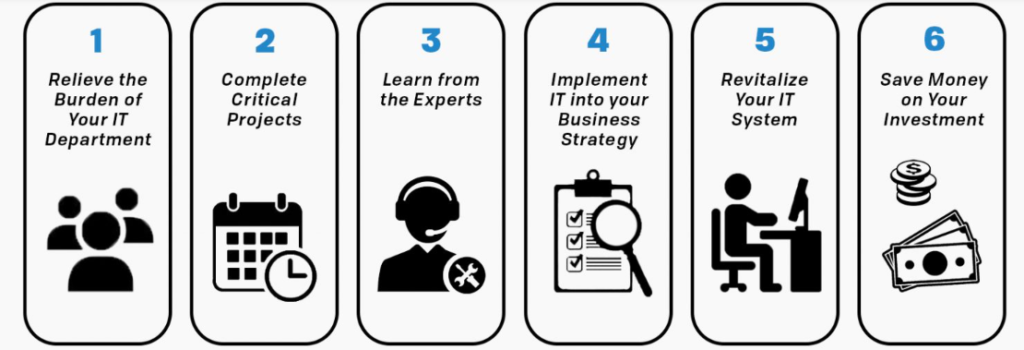
The responsibilities of an entry-level IT consultant can vary depending on the organization they work for and the projects they are assigned to. However, here are some of the common responsibilities that an entry-level IT consultant can expect to have:
- Client Relationship Management: An IT consultant must be able to establish and maintain good relationships with clients. They should be able to communicate effectively with clients to understand their needs, provide feedback on project status, and help clients understand the value of their services.
- Technical Analysis: IT consultants must be able to assess the technical needs of clients, identify areas for improvement, and recommend solutions. They should be knowledgeable about the latest technology trends and be able to apply them to meet client needs.
- Project Management: IT consultants must be able to manage projects from start to finish. This includes creating project plans, setting milestones, managing budgets, and providing regular updates to stakeholders. They should also be able to identify and mitigate risks to ensure projects are completed on time and within budget.
- Technical Implementation: IT consultants must be able to implement technical solutions. This includes installing hardware and software, configuring networks, and providing technical support to clients.
- Documentation: IT consultants must be able to document their work. This includes creating project plans, documenting technical specifications, and providing user manuals for clients.
- Research and Development: IT consultants must be able to research and stay up-to-date with the latest technology trends. They should be able to apply this knowledge to their work and identify new opportunities for clients.
- Communication and Presentation: IT consultants must be able to communicate their findings and recommendations to clients in a clear and concise manner. They should be able to present technical information in a way that is easy to understand for non-technical stakeholders.
- Troubleshooting and Problem Solving: IT consultants must be able to troubleshoot and resolve technical problems. They should be able to work independently and be able to think creatively to find solutions to complex technical issues.
- Training: IT consultants must be able to provide training and support to clients. This includes training on new software, providing technical support, and answering questions.
- Compliance: IT consultants must be knowledgeable about compliance and regulatory requirements. They should be able to ensure that clients are compliant with all regulations and laws.
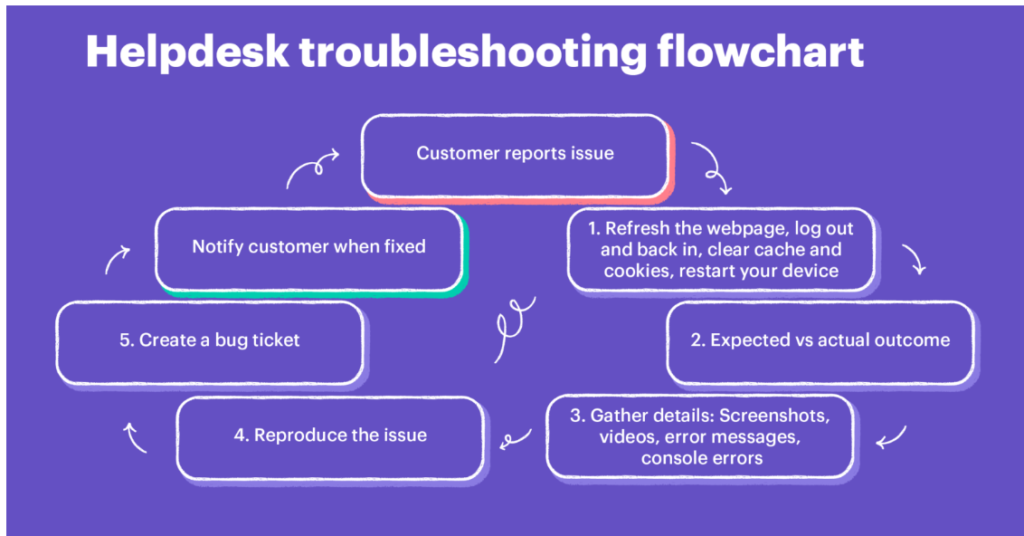
Tools and technical requirements:
- Education and Certifications: The first step to becoming an entry-level IT consultant is to obtain a degree in computer science or a related field. A bachelor’s degree in computer science, information technology, or information systems will provide a solid foundation of technical knowledge. Additionally, obtaining certifications in relevant technologies such as Cisco, Microsoft, or CompTIA can demonstrate proficiency in specific areas.
- Understanding of Networking Concepts: As an entry-level IT consultant, it is important to have a strong understanding of networking concepts. This includes knowledge of protocols such as TCP/IP, DNS, DHCP, and VPNs, as well as familiarity with network hardware such as routers, switches, and firewalls.
- Familiarity with Operating Systems: Entry-level IT consultants should have a basic understanding of operating systems such as Windows, macOS, and Linux. This includes knowledge of system administration tasks such as managing user accounts, installing software, and configuring network settings.
- Proficiency in Cloud Technologies: Cloud computing is becoming increasingly important in the IT industry, and entry-level IT consultants should have a basic understanding of cloud technologies such as Amazon Web Services (AWS), Microsoft Azure, or Google Cloud Platform. Familiarity with virtualization technologies such as VMware or Hyper-V is also important.
- Knowledge of Programming: While entry-level IT consultants may not be expected to be proficient in programming, having knowledge of scripting languages such as Python or PowerShell can be valuable. This can assist in tasks such as automating system administration tasks or creating custom scripts for clients.
- Collaboration and Communication Tools: IT consultants should be proficient in collaboration and communication tools such as Microsoft Teams, Slack, or Zoom. This allows for effective communication and collaboration with clients and team members, even in a remote work environment.
- Monitoring and Management Tools: IT consultants should be familiar with monitoring and management tools such as Nagios, Zabbix, or SolarWinds. These tools assist in monitoring and managing networks, servers, and applications for clients.

Ways of Documentation:
- Create detailed project plans and timelines.
- Maintain a knowledge base of common issues and their resolutions.
- Write detailed reports on project progress and outcomes.
- Use diagrams and flowcharts to illustrate technical concepts.
- Keep track of system configurations and changes.
- Use a ticketing system to track issues and resolutions.
- Document communication with clients and team members.
- Regularly update documentation to ensure accuracy and completeness.
- Use version control to track changes to documentation.
- Provide training materials and user manuals for clients.
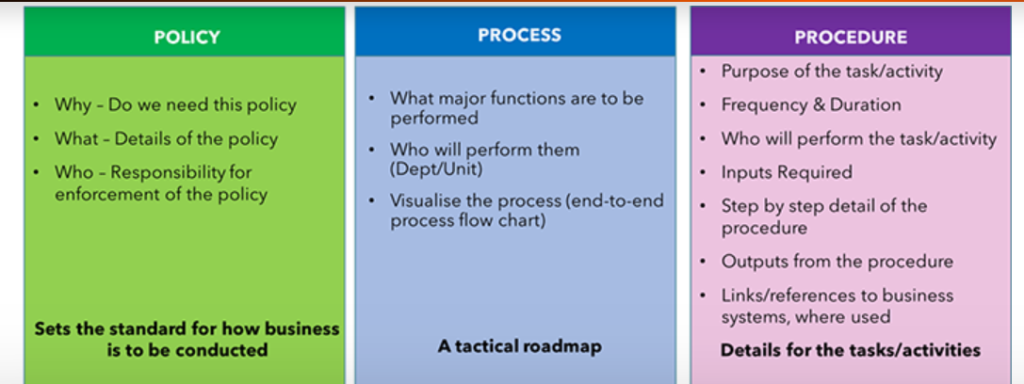
In conclusion, an entry-level IT consultant has many responsibilities that involve client relationship management, technical analysis, project management, technical implementation, documentation, research and development, communication and presentation, troubleshooting and problem solving, training, and compliance. To be successful in this role, it is important to have strong technical skills, excellent communication skills, and the ability to work independently and creatively to find solutions to complex technical problems. With the right skills and approach, an entry-level IT consultant can help organizations improve their IT infrastructure and achieve their business goals.
