The first computer network was used in 1950, they were generally used in few organizations to facilitate the exchange of information between different people and computers, this was more reliable method of transferring data. The other benefit of networks was the ability to share physical resources, these are relatively small networks of nearby computers called LAN.
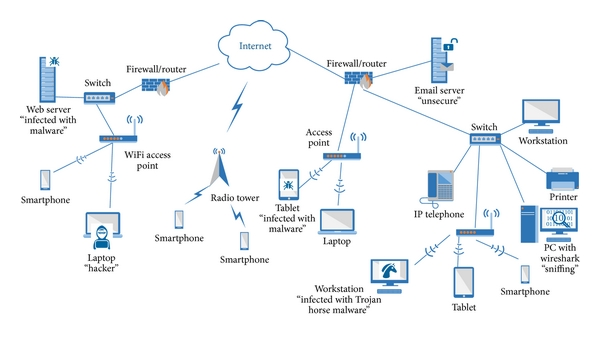
LAN could be as close as computers in an office room or in a school with hundreds of computers connected. Most famous LAN is ETHERNET which transmits data to all computers connected in the network. When a computer transmits a data within a small network, it sends electrical signals onto the cable which is received by all the computers connected within that network which receives same information.
To solve this problem, it had to find unique way to transmit data separately to every computer that is using unique media access control or MAC address. This has helped to share data to whom it is intended to. The general term for this approach is carrier sense multiple access or CSMA. The basic carrier of ETHERNET is copper wire, whereas WIFI carries data through radio waves. The rate at which a carrier can transmit data is Bandwidth.
Due to many transfers at a time, this will lead to more collisions saying everyone is talking over one another. So, Ethernet had a surprisingly simple and effective fix when transmitting computers detector collision, they wait for a short period before attempting to retransmit for example one second of course, this doesn’t work in all the computers used the same way generation they just collide again one second later so random. Is added one computer might wait 1.3 seconds while another waits 1.5 seconds, the computer that waited 1.36 wake up find the carrier to be silent start transmitting when the 1.5 second computer wakes up a moment later it will see the carriers in use and will wait for the other computer to this helps but doesn’t totally solve the problem. So, an extra trick is used, if a computer detects a collision while transmitting it will wait one SEC plus some random extra time. However, if it collides again which suggests network congestion instead of waiting another one second. If it collides again it waits for seconds and so on until it is successful with computers backing off the rate of collision goes down and data starts moving again freeing up the network family saved this backing off behaviour using an exponentially growing wait time is called exponential back off. Both Ethernet and Wi-Fi use it and so do many transmission protocols but even with clever tricks like exponential back off you could never have an entire universities worth of computers on one shady and then cable churches collisions and improve efficiency we need to shrink the number of devices on any given shared carrier was called the collision domain.
In our earlier Ethernet example, where we had six computers on one shared cable- one collision domain reduce the likelihood of collisions we can break this network into two collision domains by using a network switch it is between our two smaller networks and only passes data between them if necessary. It does this by keeping a list of Mac addresses on one side of the network so if a must transmit to see the switch doesn’t forward the data to the other network, there is no need this means if a computer wants to transmit to A and the same time the network is wide open and two transmissions can happen at once but if A wants to send data to B then the switch passes it through and the two networks are both briefly occupied. This is essentially how big computer networks are constructed including the biggest one of all the Internet which literally interconnects a bunch of smaller networks allowing internetwork communication was interesting about these big networks is that there is often multiple paths to get data from one location to another and this brings us to another fundamental networking topic, the simplest way to connect to distant computers or networks is why allocating a communication line for their exclusive use this is how early telephone systems worked. For example there might be 5 telephone lines running between Melbourne and New York if Sam picked up the phone wanting to call Henry in the 1910s Sam would tell a human operator where he wanted to call and then physically connect Sam’s phone line into an unused line running to New York for the length of that call that light was occupied and if all five lines were already in use Sam would have to wait for once it become free, this approach is called circuit switching because you’re literally switching whole circuits to route traffic to the correct destination. It works fine, but it is relatively inflexible and expensive because there’s often unused capacity on the outside once you have aligned to yourself spend all the money to buy one for private use, still buy dedicated circuits to connect their data centres. Another approach for getting data from one place to another is message switching which is sort of like how the postal system works instead of a dedicated route from messages are passed through several stops. Message switching is not that it can use different routes making communication more reliable tolerant sticking with our mail.
Network routers the number of hops is message takes along the route to reach destination is called the hop count. Keeping track of the hop count issue SFL because it can help identify routing problems. For example, if Melbourne thinks the fastest route to Sydney is through Canberra but Sydney thinks the fastest route is through Melbourne plus five because both cities are going to look at the destination address and end up passing the message back and forth between them endlessly not only wasting bandwidth but there is a routing error that needs to be fixed. This kind of error can be detected because the hop count is stored with the message and updated along its journey. Hop limit a downside to message switching is that messages are sometimes big so they can clog up the network because the whole message must be transmitted from one stop to the next before continuing its way while a big file is transferring that whole.
Even if you have a tiny one KB email through the big file transfer to finish or take a less official way that’s bad solution is to chop up big translations into many small pieces packet just like with message switching each packet contains a destination address on the network. So, readers know where to forward them this format is defined by the Internet Protocol more IP for sure a standard create 1970s every computer connected to a network it’s IP address for example 110.200.205.
For more Business Networking Solutions, please visit https://www.benchmarkitservices.com.au

