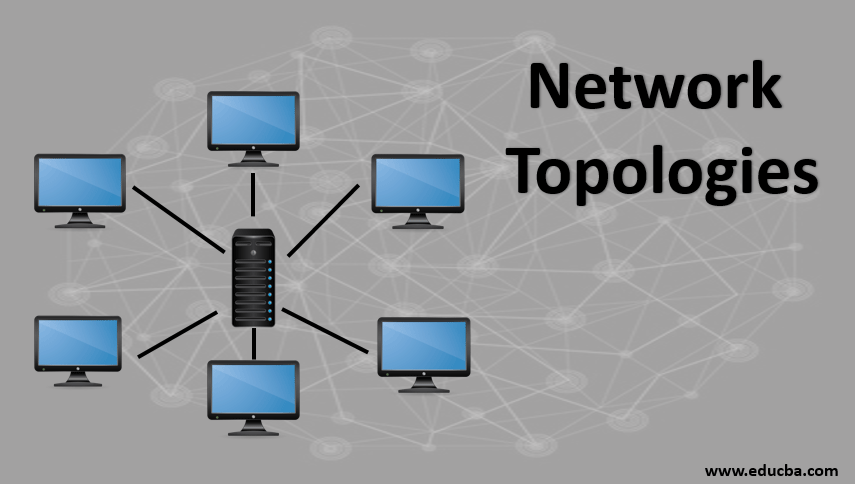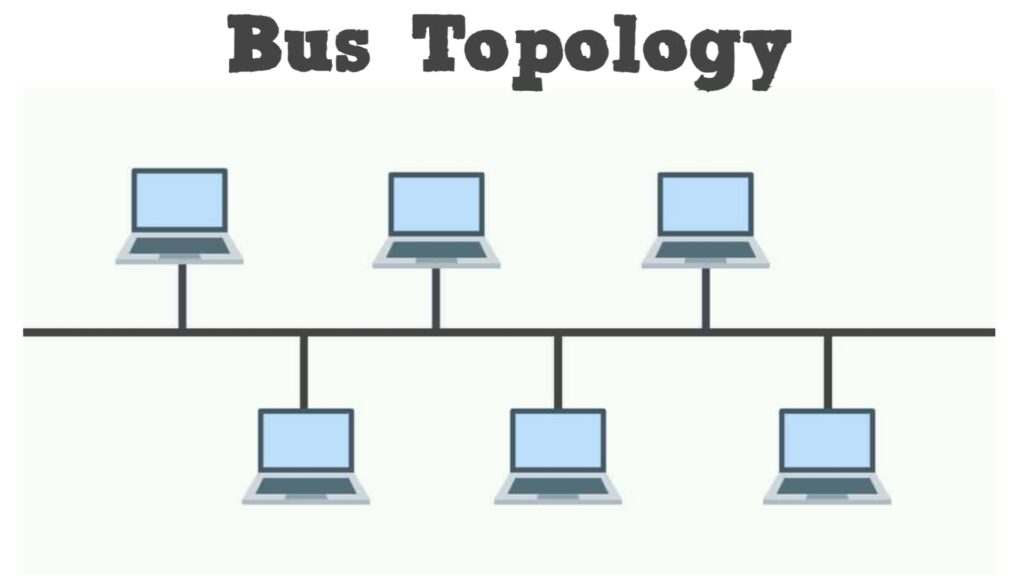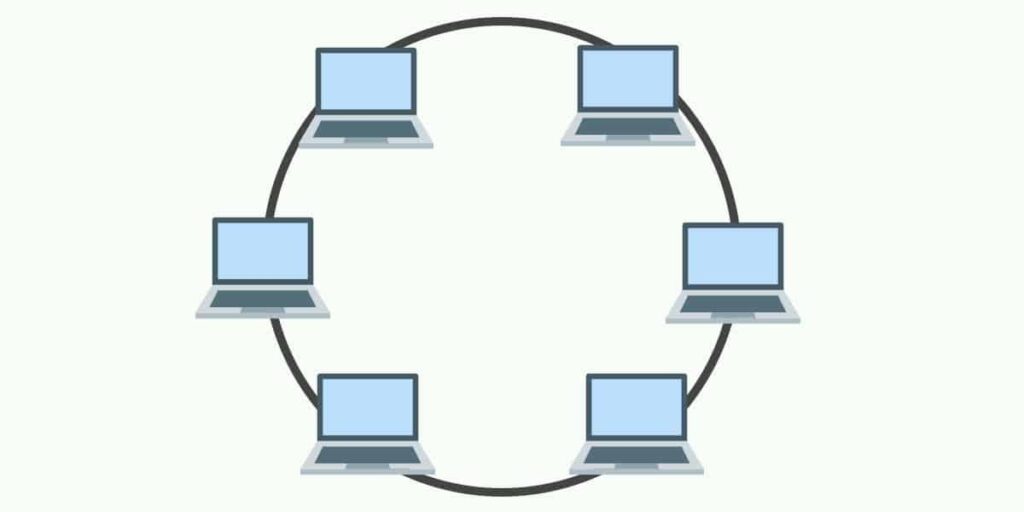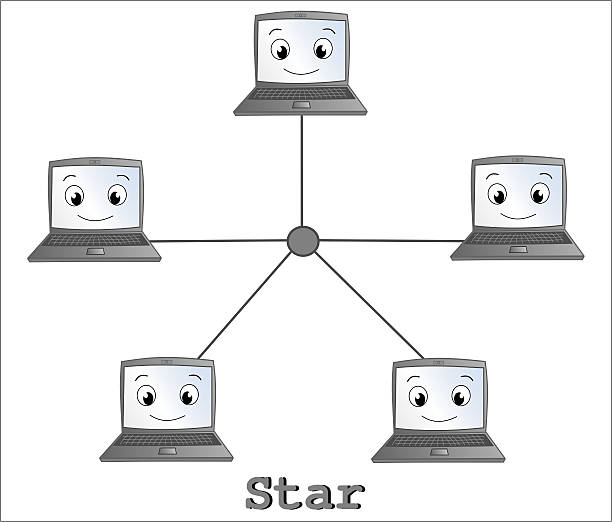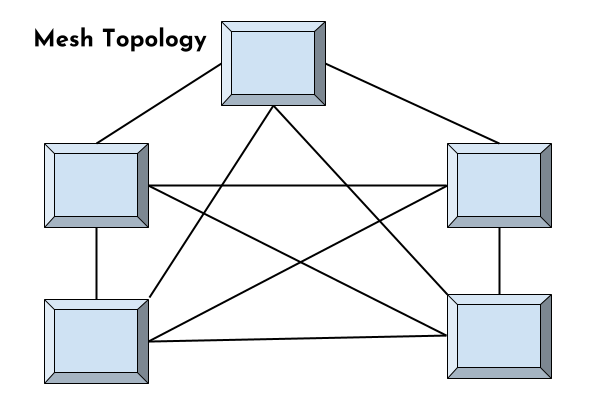Network topology is like bus, star, ring, mesh, and hybrid. We will also understand what the advantages and disadvantages of bus, star, ring, mesh, and hybrid topologies are. Firstly, we will learn what is a network topology. Topology means the arrangement of notes of a computer network. Topology can be viewed as a layout of a computer network; topology can be viewed as a physical topology and logical topology. Physical topology means where all the nodes are connected physically. Logical topology means how the data is going to flow from one node to another is a logical topology. Simply topology means the arrangement of nodes in such a way that we must make communication among all the nodes.
For Network related issues of businesses please visit: https://www.benchmarkitservices.com.au
Bus Topology
It is the first topology there is a common transmission medium, and all nodes are connected to this transmission medium. Suppose if node A wants to send some data to node B and it can send the data over this transmission medium and all nodes will receive this transmission. The problem with this approach is if you want to send some data so everyone will receive a copy of the data signal including B. but, all others will deny or reject this packet. This data signal is intended to the recipient B and not to anyone else in the network. All data transmitted between nodes in the network is transmitted over this common transmission media this is the common transmission medium and all notes will receive the signal simultaneously this transmission medium is for below sending against receiving the data so the data flow in this transmission medium is bidirectional means it means data can flow in both directions.
For Data security related issues of businesses please visit: https://www.benchmarkitservices.com/backup/
The advantages and disadvantages of first topology since there is only one wire or the cable involved this transmission; it is less expensive at the same time if you are going to construct a temporary network where this is not going to last for a long then you can go for bus topology; second is, if any node failure does not affect others and these rules the advantages of bus topology. There are some disadvantages with this network, and this is obviously not a fault tolerant network.
For general IT Support services for Businesses please visit: https://www.benchmarkitservices.com.au
Ring Topology
Ring topology is a bus topology but in a closed loop. The nodes involved are peer to peer topology nodes, it means there is no one in superior in this network and there is no one inferior in this network. Every node will have two connections one to each of its nearest neighbours and the communication is always uni directional. The communication pattern of ring topology is for this uni direction is with the help of a token. Whoever has the token it means it’s their turn to the send data. For example, if the node has the token, it means it’s the turn of that node to send the data. After some time, the token will be moved on to the next node it means that these computers turn to send the data after some point of time. Then token will be passed on and this token will be circulated throughout this network. The advantages of ring topology it has better performance than bus topology because it is in a closed to loop, but the problem is if this link is weak link, it causes some bottleneck in the network. The disadvantages of ring topology it is uni directional, at the same time a single point of failure said this link is failed so the entire network is disrupted because of this a node failure, or a link failure will affect the entire network, and this is what the primary disadvantage offering topology if there is very high load in the network then the performance of the network is degraded causing no security in this ring topology.
For general support issues of home users: https://www.computerepaironsite.com.au/
Star topology
In this case every node is connected to each other but not directly but with the help of a central node. It can be a hub or a switch, a central node and this is going to do the entire centralised administration and all traffic must pass through the hub or a switch. Suppose one node wants to send some data to other node. This is going to send the data to the central node which is the hub or the switch here and it is the responsibility of this hub or switch to forward the data to that node that is the destination. There were chances for other nodes to receive a copy of the data but here if one node wants to send some data to another node and this is going to be the path of the communication and there is no way for others to hear this communication or see this communication. Star topology is easy to design and implement and there is a centralised administration, and it is a scalable network. Start topology has serious disadvantages a single point failure is going to affect the whole network and there can be bottlenecks due to overloaded hub or switch at the same time you must spend more for purchasing this hub or a switch.
To purchase any IT related software or hardware please visit: https://www.xtechbuy.com/
Mesh topology
In this topology, each node is having a link to all other nodes in the network. This is the topology where each node is directly connected to every other node in the network and thereby it provides 100% fault tolerant and reliability. Suppose if there is a link failure encountered here and the computer has another way to reach the destination, if one link is failed that computer has so many ways to reach the destination. The advantages of mesh topology are it is fault tolerant. It means a failure is not going to affect the network at the same time you can rely upon the network because somehow your data will reach the destination even if there are running failures. The disadvantages if this is going to send a broadcast message, broadcast will be forwarded to everyone in the network which is sent by one computer and it will also be received by other computers and those computers are going to forward the same broadcast to the sender, there are some issues with the broadcasting.
Hybrid topology
This topology can be with one or more different topologies including bus, star, and mesh.
For cloud-based solutions for the businesses like Google, AWS and Azure: https://www.benchmarkitservices.com/google-cloud-service-providers/