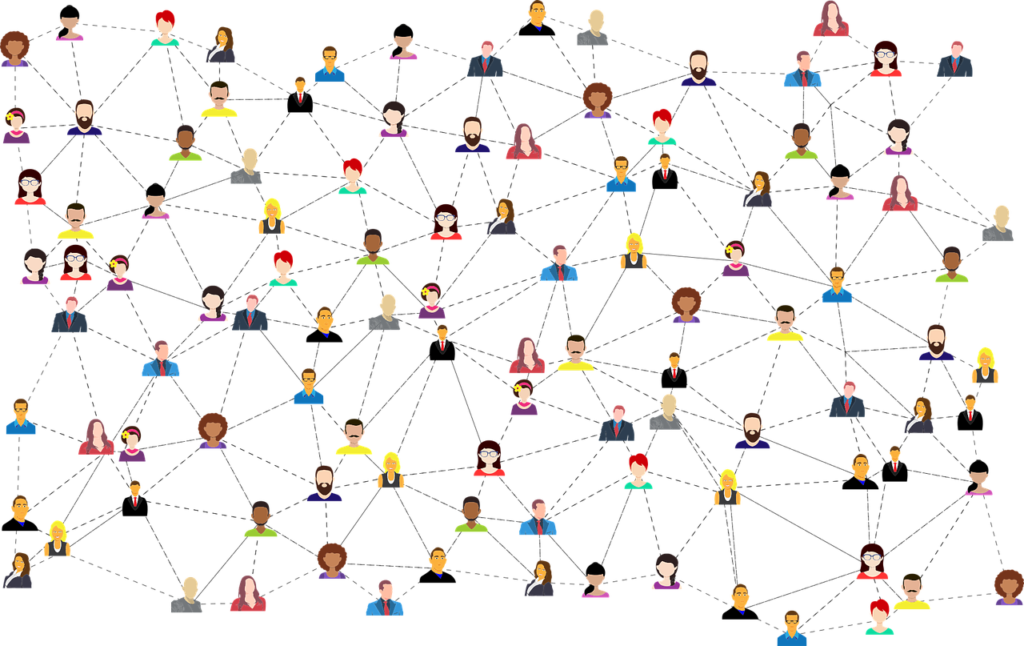What are Hashtags?
Many things are needed to be done to ensure a business is successful such as investing in cybersecurity and more recently many businesses place a large focus on the social media platform. The social media platform has become a large part of society around the world. This situation forces a few social media platforms to adapt and one of the features that they now support is Hashtag. Hashtags are short links with a “#” sign in front, for example “#nature”, and “#food”. When clicking a Hashtags, it will open a page containing many posts from people from around the world that includes those Hashtags inside their post. This simple way of using hashtags allows people who use social media to search not only people but also the topic they are interested in.

This makes Hashtags very useful for a number of different things ranging from community building to running a campaign and many others. Since Hashtags has many uses, it is essential to build a suitable strategy for your company to ensure that the efforts attract the right kind of customers and lower the risk of missing opportunities to attract more customers.
Developing a Hashtag strategy
There are a few stages to go through to ensure that the strategy will help the business.
Preparation
At the start, it is important to lists resources available for this endeavor. This includes budgets, equipment, and how many people are involved. All this information is important for determining how to continue running the social media page later. Because a good social media page needs to continuously generate content that can attract more people.
Research
There a few things that need to be researched to gather more information which will be useful for building the strategy. The first thing is to research is the customer base. It is important to define the targeted audience for the business in order to attract more audience that might actually need the product that the company sells. Besides, this also helps identify social media influencer and existing hashtags they follow. Another thing to research is similar industry online presence. This helps collect information on the useful hashtags, how to use them, and how not to use them.
Build a list
With everything prepared, it is time to build a list of hashtags. Since Hashtags has many uses, it also has many different types to choose from. A good way to build a list is to separate them into a few different types and document them.
When running a business the best Hashtags to look for are in the product or service category. For example, a computer store will be interested in “#computer”, and “#motherboards”. Next, there are Hashtags that divines industry and location such as “#techstore”, “#techshop”, ” #australiarestaurants” and ” #australiarestaurants”. These two types of Hashtags can better focus on the targeted audience. There is also another type that can be useful for businesses, but this one might come with a time limit. This type is called Special event hashtags, which can be useful near those events for promotion. However, after a certain time, it might be a good idea to remove it from the list.
Lastly, it is important to develop a branded Hashtags. This type of hashtags is unique to each company and it needs to be crafted with a lot of attention. A company can develop and use a few different Hashtags using the company name, product name, slogans, and many more. Moreover, it is very important to keep them simple and easy to remember. When done correctly, a Brand Hashtags will not only have posts from the company account but also some User Generated Content or UGS. This is where customers help promote the company for example posting a product picture with a short review and a fantastic example is ” #shareacoke”.
The list of Hashtags is not a fixed one. While some of them can always be useful, some new ones can always be added depending on the recent trends. Additionally, some old ones can be removed when they are no longer be useful.
How to use Hashtags
With a list ready, there are a few things that need to be understood on how to use Hashtags.
- Include Branded Hashtags in the profile page. This is a good way to advertise the Branded Hashtags.
- Limit the number of Hashtags use. Although it is possible to include up to 30 Hashtags in a post and 10 in an Instagram story, it is not a good way to use always use them up. While there might be some instances where this might work, in general, it is usually best to limit it to around 10.
- Sorting Hashtags. When displaying Hashtags in inside a post, it is important to learn how to prioritize. For a business, it is best to put Branded Hashtags in front because that is when they still have the user’s attention and can establish Brand awareness. In most cases, the Hashtags that are placed toward the back will receive less attention and sometimes even no attention at all.
- Hiding Hashtags. While Hashtags is very useful, using too much will make them look unattractive and might discourage people. To hide Hashtags, it could be done by posting them in a comment. It is also possible to insert line breaks in the first few lines with dots in every line to further hide them from view.
- In any case, it is important to conduct some testing to determine which method works best and eliminate the ones that do not perform well.
- Additionally, it is also a good idea to consult with computer experts for more help.
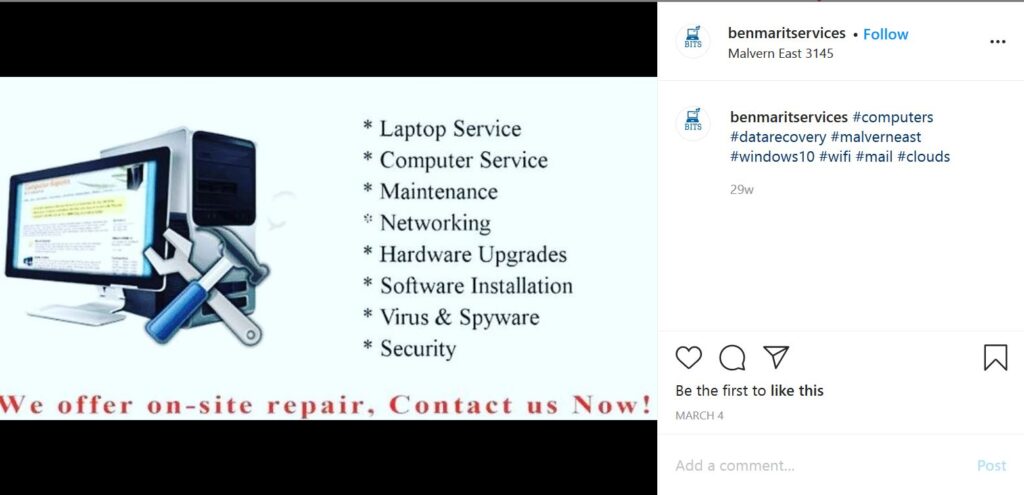
Conclusion
It is not enough to set up a social media account for a company. To make the most out of those accounts, it is best to include some Hashtag inside the posts. However, with the current development of social media and the ease of setting up new Hashtags, there are a lot of them available online. Meanwhile, to select the most suitable Hashtags, it is important to conduct a lot of research and experimentation. Most importantly, Hashtags can come and goes and it equally important to check for new ones and remove those that do not perform well periodically.