In the world of computing, there are two main ways to interact with a system: through a Graphical User Interface (GUI) or a Command Line Interface (CLI). Each method has its own set of advantages and disadvantages, and in this blog, we will explore the differences between the two and try to determine which one is better.
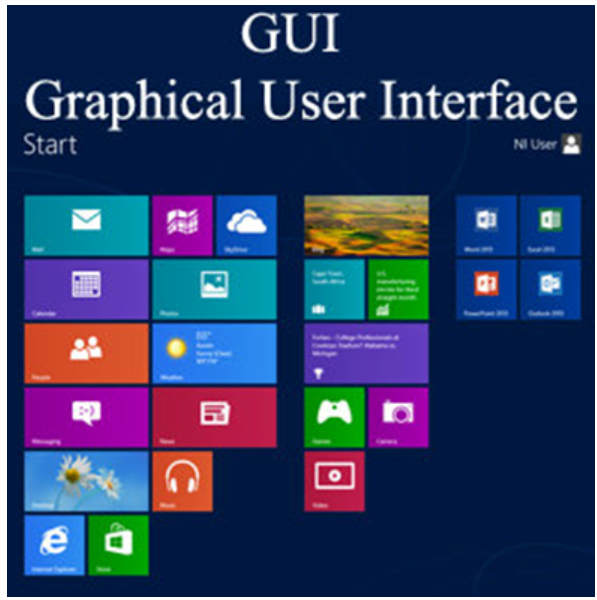
Graphical User Interface (GUI)
A Graphical User Interface (GUI) is a visual way of interacting with a computer system. GUIs use windows, icons, and menus to help users navigate and perform tasks. They are designed to be intuitive and easy to use, even for users with little or no technical knowledge.
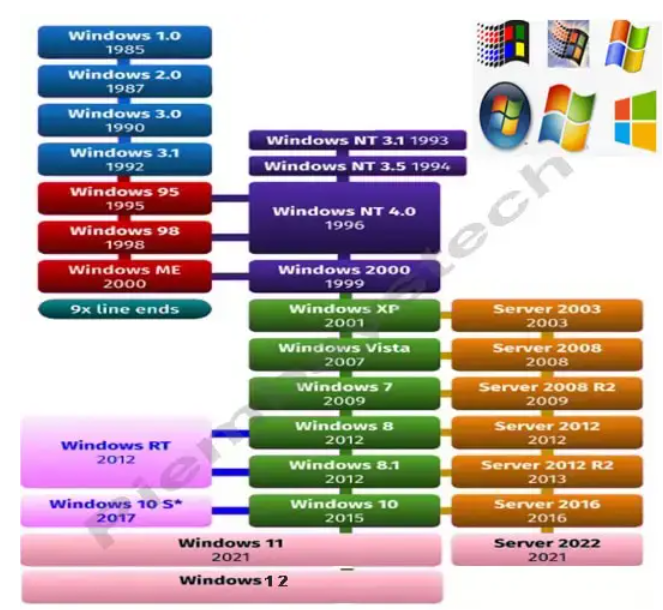
Versions of GUI:
- Windows 1.0 – Released in 1985, Windows 1.0 was the first version of the Windows operating system. It had a simple GUI, featuring windows, icons, and drop-down menus.
- Windows 3.0 – Released in 1990, Windows 3.0 introduced the Program Manager, which allowed users to organize applications into groups. It also introduced support for 16-bit applications, making it more powerful than its predecessors.
- Windows 95 – Released in 1995, Windows 95 was a major upgrade to the Windows operating system. It introduced the Start menu and taskbar, which are still used in modern versions of Windows.
- Windows XP – Released in 2001, Windows XP was a popular version of Windows that introduced a new visual style called Luna. It also included several new features, such as Windows Media Player and the ability to connect to wireless networks.
- Windows 10 – Released in 2015, Windows 10 is the most recent version of the Windows operating system. It features a modern user interface, with a flat design and the ability to switch between desktop and tablet modes.
Advantages of GUI:
- User-friendly: GUIs are generally easier to use than CLIs, making them more accessible to a wider range of users. They are designed to be intuitive and user-friendly, allowing users to perform tasks with little or no technical knowledge.
- Visual representation: GUIs use graphical representations of files and folders, making it easier for users to find and navigate through their data.
- Ease of use: GUIs require less technical knowledge than CLIs, making them ideal for beginners or users who are not comfortable with command-line interfaces.
Disadvantages of GUI:
- Limited functionality: GUIs often offer limited functionality compared to CLIs. This is because they are designed to be simple and user-friendly, which means they may not offer the same level of control or customization as a CLI.
- Resource-intensive: GUIs can be resource-intensive, requiring more memory and processing power than a CLI. This can slow down the system and impact performance.
- Limited automation: GUIs are less suited to automation than CLIs. This is because they require user input for most tasks, making it more difficult to create automated workflows.
Command Line Interface (CLI)
A Command Line Interface (CLI) is a text-based way of interacting with a computer system. Users type commands into a terminal, and the system responds with text-based output. CLIs are designed to be highly customizable, and they offer a range of tools and utilities for power users and developers.
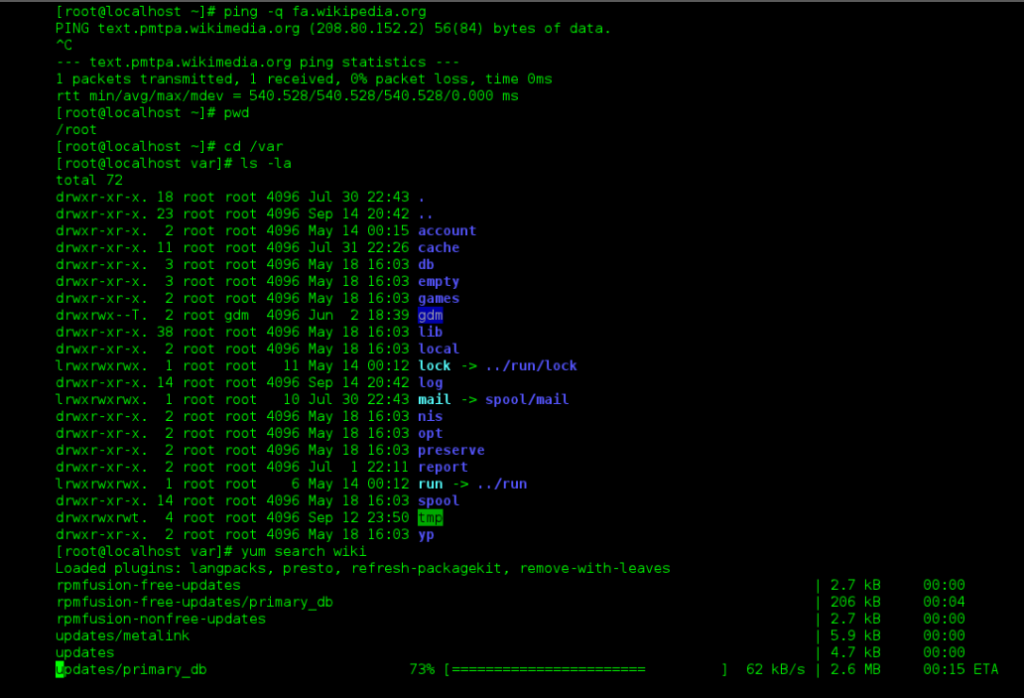
Versions of CLI:
- MS-DOS – Microsoft Disk Operating System (MS-DOS) was a command-line operating system that was released in 1981. It was a popular operating system in the 1980s and early 1990s, before it was replaced by Windows.
- Unix – Unix is a command-line operating system that was first developed in the 1960s. It is still used today in various forms, such as Linux and macOS. Unix is known for its powerful command-line tools and utilities.
- PowerShell – PowerShell is a command-line shell and scripting language developed by Microsoft. It was first released in 2006 and is designed to be a more powerful and flexible alternative to the Windows command prompt.
- Bash – Bash is a Unix shell that was first released in 1989. It is the default shell on many Linux distributions and macOS. Bash is known for its powerful scripting capabilities and support for automation.
Advantages of CLI:
- Customization: CLIs offer a high degree of customization, allowing users to create scripts and workflows tailored to their specific needs.
- Efficiency: CLI users can often perform tasks more quickly than GUI users, thanks to the ability to automate tasks and execute commands with a single keystroke.
- Powerful: CLIs offer a range of powerful tools and utilities, making them a popular choice for power users and developers who need to perform complex tasks.
Disadvantages of CLI:
- Steep learning curve: CLIs require a higher level of technical knowledge than GUIs, making them more difficult for beginners to use.
- Syntax errors: CLI users must be careful to type commands correctly, as syntax errors can cause the system to behave unexpectedly or even crash.
- Limited accessibility: CLI interfaces can be less accessible than GUIs for users with visual or motor impairments.
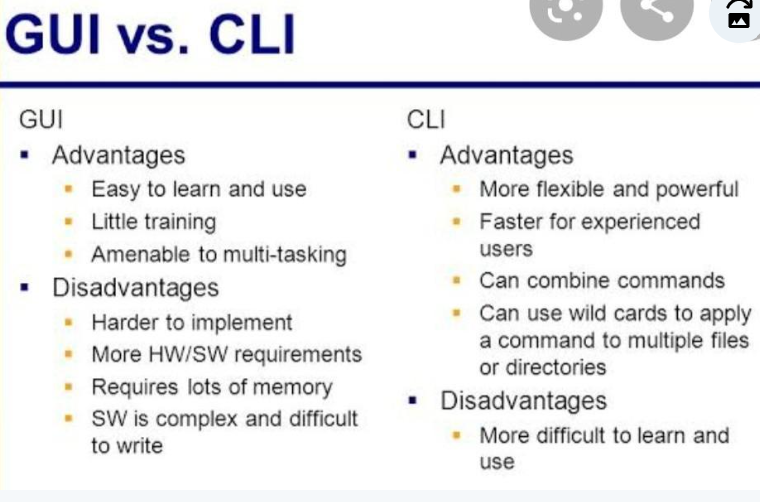
Conclusion
In conclusion, both GUIs and CLIs have their own set of advantages and disadvantages. GUIs are designed to be user-friendly and accessible, making them a popular choice for beginners or users who are not comfortable with command-line interfaces. CLIs offer a high degree of customization and powerful tools, making them a popular choice for power users and developers.
Ultimately, the choice between a GUI and a CLI will depend on the user’s needs, preferences, and level of technical knowledge. While some users may prefer the simplicity and ease of use of a GUI, others may prefer the customization and power of a CLI. Ultimately, the best approach is to use both interfaces as needed, depending on the task at hand.
