COMPUTER NETWORKING:
Computer networking is nothing but the communication between the diffrent comuting or iot devices.
This communication is done by A special devices which are connected to our computer such as switches, routers and access points.

https://pixabay.com/illustrations/monitor-binary-binary-system-1307227/
Let’s get into details about these special devices,
- Firstly, talking about the switches, switches connect and help to internally secure computers, printers, servers, and other devices to networks in homes or organizations.
- Access points are switches that connect devices to networks without the use of cables.
- Finally, about routers, these routers connect one network to other networks and act as dispatchers. They analyze data to be sent across A network, choose the best routes for it, and send it on its way. Routers connect your home and business to the world and help protect information from outside security threats.
Anyways these switches and routers working processes are not exactly the same, among those differences the main difference is the way they identify end devices.
A media access control address (MAC address) called “burned-in” is used to identify the switch uniquely in layer 2, here the MAC address means a unique identifier assigned to a network interface controller (NIC) for use as a network address in communications within a network segment.
A network assigned IP address is used to identify the devices network connection for layer 3.
Difference between MAC address and IP address:
Any internet computer or gadget has types two addresses: a physical address and an internet address.
A device’s physical address, also known as a media access control, or MAC, address, allows other devices on the same local network to recognize it. The computer is identified globally by its internet address, or IP address. To reach its destination, a network packet must have both addresses.
MAC and IP addresses uniquely define devices and network connections, respectively, in a network.
In other words, a MAC address is a number assigned to a network interface card (NIC) by a device’s manufacturer AND an IP address is a number assigned to a network connection.
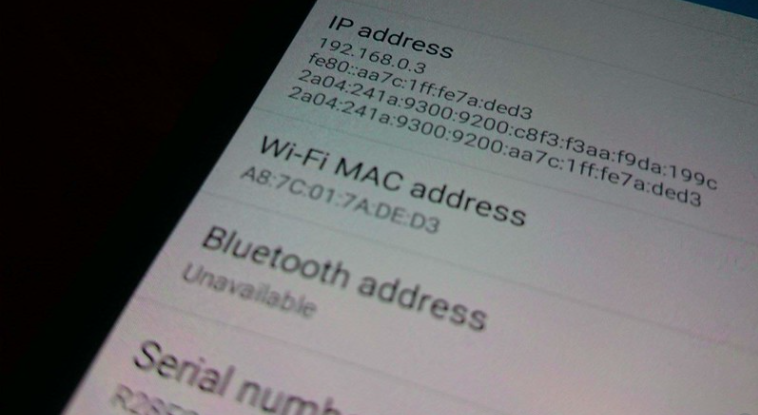
Finally concluding everything about MAC address and IP address, MAC addresses and IP addresses both serve to define a network node, but they do so in different ways. Local identification is handled by a MAC address, and global identification is handled by an IP address. This is the primary distinction between a MAC address and an IP address, and it influences the number of bits, address assignment, and interactions between the two. The MAC address is only relevant on the LAN to which a system is connected; once packets exit that network, it is not used or maintained in the data stream.
TYPES OF COMPUTER NETWORKS:
A computer network can be categorized by their size. A computer network is mainly of four types:
⦁ LAN (Local Area Network)
⦁ PAN (Personal Area Network)
⦁ MAN (Metropolitan Area 4Eetwork)
⦁ WAN (Wide Area Network)
Getting in detail with each one,
LAN (Local Area Network):
A local area network (LAN) is a set of computers linked in a small area, such as a building or an office. A local area network (LAN) connects two or more computers using a communication medium such as twisted pair or coaxial cable.
It is less expensive because it is made up of low-cost components such as hubs, network adapters, and ethernet cables and mainly the security of a Local Area Network is enhanced.

PAN (Personal Area Network):
A Personal Area Network (PAN) is a network that is set up for a single person and operates within a 10-meter radius. The term “Personal Area Network” refers to the network that connects personal computer devices.
The concept of a Personal Area Network was first proposed by Thomas Zimmerman, a research scientist.
The Personal Area Network (PAN) spans a 30-foot radius like the laptops, cell phones, video players, and play stations are examples of personal computer devices that are used to create a personal area network. We can learn more about this here .
MAN (Metropolitan Area Network):
A metropolitan area network (MAN) connects several LANs to create a larger network that covers a larger geographic area so it has a higher range than Local Area Network (LAN).

WAN (Wide Area Network):
A Wide Area Network (WAN) is a network that spans many states or nations. A WAN is a much larger network than a LAN. This is a network that connects many locations across a vast geographic area using a telephone line, fiber optic cable, or satellite links. In business, government, and education, a wide area network is commonly used.
The “internet” is one of the world’s largest wide-area networks.
Issues with Networking:
Network issues are already irritating and frustrating to handle, but they can spell out disaster when they happen on a business network. We can learn more about this here .
There are many types of issues we encounter in networking, some of the most common network issues that people encounter are,
Computer Viruses:
Since network viruses can fully disable a computer network, this is the first problem we’ll address. Computer viruses may be caused by a variety of things. Viruses can be spread through a variety of methods, including e-mail attachments, malicious software, online ads, and, yes, even social media.
Unable to Connect to the Internet:
Although having a wireless network allows you to be more mobile, it can also stifle your productivity if it goes down. Your wireless network’s compatibility problems may be caused by a number of factors, like the wireless router or the network card itself. This problem would necessitate some network troubleshooting. This may be the issue with the system or the router which can be easily fixed by the technicians and following them is also so easy just by clicking here .
Duplicated IP Address:
This issue may be faced for many reasons like, this may occur when two people were mistakenly given the same IP address by the internet service provider or if the system administrator could have assigned two computers on a local area network (LAN) the same static IP address.
VPN Errors
Our virtual private network (VPN) connects a local client to a remote server in a secure manner. When we can’t connect to a VPN, we will get an error message that says “VPN error 800 – Unable to create VPN link. This can happen if the client computer is disconnected from the local network, the network’s firewall is blocking VPN traffic, or the VPN server’s name or address is incorrectly defined.
Resolving Networking Issues:
Problems may occur at any point in the network. Before you begin troubleshooting any problem, you should have a good understanding of what the problem is, how it arose, what’s that affecting. You’ll have a much better chance of quickly fixing the issue by collecting the right information and clarifying the problem, rather than spending time trying futile solutions, if you gather the right information and explain the problem. If you need more tips or want to know more about this, you can get in touch easily with “Computer Repair Onsite (CROS)” here.
Solving the network issues by ourself is a bit hard so we have to go to some experts to do it and one of the biggest and fastest way people to resolve the issue is the hub of IT Solutions that is “it benchmark solutions”. This is a place where most of the people end up to resolve their issues with a professional and expertise team members and the easy access website ” https://www.benchmarkitservices.com.au“.
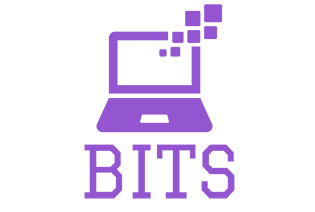
The bench marks it services empower companies by managing their IT and synchronizing them with the latest technologies as a leading Managed IT Services provider, giving them full peace of mind so they can concentrate on their core business. Getting to them is very simple just by clicking here .

