Computer architecture refers to the internal structure of a computer system that includes its components, their organization, and their operations. It is the foundation of the computer system, and it is crucial for understanding how computers work. In this blog, we will discuss the various components of a computer system, their uses, and different types of manufacturers.
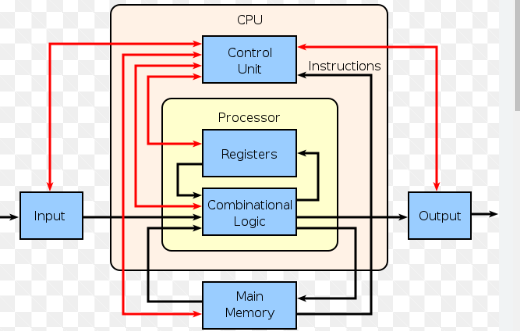
Components of a computer system and their uses:
- Central Processing Unit (CPU): The CPU is the brain of the computer. It is responsible for processing and executing instructions. It performs arithmetic and logical operations on data and controls the flow of data within the computer system. The CPU is composed of two major components: the control unit (CU) and the arithmetic and logic unit (ALU).
- Memory: Memory is used to store data and instructions that the CPU needs to process. There are two types of memory: primary and secondary. Primary memory includes Random Access Memory (RAM) and Read-Only Memory (ROM), while secondary memory includes hard disks, flash drives, and CD/DVDs.
- Input Devices: Input devices allow the user to provide data to the computer system. Examples of input devices include keyboards, mice, scanners, and microphones.
- Output Devices: Output devices display or provide information to the user. Examples of output devices include monitors, printers, and speakers.
- Motherboard: The motherboard connects all the components of the computer system together. It provides a platform for the CPU, memory, input/output devices, and other peripherals to communicate with each other.
- Power Supply Unit (PSU): The PSU provides the necessary power to run the computer system. It converts the AC power from the wall outlet to the DC power required by the computer system.
- Graphics Processing Unit (GPU): The GPU is responsible for rendering graphics and images on the computer system. It is used in conjunction with the CPU to provide a seamless user experience.
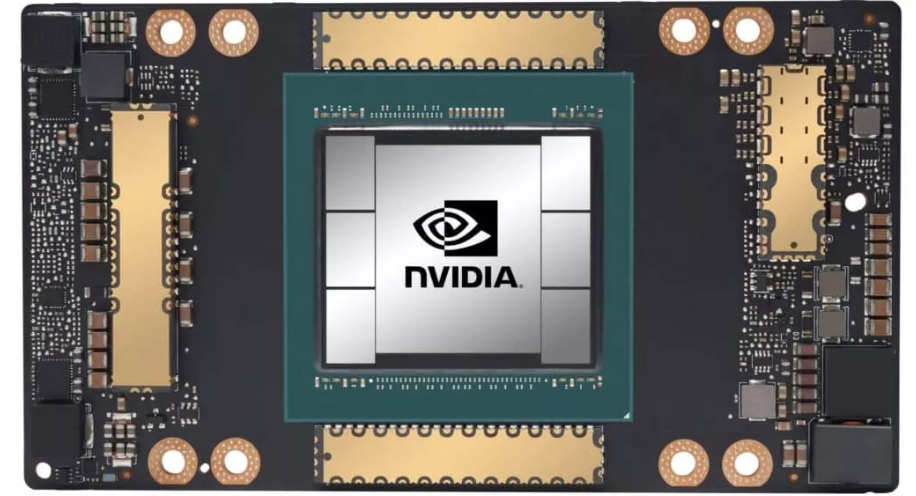
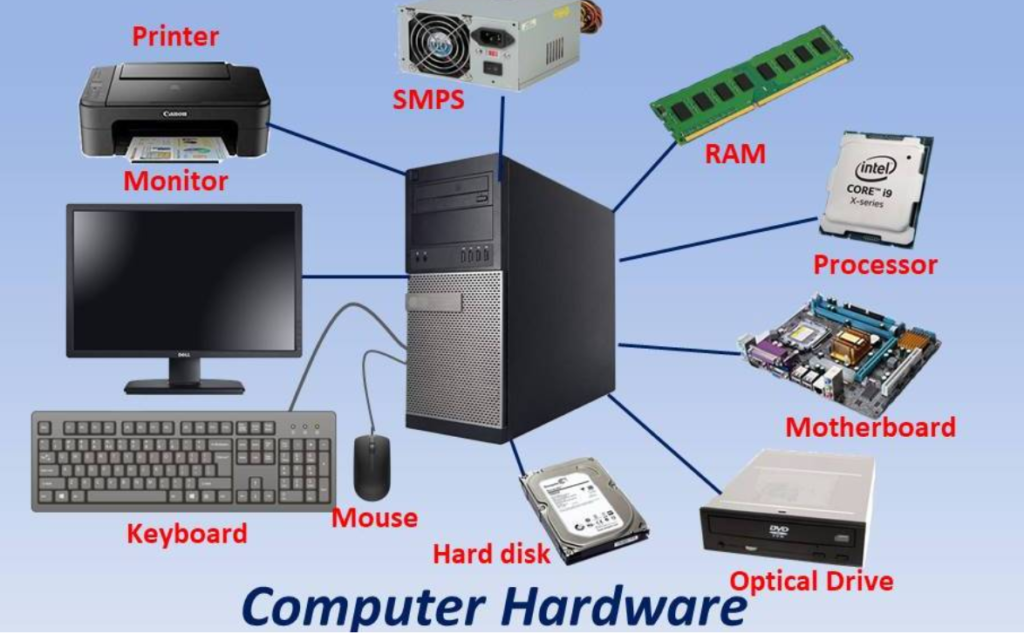

Different types of manufacturers:
There are many manufacturers of computer components, each with their own strengths and weaknesses. Here are a few examples:
- Intel: Intel is one of the largest manufacturers of CPUs. Its processors are known for their high performance and reliability.
- AMD: AMD is another leading manufacturer of CPUs. Its processors are known for their affordability and ability to provide excellent performance for their price.
- Nvidia: Nvidia is a leading manufacturer of GPUs. Its graphics cards are known for their ability to provide high-quality graphics and performance in video games and other applications.
- Samsung: Samsung is a leading manufacturer of memory chips. Its products are used in many different types of electronic devices, including smartphones and computers.
- Seagate: Seagate is a leading manufacturer of hard drives. Its products are known for their reliability and high storage capacity.
Benefits and disadvantages of different types of manufacturers:
- Intel and AMD CPUs: Intel and AMD are the two main manufacturers of CPUs. Intel has been a dominant player in the CPU market for many years, and its CPUs are known for their high performance and power efficiency. AMD, on the other hand, offers a more cost-effective solution with competitive performance.
Benefits:
- Intel CPUs generally have higher clock speeds and performance than AMD CPUs.
- Intel CPUs have better power efficiency and lower power consumption.
- AMD CPUs are generally more cost-effective than Intel CPUs, making them a better choice for budget builds.
Disadvantages:
- Intel CPUs are generally more expensive than AMD CPUs, making them less cost-effective for budget builds.
- AMD CPUs may have lower clock speeds and performance than Intel CPUs in certain applications.
- Some software may be optimized for Intel CPUs, making them perform better than AMD CPUs in certain applications.
- NVIDIA and AMD GPUs: NVIDIA and AMD are the two main manufacturers of GPUs. NVIDIA GPUs are known for their high performance and power efficiency, while AMD GPUs offer a more cost-effective solution with competitive performance.
Benefits:
- NVIDIA GPUs generally have higher performance and better power efficiency than AMD GPUs.
- NVIDIA GPUs are known for their advanced features, such as real-time ray tracing and AI-powered image processing.
- AMD GPUs are generally more cost-effective than NVIDIA GPUs, making them a better choice for budget builds.
Disadvantages:
- NVIDIA GPUs are generally more expensive than AMD GPUs, making them less cost-effective for budget builds.
- AMD GPUs may have lower performance than NVIDIA GPUs in certain applications.
- Some software may be optimized for NVIDIA GPUs, making them perform better than AMD GPUs in certain applications.
- Samsung, Micron, and SK Hynix RAM: Samsung, Micron, and SK Hynix are the three main manufacturers of RAM. These companies offer a range of DDR4 RAM solutions for different applications and price points.
Benefits:
- Samsung RAM is known for its high performance and reliability, and is often used in high-end gaming and workstation builds.
- Micron RAM offers a more cost-effective solution with competitive performance, making it a good choice for budget builds.
- SK Hynix RAM is known for its high-quality memory chips, and is often used in laptops and mobile devices.
Disadvantages:
- Samsung RAM can be more expensive than other RAM options, making it less cost-effective for budget builds.
- Micron RAM may have lower performance than Samsung RAM in certain applications.
- SK Hynix RAM may have lower performance than other RAM options in certain applications.
Conclusion:
In conclusion, computer architecture is the foundation of computer systems. Understanding the different components and their uses is essential for designing and building efficient and effective computer systems. There are many different types of manufacturers in the computer industry, each with their own strengths and weaknesses. By selecting the right components from the right manufacturers, computer systems can be designed to meet the specific needs of the user.
