What is a browser hijacker?
A browser hijacker is spyware or a mal-ware application that changes the default setting of the web page or browser without the authority or any prior notification to the user and takes the client to the portal where the buyer or consumer never actually wanted to go in the first place. It is one of the types of assembly hijacking and can also return the current web page or internet browser with its own.
What is a browser hijacker capable of?
The primary purpose of the browser hijacker is to be a help for Cyber Crooks to yield deceptive advertising profit as well as it helps bring unwanted traffic from all different websites to the desired website.
- It can have spyware that can enable the hacker to gain the banking data of the user and to steal different personal and delicate data to spy over them such as, user’s email, password, name, home or office addresses, and sometimes the security questions as well of their personal and banking information.
- To show ongoing promotions or advertising.
How browser hijackers infect computers?
The browser hijacker can damage a computer in many easy ways, including shareware, ads support applications” distribute by installing a browser add-on or toolbar,” and freeware. Adware or spyware viruses also give rise to a browser hijacker, as it exploits many browser susceptibilities.
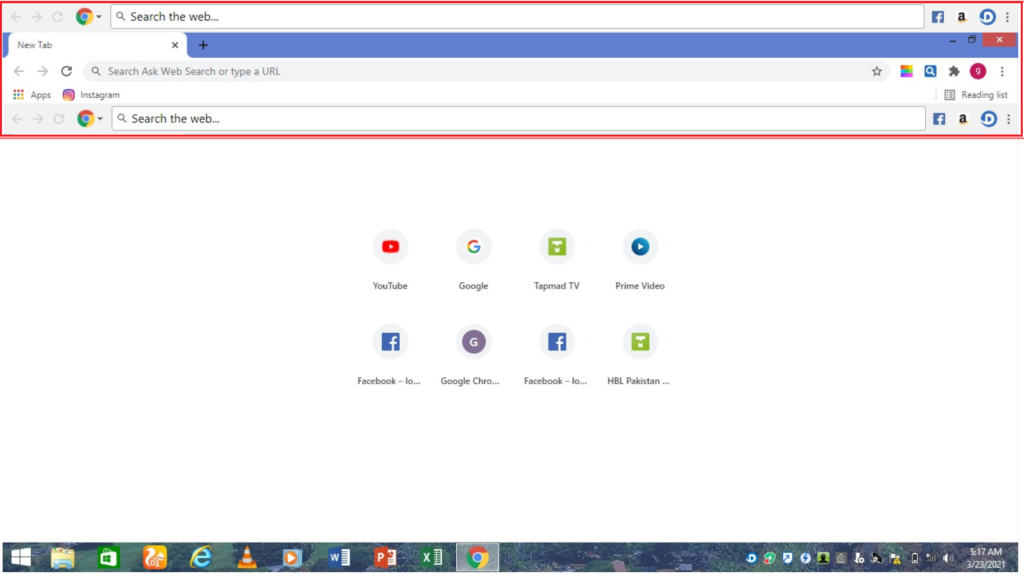
Effects of browser hijacker on Windows operating system:
A browser hijacker can change the homepage or default browser domain or portal, and it resulted by slow loading of the web page, initiate various toolbars on the web browser without the consent of the user and create various popup notifications for commercials or advertisements as well as redirects almost all the searches to their websites instead of the targeted link. Browser hijacker virus can also be in the ransomware, a worm which encrypts particulars of victim’s system such as banking and financing details as well as personal stuff like pictures and videos, and hold it captive till the user gives the crook a good amount of money to unblock it and at times is not only about the cash, they can even ask for cryptocurrency or gold and stuff like that.
- It can wipe the user’s default web page with the hacker’s one, which can be any other page or a message.
- Can generate massive traffic on different websites rather than a targeted website.
- It can change the browser’s default setting with color, font, size, and style without getting the user’s consent.
- To grow the marketing revenue, browser hijacker could make hits to any explicit site by automatically opens the website.
Symptoms of browser hijacker:
Symptoms that show that a browser is being hijacked are mentioned below:
- Web searches are diverted to several other websites.
- Several popup commercials and ad alerts.
- Web pages load slowly.
- Many toolbars appeared on browsers which the user has not installed or was not even aware of it.
Methods of infection:
The browser hijacker usually happens during the process of installation of any app or software as well as while installing the toolbar extension or plugins for any specific software of browser and the worst part of such hijackers is that even if the user uninstalled or delete that particular app or plugin, the hijacker does not leave the station.
Most of the time, such plugins or apps have these hijackers as built-in, or we can even say that most of the hijackers usually developed such app or plugins.
Browser hijacker has various options to spread itself, such as with the help of infected emails containing the virus, downloading the data or information from the websites which are not secured.
How to remove and defend browser hijackers?
Depending on the given situation, removal of browser hijacker is straightforward. Some of the main points are mentioned below:
- Delete all the plugins and extensions other than the one downloaded from the secure and trusted website.
- Reset the browsers setting entirely by simply clicking the reset button.
- Clear the system’s DNS and cache can help delete the infected files.
The browser hijacker can be removed manually as well by simply deleting the files from the control panel. These are just the options still. If it does not work, the user can use the available removal tools or antivirus.
To defend browser hijacker following points could be of great help.
- Operating system and browser patches should always be up-to-date.
- JavaScript should permanently be closed in the browser.
- Links should be checked before clicking.
- The software should always be downloaded from the trusted sites.
- Make sure that the latest antivirus is installed.

