A bootable drive, also known as a bootable USB, is a USB drive that can be used to start up a computer and install or repair an operating system. Creating a bootable drive is a useful skill for computer technicians and enthusiasts who frequently work with computers. In this blog, we will explore the tools, software, and uses of creating a bootable drive.
Tools for Creating a Bootable Drive
To create a bootable drive, you will need a few tools. Here are the essential tools required:
- USB Drive: A USB drive is required to create a bootable drive. The USB drive should have enough storage space to hold the operating system you want to install or repair.
- Computer: A computer is needed to create a bootable drive. The computer should have the necessary software installed to create the bootable drive.
- Operating System Image: To create a bootable drive, you will need an operating system image. You can download an operating system image from the official website of the operating system.
Software for Creating a Bootable Drive
There are several software programs that can be used to create a bootable drive. Here are some of the most popular ones:
- Rufus: Rufus is a free and open-source software that can be used to create a bootable drive. It is easy to use and supports a wide range of operating systems.
- Windows USB/DVD Download Tool: This is a free tool from Microsoft that can be used to create a bootable drive for Windows operating systems.
- UNetbootin: UNetbootin is a free and open-source tool that can be used to create a bootable drive for a variety of operating systems, including Windows, Linux, and macOS.
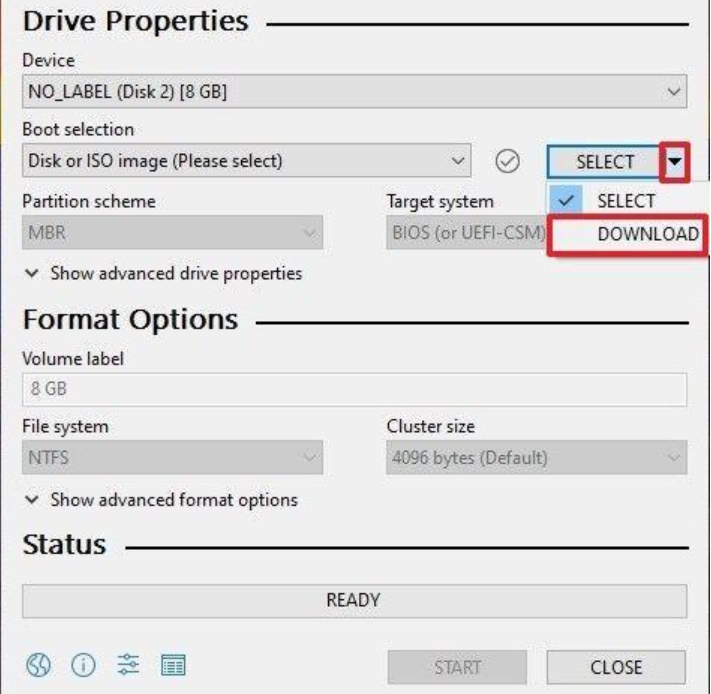
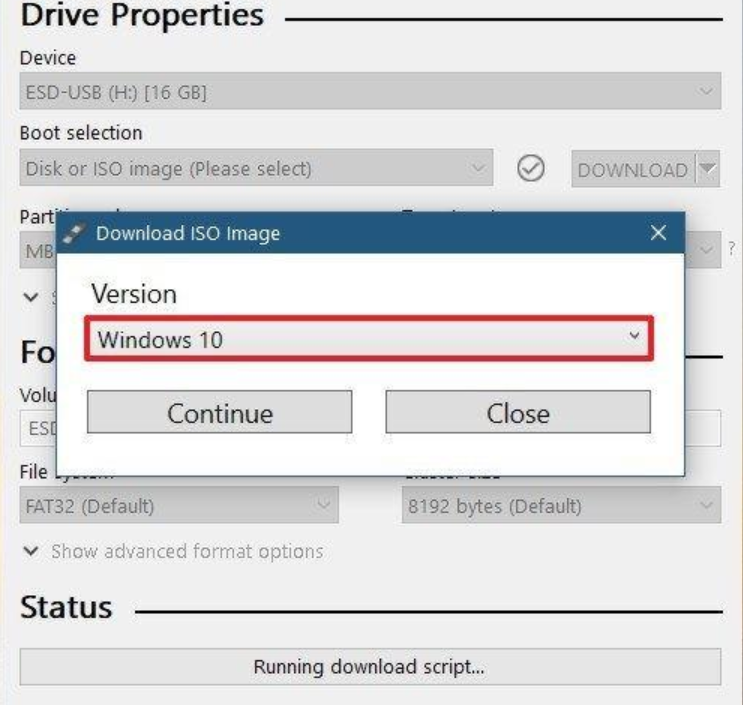
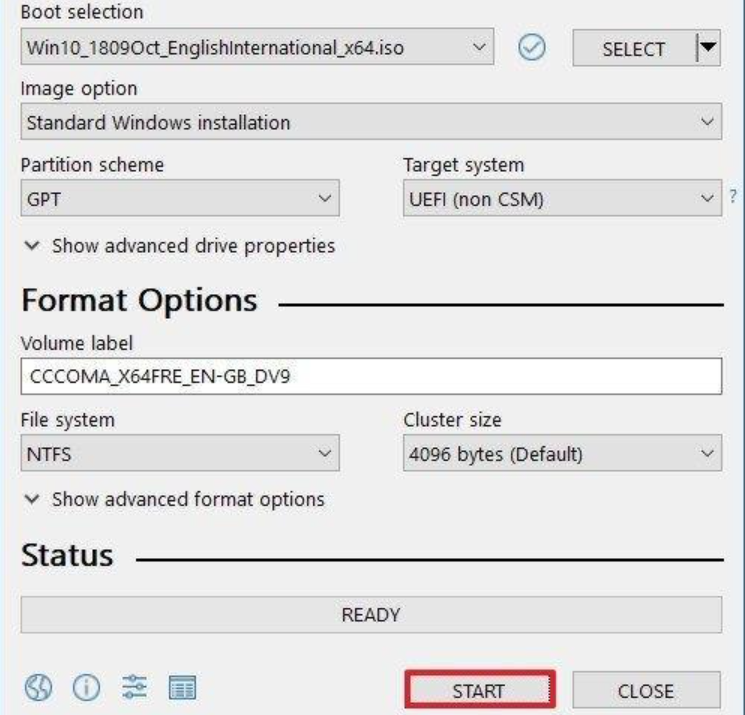
Uses of a Bootable Drive
There are several uses of a bootable drive. Here are some of the most common ones:
- Installing Operating Systems: A bootable drive can be used to install an operating system on a computer. This is useful when installing a new operating system or reinstalling an existing one.
- Repairing Operating Systems: A bootable drive can also be used to repair an existing operating system. This is useful when a computer is not booting up correctly or is experiencing other problems.
- Virus Removal: A bootable drive can be used to remove viruses and other malware from a computer. This is useful when the computer is infected with malware that cannot be removed by traditional antivirus software.
- Data Recovery: A bootable drive can also be used to recover data from a computer that is not booting up correctly. This is useful when important data needs to be retrieved from a non-functional computer.
Conclusion
Creating a bootable drive is a useful skill for computer technicians and enthusiasts. With the right tools and software, a bootable drive can be created quickly and easily. The bootable drive can be used to install or repair an operating system, remove viruses and malware, and recover data from a non-functional computer. If you frequently work with computers, creating a bootable drive is an essential skill to learn.
https://softwarekeep.com/help-center/how-to-create-a-bootable-usb-using-rufus
