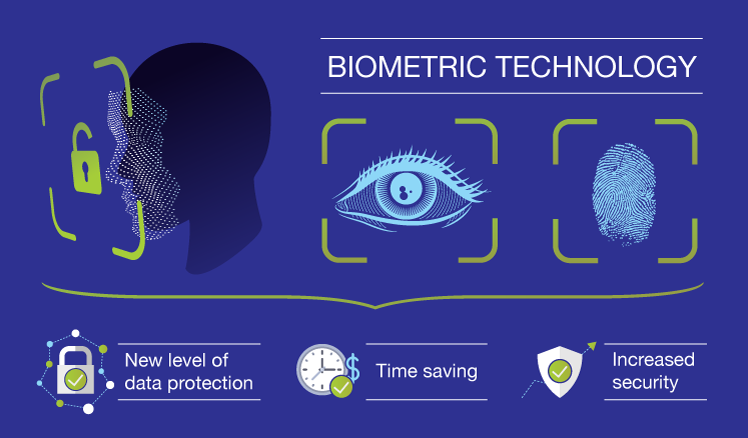What is Biometric Technology?
Biometric Technology Overview: Biometric technologies identify or authenticate individuals based on their unique physical or behavioural characteristics. These technologies are commonly used for security and identification purposes, such as in access control systems and border control.
Types of biometric technologies:
There are several different types of biometric authentication technologies, including
Fingerprint recognition or Biometric fingerprint: This technology uses the unique patterns of an individual’s fingerprints to identify them. The biometric fingerprint scanner is commonly used in smartphones, laptops, and other devices for unlocking and user authentication. It is helpful in biometric attendance.

Facial recognition: This technology uses the unique characteristics of an individual’s face, such as the distance between their eyes, nose, and mouth, to identify them. It is commonly used in security cameras and other surveillance systems.
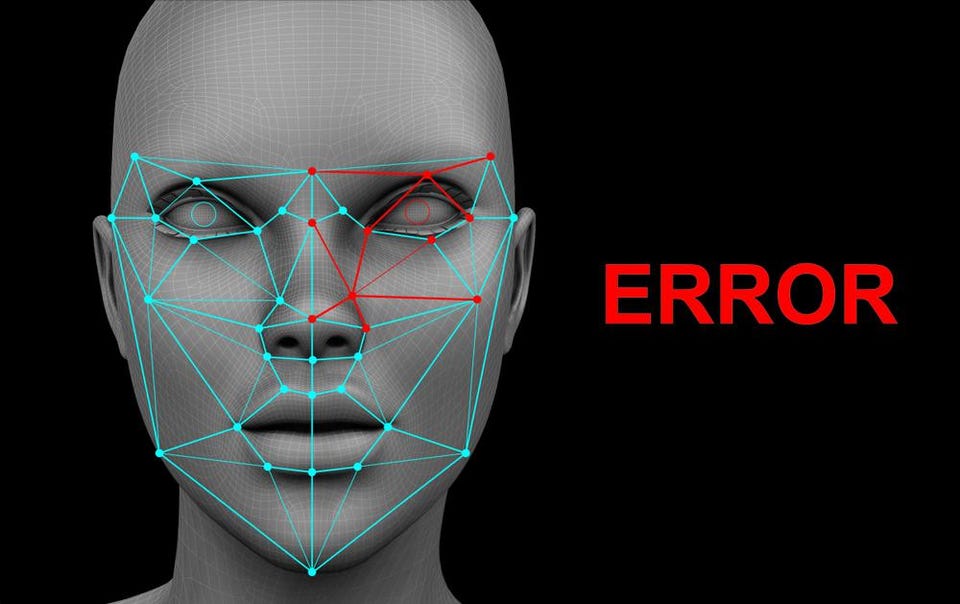
Iris recognition or Eye Scanning: This biometric system uses unique patterns in an individual’s iris to identify them. The iris scanning is considered more accurate than fingerprint recognition and is commonly used in high-security applications.

Voice recognition: This biometric sensor uses the unique characteristics of an individual’s voice, such as tone, pitch, and accent, to identify them. It is commonly used in voice assistants and other speech-based systems.
Hand geometry recognition: This biometric machine uses the unique shape and size of an individual’s hand to identify them. It is commonly used in time and attendance systems.
Signature recognition: This biometric system uses the unique characteristics of an individual’s signature to identify them. It is commonly used in financial transactions, where a signature is required for authorisation.
These technologies have several advantages, such as being more secure than traditional authentication methods (e.g. passwords) and more convenient for users. However, they also have limitations, such as privacy concerns and the potential for false matches or false rejections. Additionally, the accuracy of some biometric technologies can be affected by factors such as changes in an individual’s physical characteristics over time or environmental conditions.
Biometric Applications
Biometric authentication has a wide range of applications across various fields. Some of the most common areas of application include:
- Security and access control: Biometric security technologies are used to secure buildings, facilities, and other sensitive areas by controlling access based on an individual’s unique physical or behavioural characteristics. They are commonly used in government buildings, airports, and other high-security locations.
- Law enforcement and border control: Biometric technologies are used to identify individuals for law enforcement and border control purposes. For example, fingerprint and facial recognition technologies are used to identify suspects, criminals, and border crossers. The biometric meaning for visas has brought revolutionary changes.
- Financial services: Biometric technologies authenticate customers and protect against financial fraud. They are commonly used in banking and other financial institutions, as well as in e-commerce and mobile payment systems.
- Healthcare: Biometric technologies are used to securely identify patients, manage their medical records, and track their progress. They are commonly used in hospitals, clinics, and other healthcare facilities.
- Retail and customer service: Biometric technologies are used to improve the customer experience and personalise services. They are commonly used in retail stores, supermarkets and other customer-facing environments.
- Gaming and entertainment: Biometric technologies enhance the gaming experience by allowing players to control games using their unique physical or behavioural characteristics.
- Industrial, manufacturing and transportation: Biometric technologies are used for employee tracking, time and attendance management, and providing secure access to facilities and equipment.
- Education: Biometric technologies are used for student identification, tracking attendance, and providing secure access to facilities and equipment.
Challenges:
- Privacy concerns: Biometric technologies can collect and store personal information, which may raise privacy concerns. There are also concerns about how this information will be used and protected.
- False matches and false rejections: Biometric technologies can sometimes make errors, such as incorrectly matching an individual to someone else (incorrect partner) or failing to match an individual to their biometric data (false rejection). These errors can have serious consequences, such as denying access to a secure facility or falsely accusing someone of a crime.
- User acceptance: Biometric technologies may be seen as invasive or uncomfortable by some individuals, leading to resistance or non-compliance.
- Technical limitations: Biometric technologies can be affected by environmental factors, such as lighting and temperature, which can impact their accuracy. Additionally, certain groups, such as the elderly or those with specific disabilities, may have difficulty using certain biometric technologies.
- Data security: Biometric technologies rely on storing sensitive personal information, which can be vulnerable to hacking, theft, or other data breaches.
- Interoperability: Biometric technologies still need to be standardised, making it difficult for different systems to communicate and work together.
- Lack of regulations: Biometric technologies are still relatively new, and there are few regulations to govern their use. This can make it difficult for organisations to know how to legally and ethically use these technologies.
- Cost: Implementing and maintaining biometric systems can be costly, especially regarding hardware, software, and personnel. The price of biometric attendance machine can vary.
As biometric technology advances, advantages and disadvantages of biometrics will continue to be addressed through developing new and improved technologies and implementing regulations and standards. Additionally, organisations that use biometric technologies must ensure that they are transparent about how the data is collected, used, and protected and respect individuals’ privacy and rights.