Routers are devices that connect multiple networks and direct data traffic between them. They are essential for enabling communication between computers and other devices on a local area network (LAN) and wide area network (WAN). Routers work by analyzing the destination address of incoming data packets and forwarding them to the appropriate network based on their routing table.
There are several different types of routers, including:
Home Routers – These are the most basic type of routers and are designed for home networks. They provide internet connectivity for small networks, and can often be configured with basic network settings, such as Wi-Fi network name and password.
Small Business Routers – These routers are designed for small businesses and provide more advanced features than home routers. They offer support for virtual private networks (VPNs), Quality of Service (QoS), and other advanced network management features.
Enterprise Routers – Enterprise routers are high-end routers designed for large businesses and organizations. They provide advanced network management features, high-speed connectivity, and support for multiple protocols and network standards.
Wireless Routers – Wireless routers provide Wi-Fi connectivity for devices and are used to create wireless networks. They can be used in both homes and businesses, and offer a variety of advanced features, including security options and support for multiple devices.
VPN Routers – VPN routers are designed to support virtual private networks (VPNs). They provide secure, encrypted connections between remote networks, enabling users to access company resources from remote locations.
Modem Routers – Modem routers combine the functions of both a modem and a router, providing internet connectivity for multiple devices. They are a popular choice for home networks, as they provide a convenient, all-in-one solution for connecting to the internet.
Load Balancer Routers – Load balancer routers distribute incoming data traffic across multiple servers, helping to ensure that no single server becomes overwhelmed with traffic. This helps to improve the reliability and scalability of network systems.
Routers play a crucial role in connecting and managing the flow of data in a commercial business or organization. With the increasing demand for high-speed and reliable internet connectivity, the market is flooded with a wide range of routers, making it challenging to choose the best one that suits the specific needs of your organization. In this blog, we will discuss the top routers available for commercial businesses and organizations, their company, model numbers, and specifications.
Cisco Systems Gigabit VPN Router (RV325) – This router is designed for small businesses and offers dual Gigabit Ethernet WAN ports for load balancing and business continuity. The RV325 has VPN support and can accommodate up to 50 VPN tunnels, making it a great option for secure remote access.

Netgear Nighthawk Pro Gaming XR700 – This router is ideal for large businesses and organizations that need high-speed and reliable internet connectivity for online gaming, streaming, and data transfer. The XR700 has a quad-core 1.7 GHz processor, 7 Gigabit Ethernet ports, and support for the latest Wi-Fi 6 (802.11ax) technology.

Asus RT-AX88U – This router is designed for home and small office use and offers high-speed internet connectivity and robust security features. The RT-AX88U has a dual-core 1.8 GHz processor, 8 Gigabit Ethernet ports, and support for Wi-Fi 6 (802.11ax) technology.

TP-Link Archer AX6000 – This router is designed for medium-sized businesses and organizations that require high-speed internet connectivity and advanced security features. The Archer AX6000 has a 1.8 GHz quad-core processor, 8 Gigabit Ethernet ports, and support for Wi-Fi 6 (802.11ax) technology.

D-Link DIR-X1860E – This router is designed for small and medium-sized businesses and offers high-speed internet connectivity and advanced security features. The DIR-X1860E has a 1.8 GHz dual-core processor, 4 Gigabit Ethernet ports, and support for Wi-Fi 6 (802.11ax) technology.

Linksys LRT214 – This router is designed for small businesses and offers reliable internet connectivity and advanced security features. The LRT214 has a 1.0 GHz processor, 5 Gigabit Ethernet ports, and support for VPN technology.
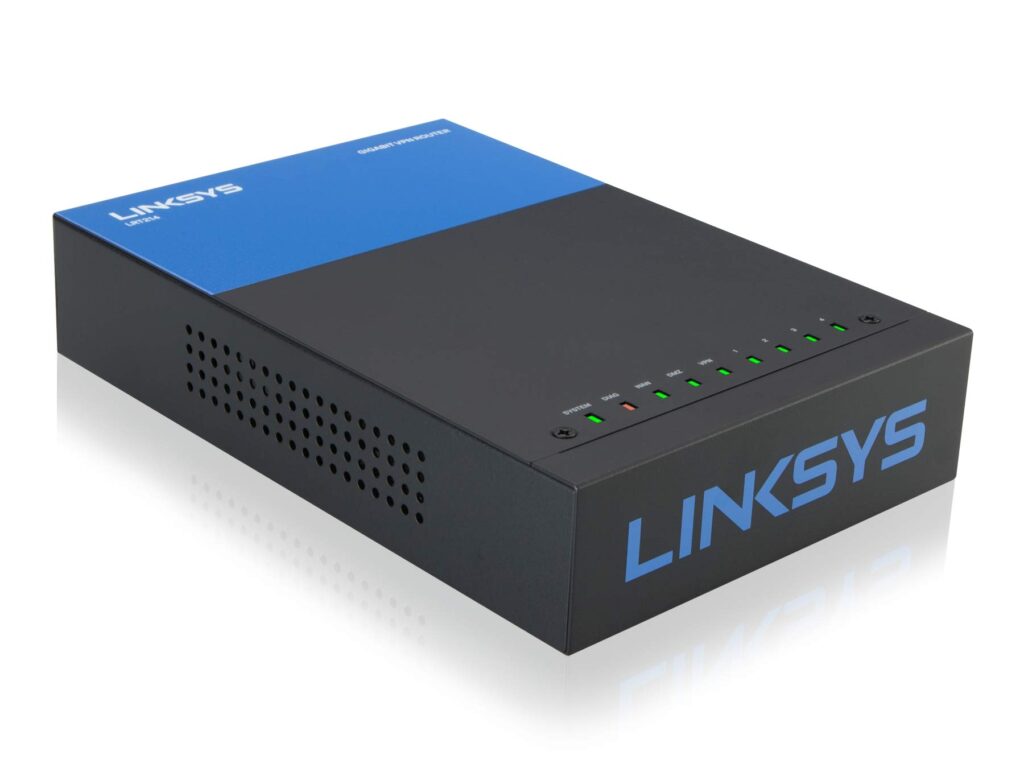
Synology RT2600ac – This router is designed for small and medium-sized businesses and offers high-speed internet connectivity and advanced security features. The RT2600ac has a dual-core 1.7 GHz processor, 4 Gigabit Ethernet ports, and support for VPN technology.

Ubiquiti UniFi Dream Machine Pro (UDM-Pro) – This router is designed for large businesses and organizations that require high-speed and reliable internet connectivity. The UDM-Pro has a quad-core 1.7 GHz processor, 8 Gigabit Ethernet ports, and support for VPN technology.

Google Nest Wifi – This router is designed for home and small office use and offers high-speed internet connectivity and advanced security features. The Nest Wifi has a quad-core 1.4 GHz processor, 2 Gigabit Ethernet ports, and support for Wi-Fi 6 (802.11ax) technology.

In conclusion, routers play a crucial role in connecting networks and directing data traffic. When choosing a router, it is important to consider the specific needs and requirements of your network, and to evaluate the features and performance of each type of router to ensure that you choose the best solution for your needs.
