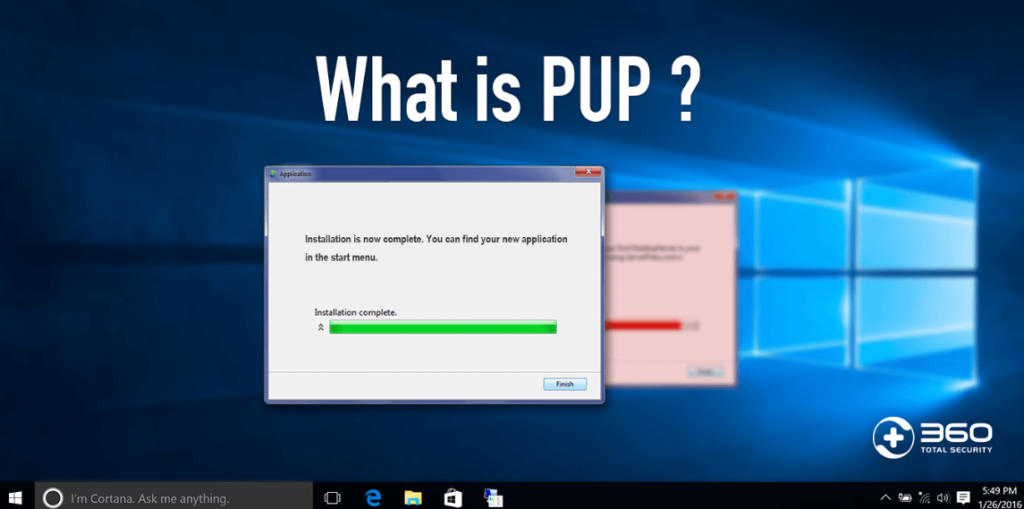Potentially Unwanted Programs are like the weeds in the crop fields; they are an unwanted software program that comes free with the software package as an unwanted package. They function similarly as the malware, and they create issues in the device when installed or downloaded. However, there is a difference between a potentially unwanted program and other malware, and that is users install it with their consent. PUP term was initially used to describe the downloadable clayware or the malware into the system as a program other than malicious software. Not all the PUP cause significant destruction or damage but can cause several annoying acts, such as generating pop-up ads, slowing down the system or creating lag in the software. They negatively affect the systems’ performance and even lead to significant security-related risks and unwanted programs. If you somehow have also been a target of the hackers, you must approach a reliable cyber security expert like BITS.
Some potentially Unwanted Program are:
Spyware- Spywares are designed to extract the information hideously. It hides in the system and tracks the online activity of the users. These cyber thieves aim to steal the personal pieces of information like passwords, bank details, or payment history. To purchase the security software, you can go to the website like X-Tech Buy.
Potentially Unwanted Program does not destroy or create disruption in the system like the malware directly. But that does not state they are safe for user computer or mobile; even they can be more dangerous than a few viruses and malware. They work as the catalyst for the inbreeding of the malware into the system and raise the possibilities of data corruption. Some of the inconveniences are:
1) Installing the unwanted application by detecting the users’ “not reading pre-installation window” habit.
2) Showing annoying advertisement through a different pop-up on the screen.
3) By extracting information like passwords or account details or performing data mining.
4) Some PUPs are made to create irritation to the users; they mainly do no cause any harm to the system but induce annoyance. they actually do not perform any function at all and exists only to waste users’ time through msg or alerts denoting virus found on the device.
There are few ways to remove or get rid of the Potentially Unwanted Programs:
● Invest in a good quality anti-malware program that could efficiently detect the PUPs and remove them.
● Users can also manually detect the PUPs and remove them.
Adware- adware shows the unwanted advertisement on the devices as pop-ups or by directly connecting to the browsing website. It does not cause severe harm to the device, but it is a source of annoyance to the user.
Browser Hijacker- browser hijacking is done by the malicious software to show the advertisement or to generate visits to some specific website that leads to the automatic download of the malware into the users’ device. To secure your home computer well, you are suggested to contact your local computer expert like “Computer Repair Onsite”