Active Directory is a service developed by Microsoft that provides a central location for managing network resources, such as computers, users, and groups. It is widely used in organizations of all sizes, from small businesses to large enterprises, to simplify network administration and improve security.
Active Directory is based on the Lightweight Directory Access Protocol (LDAP) and is designed to work with other Microsoft technologies, such as Windows Server, Exchange Server, and SharePoint. It provides a single sign-on (SSO) solution, which allows users to authenticate once and access multiple network resources without having to enter separate usernames and passwords for each resource.
Active Directory also provides a hierarchical structure for organizing resources, which makes it easy to manage large networks. Resources are organized into domains, and domains are grouped into forests. Each domain can have its own security policies, user accounts, and resources, but they can all be managed from a central location.
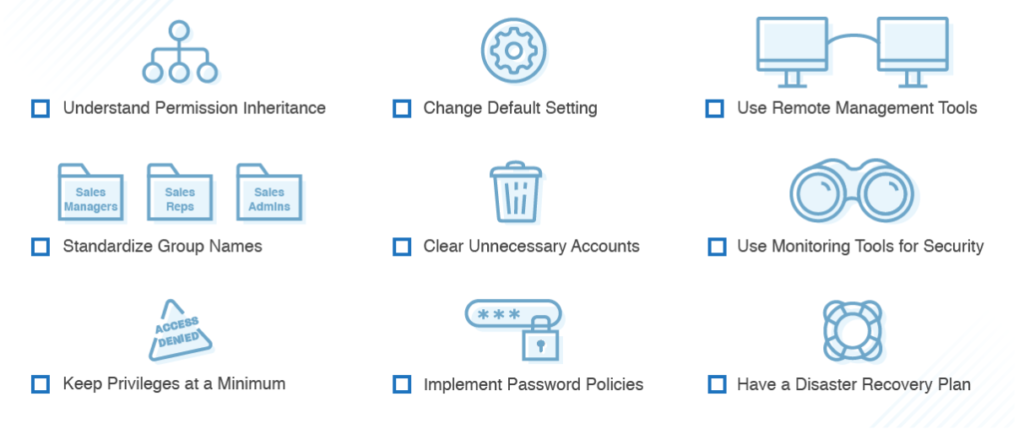
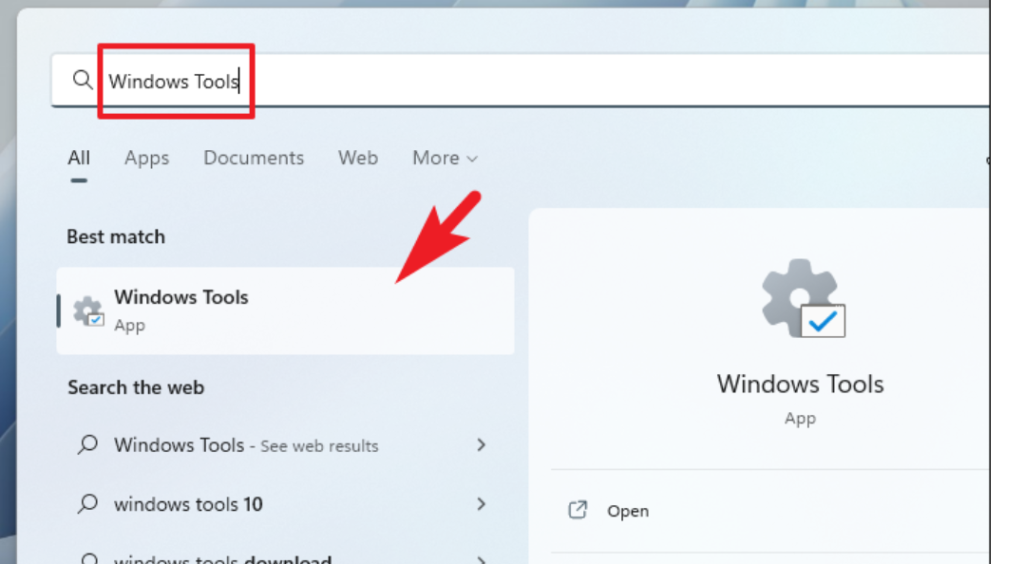
Some of the key uses of Active Directory include:
- User and Computer Management: Active Directory simplifies the process of managing user accounts and computer resources in a network environment. User accounts can be created and managed centrally, which reduces the workload for administrators and ensures consistency across the network.
- Security and Access Control: Active Directory provides a powerful set of security features, such as user authentication and authorization, access control, and encryption. This helps to protect network resources from unauthorized access and ensures that sensitive data is kept secure.
- Group Policy Management: Active Directory includes a feature called Group Policy, which allows administrators to define and enforce policies for network resources. This includes settings for desktop configurations, security policies, and application settings. Group Policy ensures that all computers in the network are configured consistently and that security policies are enforced uniformly.
- Application Integration: Active Directory can be used to integrate with other Microsoft technologies, such as Exchange Server, SharePoint, and Skype for Business. This makes it easier to manage and control access to these applications, and ensures that users have access only to the resources they need.
- Auditing and Reporting: Active Directory includes features for auditing and reporting on network activities. This helps administrators to monitor network usage, detect security breaches, and generate reports on network performance and usage.
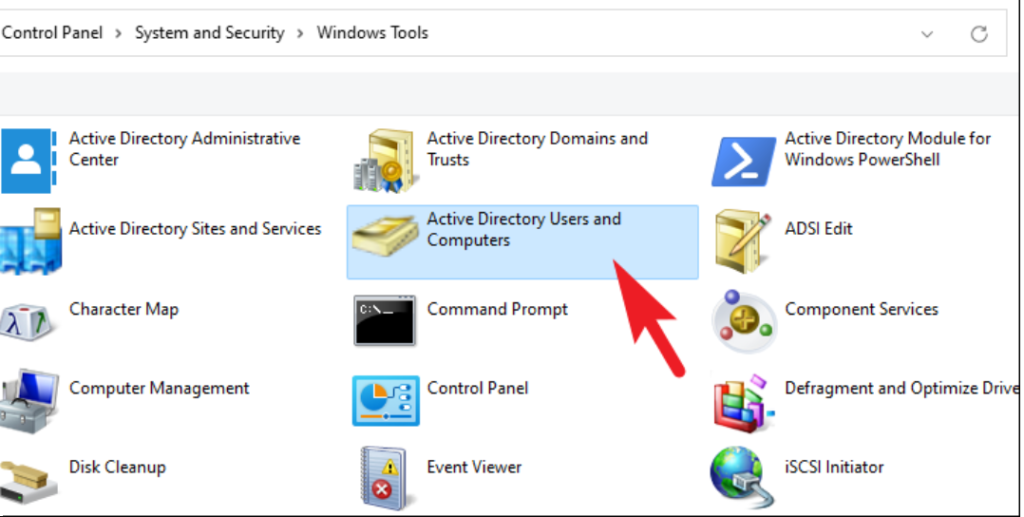
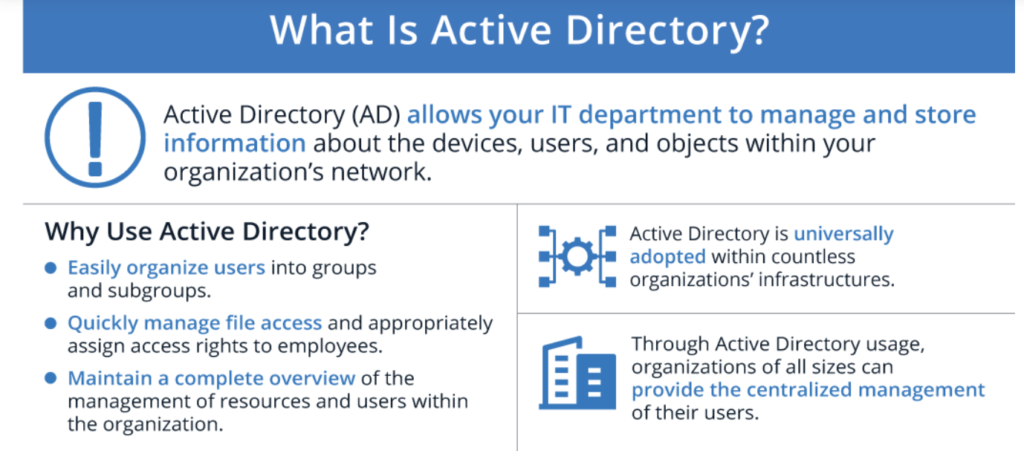
Advantages:
- Centralized Management One of the most significant benefits of Active Directory is that it provides centralized management of network resources. IT administrators can use Active Directory to manage users, computers, and other network resources from a single location. This reduces the amount of time and effort required to manage network resources, resulting in increased efficiency and productivity.
- Improved Security Active Directory provides enhanced security features that help organizations protect their network resources. It provides secure authentication and authorization for users and computers, which helps to prevent unauthorized access. Active Directory also supports the use of group policies that allow administrators to enforce security policies across the network.
- Scalability Active Directory is highly scalable and can be used to manage networks of all sizes. It can support thousands of users and computers, making it suitable for large organizations. It can also be used to manage multiple domains, which is useful for organizations with multiple locations or subsidiaries.
- Group Policy Management Active Directory provides a powerful group policy management feature that allows administrators to enforce policies across the network. Group policies can be used to enforce security policies, software installation policies, and other settings. This helps to ensure that network resources are used in a consistent and secure manner.
- Single Sign-On Active Directory supports single sign-on (SSO), which allows users to access multiple network resources without having to enter their credentials each time. This improves productivity and reduces the risk of security breaches due to weak or reused passwords.
- Easy Collaboration Active Directory provides easy collaboration among users and teams by allowing them to share resources such as files and printers. It also provides a common address book that can be used by all users, making it easy to find and communicate with other users.
- Automation Active Directory provides automation features that help to reduce the amount of time and effort required to manage network resources. For example, administrators can use scripts to automate common tasks such as user account creation and management.
Limitations:
- Complexity Active Directory can be very complex to set up and manage. It requires a high level of technical expertise, and organizations may need to hire IT staff with specific knowledge and experience to manage it effectively.
- Scalability Active Directory can become difficult to manage and scale as the number of users and resources in the network grows. Organizations may need to add more domain controllers to handle the increased load, which can be costly and time-consuming.
- Security Active Directory can be vulnerable to security threats if not configured and managed correctly. Attackers can exploit vulnerabilities in AD to gain unauthorized access to sensitive data and resources. Additionally, there is a risk of data loss if backups are not performed regularly.
- Compatibility Active Directory is designed specifically for Windows operating systems, so it may not be compatible with other operating systems or software applications. This can limit an organization’s ability to integrate different technologies and may require additional workarounds or software to ensure compatibility.
- Dependency Active Directory is a critical component of the Windows operating system, and many other applications rely on it for authentication and authorization. If AD goes down or experiences issues, it can impact the entire network and cause downtime for critical applications.
- Cost Active Directory requires licensing fees for each domain controller, which can be expensive for larger organizations with many users and resources. Additionally, there may be costs associated with hiring IT staff with the necessary expertise to manage AD effectively.
- Maintenance Active Directory requires regular maintenance to ensure it is running smoothly and efficiently. This can include tasks such as monitoring performance, backing up data, and applying updates and patches. Failure to perform regular maintenance can lead to performance issues and security vulnerabilities.
In conclusion, Active Directory is a powerful tool for managing network resources, simplifying network administration, and improving security. It is widely used in organizations of all sizes, and its hierarchical structure and centralized management make it a valuable tool for managing large networks. With its many features and benefits, Active Directory is an essential tool for any organization looking to improve their network management capabilities.
