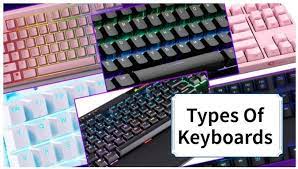The finest keyboard for you will rely on your needs and intended uses among the many different models on the market. Additionally, your decision may be influenced by the keyboard layout you select, such as QWERTY or AZERTY. Using the countless alt code key keyboard shortcuts for creating symbols also benefits from having a more extended keyboard with a separate number pad.
QWERTY Keyboards You will notice the keys need to be positioned in alphabetical order. The letters Q, W, E, R, T, and Y are on the top row of keys. The QWERTY keyboard is so named because those six letters are used on it. Since it is already well-known in English-speaking nations and other nations that use the Roman alphabet, a QWERTY keyboard is typically superior to different configurations.
Figure 01: https://techviral.net/heres-reason-qwerty-keyboard-instead-abcde/
- Wired Keyboards
If your keyboard is wired, it has a cable running from it to your computer. A USB plug connecting to your computer’s USB port is at the end of the wire. Nothing could go wrong with this direct connection because wired keyboards are so dependable. One disadvantage of using a wired keyboard is that you can only place it as far away from your desktop or laptop as the length of the wire allows.
- Numeric Keypads
The 17-key numeric keypad on the far right side of a PC keyboard is also known as the 10-key, number pad, numeric keyboard, numerical keypad, Numpad, or ten key. Another option for a numeric keypad is to be a separate computer-connected device. A person can swiftly enter numbers into a computer using the keypad. The keypad is commonly used for someone who works with numbers frequently or needs to utilise a software calculator.
- Ergonomic Keyboards
An ergonomic keyboard was made to fit you, the user, instead of requiring you to modify yourself to do the keyboard. Instead of being a static piece of equipment that only includes a limited subset of body types, it should be made to change to accommodate the vast majority of body types.
- Wireless Keyboards
The only significant difference between a wireless keyboard and a standard computer keyboard is that a wireless keyboard uses infrared beams to transmit typing data to the computer. As you order, a receiver hooked into the computer receives a beam of data from the keyboard. This makes it possible to experience cordlessness, which removes the possibility of another tangled cord behind your computer. Customers frequently buy a wireless mouse in addition to a wireless keyboard.
- USB Keyboards
A USB keyboard is a regular keyboard that connects to your computer’s USB port, its most popular and practical port. Universal is the meaning of the “U” in USB. This indicates that you can plug in a variety of devices using it. There are numerous sizes and shapes for USB keyboards. For desktop PCs, the typical full-size keyboard measures 17 inches. Typically, it has a 104-key layout with a numerical keypad.
- Bluetooth Keyboards
According to most definitions, a Bluetooth keyboard connects to a mobile device, like a cell phone or a Personal Digital Assistant, using the Bluetooth wireless protocol. A Bluetooth keyboard could be any regular QWERTY keyboard that uses Bluetooth. However, the most popular definitions restrict the term to keyboards that connect to small mobile devices without built-in keyboards.
- Magic Keyboards
Magic Keyboard provides a remarkable level of comfort and accuracy. It is wireless, rechargeable, and has a highly long-lasting internal battery that will power your keyboard for around a month or more between charges. It immediately establishes a connection with your Mac, enabling you to get to work. You may pair and charge your device by inserting the braided USB-C to Lightning Cable into a Mac’s USB-C port.
- Backlit Keyboards
A keyboard with lights is referred to as a backlit keyboard, illuminated keyboard, or backlit gaming keyboard. The lights illuminate keys, making them visible in dimly lit or dark surroundings. Tiny LED bulbs for excellent brightness and energy efficiency. Although popular among computer gamers, backlit gaming keyboards can be utilised for any computer activity.
Figure 03: https://www.computerhope.com/jargon/b/backlit-keyboard.htm
- Gaming Keyboards
This is a keyboard for computers intended for gamers. The W, A, S, and D letter keys on the standard QWERTY keyboard are also frequently utilised, even though several controllers have knobs and levers for games. Most mechanical gaming keyboards have vital switches that require less depression and produce faster action for games. Additionally, additional keys that users can program for macros may exist.
- Flexible Keyboards
A flexible keyboard has a keypad composed of soft polymers like silicone that can bend and flex. It might be a numeric, qwerty, or even a custom keyboard made for a particular use. They are practically unbreakable, resilient to water, and durable.
Customers and machine operators are searching for mobile and dynamic technology solutions nowadays. A flexible keyboard can be made to roll up to save desk space or fold up to fit in a pocket. It can be moved around easily in a small room because it is light and flexible. They frequently employ the same connector types as rigid keyboards that function with USB wire harnesses for plug-and-play ease.
Figure 04: https://shopee.ph/USB-FLEXIBLE-KEYBOARD-i.178150584.7203241180
- Membrane Keyboards
When a key is fully depressed on a QWERTY computer keyboard, a membrane resembling rubber contacts a circuit board. This design can be seen on many different keypad types and is known as a “dome switch keyboard.” The tactile sense is reduced using individual key switches instead of membrane keyboards.
- Mechanical Keyboards
Mechanical keyboards are designed for heavier use, as their name suggests. The switches where the keys are located are commonly known as spring-activated switches. An electrical circuit below the switches will send signals to the computer for the pressed keys. Compared to the rubber membrane keyboards that are frequently found on desktops and laptops, mechanical keyboards will generate a louder noise. Players and those learning to type like mechanical keyboards because they lessen the chance of touching the wrong key accidentally.
Figure 05: https://www.webnots.com/what-are-different-types-of-computer-keyboards/
The main categories of computer keyboards are those that are described above. As was already noted, several keyboard models could fit into more than one category. A Bluetooth keyboard is one example of a wireless kind. Additionally, specific gaming keyboards fall under the mechanical or multimedia category. Before buying an external keyboard for your device, comprehend the fundamental types and examine the compatible characteristics.