There are many types of networks but most of the people are only familiar with few networks. so, let us learn about all types of networks today.
PAN stands for personal area network: This is a type of network that is generally used for personal level, it is a small network that is used for connecting devices such as tablets, laptops, and smartphones and they connect to each other by using wireless technologies such as Bluetooth and other near field communications. But they can also connect by using a wired connection such as a USB cable. PANs are generally used for transferring small files such as music, photos, videos, and basic files for general or personal purpose.
The next type of network is a LAN which stands for local area network: A local area network is a group of devices such as computers, servers, switches, and printers which are in the same building such as in an office or in a home in other words near each other. The most common type of LAN is an Ethernet LAN where two or more computers are connected to Ethernet cables using a switch.
The next type of network is a W LAN or wireless local area network: It is a local area network that uses wireless communications instead of using a wired communication. A wireless LAN is defined as having at least two devices that use wireless communication to form a local area network. A wireless LAN will typically have a wi-fi router or a wireless access point for wireless devices such as laptops phones to communicate so when simple terms a wireless LAN is a LAN but without using cables.
The next network type is a CAN stands for campus area network: A network that joins two or more LANs together within a limited area so. For example, a CAN could be a university that has multiple buildings in the same general area that are connected to each other to form a larger network so these buildings could be different departments on a university’s property with each building having their own LAN in their department and then the buildings are connected to form a campus area network.
The next network type is a MAN man stands for metropolitan area network: now this is a larger network than a CAN. It is a network that spans over several buildings in a city or town connected using a high-speed connection such as fibre optic cable it’s a high-speed network that gives the ability for sharing data and resources within the city.
The next one is a SAN or storage area network: SAN is a special high-speed network that stores and provides access to large amounts of data. Basically, a SAN is a dedicated network that is used for data storage and this network consists of multiple discs, arrays, switches, and servers. One of the main reasons for using a SAN is because SANs are not affected by network traffic such as bottlenecks that can happen in a local area network and that’s because SANs are not really a part of a local area network, it is a network by itself.
Finally, there is a wide area network or WAN: a Wan is the largest type of network a Wan includes multiple LANs, CANs, and MANs. WAN is simply a network of networks, with the internet. It is a network that spans over a large geographical area such as a country continent or even the entire globe a good example of a wide area network is the Internet a successful in a bank.
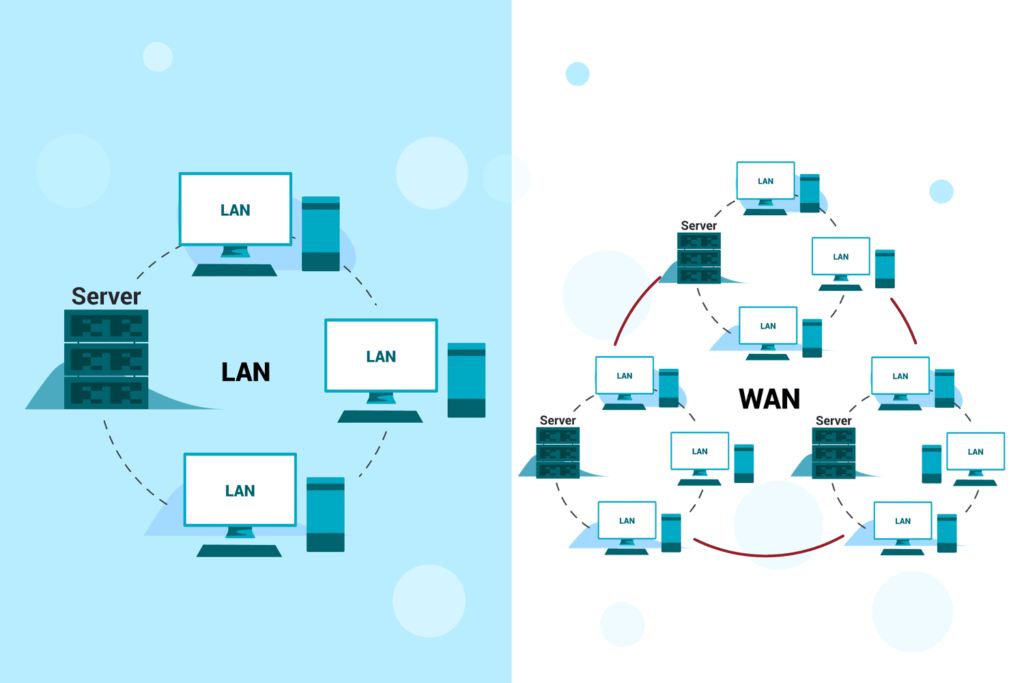
Let us learn about general Network Connection Types
There are different types of networks one of them is client-server network, Ethernet, institutional networks, cable access networks and data centre networks.
Client-Server Network
Server: is always on host side and it has a permanent IP address or domain name
Client: communicates with server which maybe intermittently connected, and they may have dynamic IP addresses which do not communicate directly with each other.
Ethernet
It is a dominant wired small network also known as LAN local area network technology it is first widely used land technology the speed of Ethernet may range up to 10 Mbps-10 Gbps for data transfers.
Cable Access Network
It is network which transmits data through downstream Internet frames, TV channels, and control transmitted downstream at a different frequency from cable model termination system to a cable model and it is transmitted through upstream using Internet frames, TV control, transmitted upstream at different frequencies in time slots.
Data Centre Networks
Number of hosts often in a proximity connected with different types of networks including different types of servers. For example, Amazon, YouTube, Apple, Microsoft is called data centre networks.
Next, let us check what a congestion control means in a network
Congestion control
Service online or exchanging data bottlenecks can appear and disappear, second network routers are constantly trying to balance the load, they know which all speedy and reliable delivery which is called congestion control. Sometimes different package from the same message takes different routes network this opens the possibility of packets arriving at their destination after border which is a problem for some applications. Fortunately, there are protocols like TCP IP it handles this issue more about that chopping up data into small packets causing these on flexible rules with spare capacities is so efficient for tolerance is well the whole Internet runs on today. This routing approaches quote packet switching. It also has the nice property being decentralised. Today routers all over the globe work for protectively to find official routines exchanging information with each other using special protocols like the Internet control message protocol ICMP and the border gateway protocol.
For more business IT solutions, Please visit https://www.benchmarkitservices.com.au

