Windows 11: A New Generation of Operating System
Windows 11 is the latest operating system from Microsoft, released in October 2021. It comes with several improvements and new features that make it a compelling upgrade from its predecessor, Windows 10. In this blog, we will take a closer look at Windows 11 and its different versions, along with their features.

Windows 11 Versions
Windows 11 is available in different versions, each designed for specific use cases. These versions include:
- Windows 11 Home: This is the standard version of Windows 11 that is designed for home users. It includes all the essential features of Windows 11, such as the new Start menu, Snap Layouts, Snap Groups, and the ability to run Android apps on Windows.
- Windows 11 Pro: This version is designed for business users and includes additional features such as device encryption, virtualization, remote desktop, and the ability to join a domain.
- Windows 11 Enterprise: This version is designed for large organizations and includes all the features of Windows 11 Pro, as well as advanced security and management features such as AppLocker, Credential Guard, and DirectAccess.
- Windows 11 Education: This version is designed for educational institutions and includes all the features of Windows 11 Enterprise, as well as additional features such as Windows Information Protection and Windows Hello.
Major changes in Windows 11
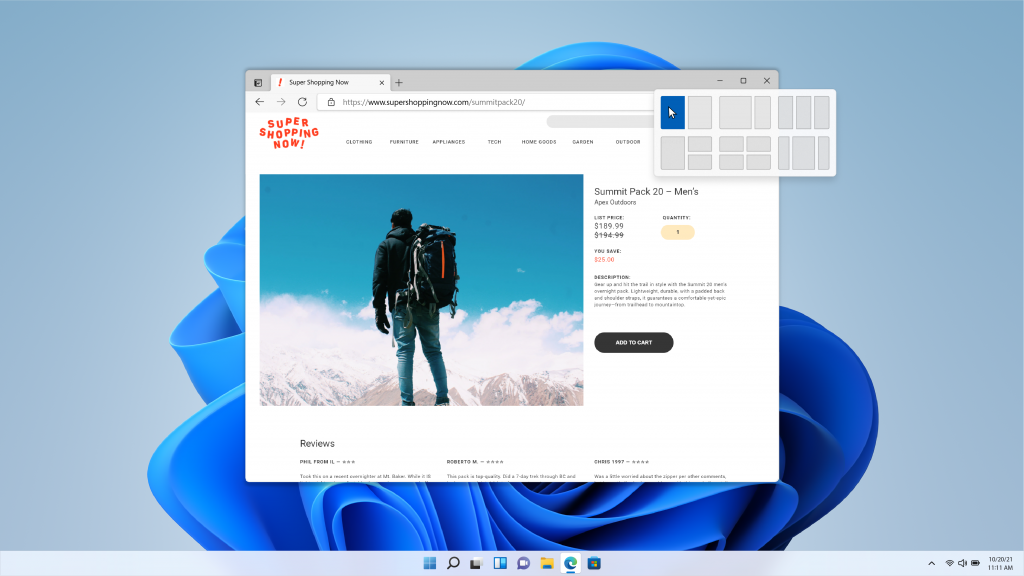
Start menu
One of the major changes in Windows 11 is the new Start menu. In Windows 10, the Start menu was divided into two sections: the app list and the Live Tiles section. In Windows 11, the Live Tiles section has been removed, and the app list is now cantered on the screen with an option to pin apps to the taskbar for easy access. The Start menu has also been given a fresh design, with a new search bar and a layout that is optimized for touch screens.
Snap Layouts and Snap Groups
Another new feature in Windows 11 is Snap Layouts and Snap Groups. These features allow users to snap multiple windows to a specific layout or group, making it easier to work on multiple tasks at the same time. Snap Layouts are pre-defined layouts that can be accessed by hovering over the maximize button in a window. Snap Groups, on the other hand, allow users to create groups of windows that can be snapped to a specific layout with a single click.
Virtual Desktops
Windows 11 also includes improvements to virtual desktops. In previous versions of Windows, virtual desktops were available, but they were not very intuitive or user-friendly. In Windows 11, virtual desktops are easier to manage, with a dedicated button on the taskbar and the ability to move windows between desktops using a simple drag-and-drop gesture.
Widgets panel
Another new feature in Windows 11 is the Widgets panel. The Widgets panel is a new addition to the desktop that provides quick access to news, weather, and other information without having to open a separate app. The Widgets panel can be accessed by swiping from the left edge of the screen, or by clicking on the Widgets button in the taskbar.
Gaming
Windows 11 also includes improvements to gaming. The new OS features Auto HDR, a feature that automatically adds HDR (high dynamic range) to games that do not support it natively. Windows 11 also includes DirectStorage, a new API that allows games to access data directly from the NVMe SSD, reducing load times and improving performance.
Security
In terms of security, Windows 11 includes a number of improvements over previous versions of the OS. One of the most significant changes is the addition of Windows Hello, which allows users to log in to their devices using biometric authentication such as facial recognition or a fingerprint scanner. Windows 11 also includes improvements to Windows Defender, the built-in antivirus software, which now includes machine learning-based protection against malware and other threats.
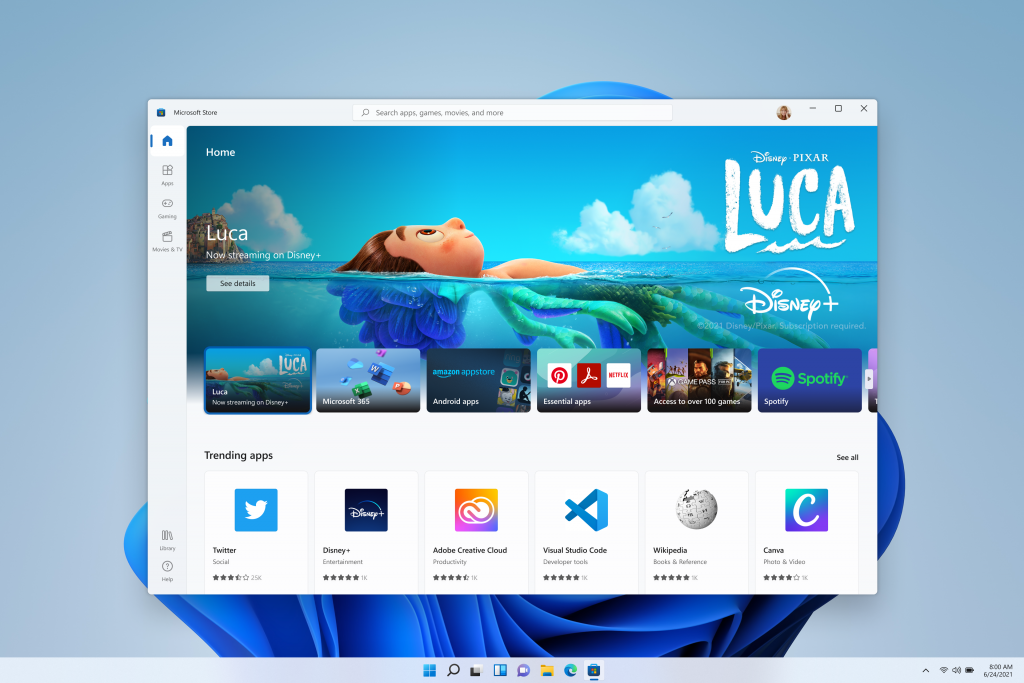
Conclusions
Overall, Windows 11 is a significant update to the Windows operating system, with a number of new features and improvements designed to improve productivity, gaming, and security. With its new Start menu, Snap Layouts and Snap Groups, and improved virtual desktops, Windows 11 is a great choice for users who need to work on multiple tasks at the same time. And with its new Widgets panel and improvements to gaming, Windows 11 is also a great choice for users who like to stay up-to-date on the latest news and play the latest games.
References
- Microsoft. (2021). Windows 11 Specifications. https://www.microsoft.com/en-us/windows/windows-11-specifications
- Microsoft. (2021). Windows 11 Features. https://www.microsoft.com/en-us/windows/windows-11-features
- Microsoft. (2021). Introducing Windows 11. https://www.microsoft.com/en-us/windows/windows-11
- Microsoft. (2021). Windows 11: The Basics. https://support.microsoft.com/en-us/windows/windows-11-the-basics-4eb4ec3a-9c0b-4e4d-aae2-7c6291f70e2d
- Windows Central. (2021). Windows 11: Release date, price, features, and everything you need to know. https://www.windowscentral.com/windows-11
Note: These references were valid as of the time of writing.

