On October 14, 2025, Microsoft will officially end support for Windows 10, signalling a major shift in the tech landscape. This isn’t just about discontinuing updates; it’s part of Microsoft’s strategy to focus on the future—primarily Windows 11, AI-powered technologies like CoPilot, and next-generation devices. In this article, we’ll explore why this transition is happening, the consequences of sticking with Windows 10, and the steps you need to take to align with Microsoft’s future vision.
- Microsoft’s Strategic Shift: Windows 10 to Windows 11 and Beyond
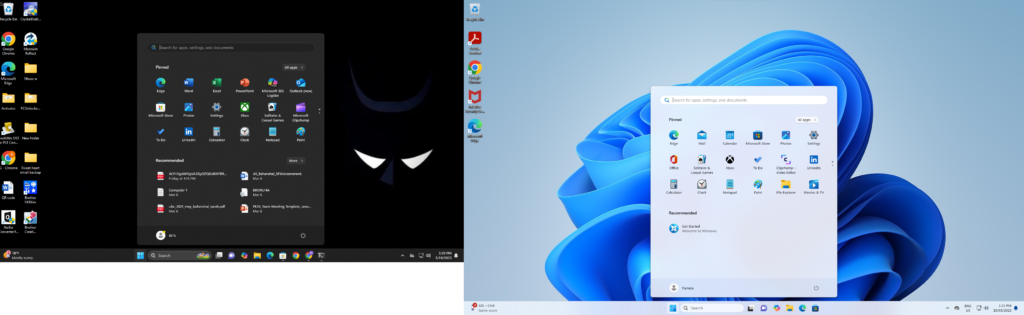
Microsoft’s decision to end support for Windows 10 is not just about retiring an old operating system. It’s about pushing forward into a new era of digital innovation. With the rise of Windows 11, AI integration via CoPilot, and a focus on new hardware and devices, Microsoft is positioning itself to lead in the next phase of personal and business computing.
By discontinuing Windows 10, Microsoft is making way for a streamlined and AI-driven ecosystem. Windows 11, paired with CoPilot and cutting-edge devices, offers enhanced performance, security, and user experience. This strategic shift is all about empowering users with tools to stay ahead in an increasingly digital world.
- Security Risks: Why Upgrading is Critical
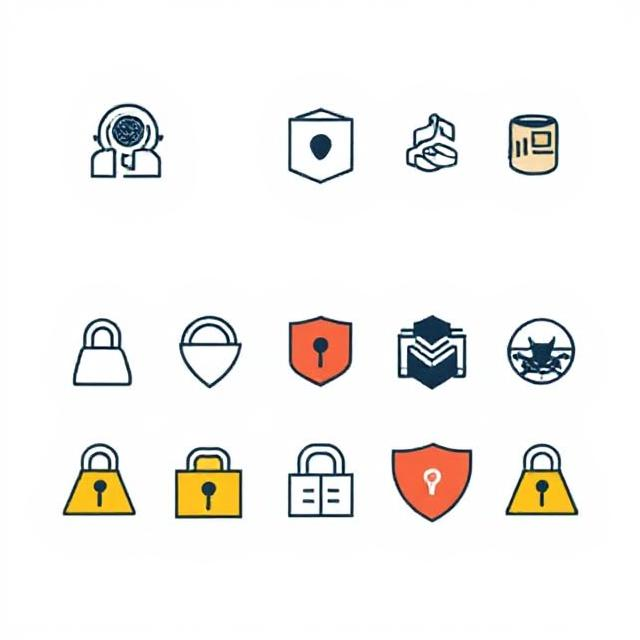
The most pressing consequence of staying on Windows 10 post-October 14 is the security vulnerability. Without support and security updates, your systems will become more susceptible to cyberattacks, data breaches, and other threats. Windows 11, however, comes with enhanced security features like TPM 2.0 (Trusted Platform Module), secure boot, and more robust ransomware protection, ensuring that your data remains safe in the long run.
- The Power of CoPilot: Integrating AI into Your Daily Workflow
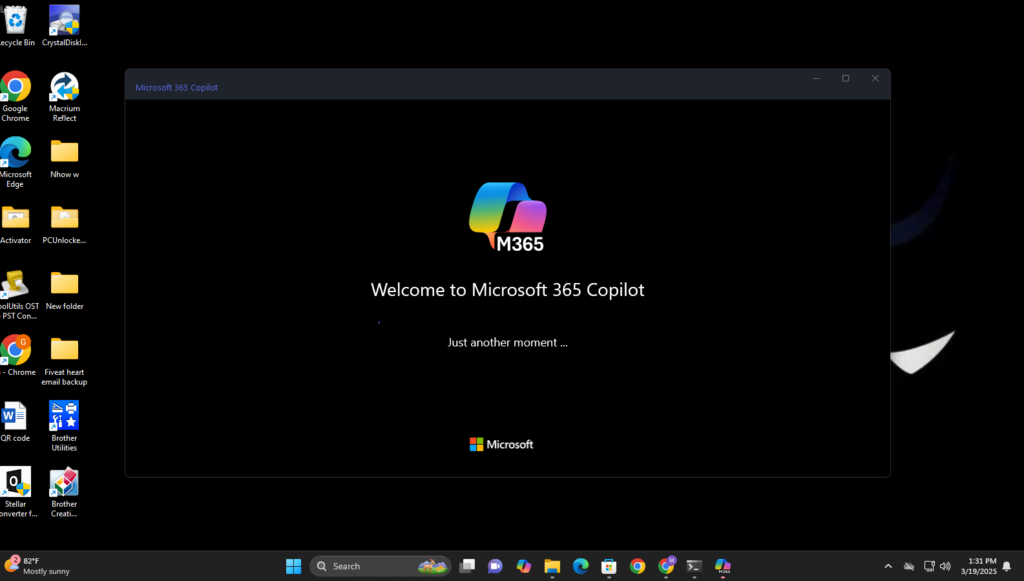
CoPilot, Microsoft’s new AI assistant, is designed to help users be more productive and efficient by automating tasks, generating insights, and streamlining everyday processes. Whether you’re working in Microsoft 365 apps like Word, Excel, or PowerPoint, or collaborating in Teams, CoPilot integrates seamlessly with your workflow, bringing AI-driven assistance to everything you do.
Windows 10 doesn’t support CoPilot, but Windows 11 offers the full integration of this cutting-edge tool. This AI assistant can help individuals and businesses make faster decisions, automate repetitive tasks, and improve overall productivity—bringing tangible business value.
- M365 and Device Compatibility: A Future-Proof Solution

In addition to the software upgrades, Microsoft is also shifting towards new hardware and devices that are optimized for Windows 11 and CoPilot. This transition to newer, more powerful devices is essential for ensuring that your systems run efficiently and securely. As Microsoft ends support for Windows 10, many of the new devices and M365 features will be exclusively compatible with Windows 11, making it the best choice for businesses looking to stay future-ready.
- Implications for Compliance and Legal Risks

As mentioned earlier, failure to upgrade to Windows 11 can result in compliance violations. Many industries are subject to regulations that require the use of secure, supported software. Without security updates from Microsoft, continuing to use Windows 10 can lead to non-compliance with GDPR, HIPAA, and other regulations, leaving organizations open to legal risks, penalties, and reputational damage.
Additionally, with increasing pressure for businesses to meet cybersecurity standards, the use of outdated operating systems could be a violation of contracts and insurance policies. Moving to Windows 11 helps mitigate these risks by ensuring that systems are compliant and protected.
- Embrace the Future with Windows 11

Upgrading to Windows 11 isn’t just about maintaining security—it’s about aligning with the future of technology. Microsoft is actively focusing on AI, cloud integration, and next-generation devices, and Windows 11 is the core that will power these innovations.
By transitioning to Windows 11 now, you ensure that your systems are future-ready, secure, and able to harness the power of Microsoft CoPilot, new device capabilities, and cutting-edge AI tools.
The Path Forward
As Microsoft phases out support for Windows 10, it’s clear that the future lies in Windows 11, AI integration, and new hardware. Upgrading today isn’t just about avoiding security risks—it’s about embracing a future of innovation, productivity, and compliance.
Now is the time to act. Whether you’re an individual user or part of a larger enterprise, the benefits of moving to Windows 11 and adopting Microsoft’s new technologies far outweigh the costs of staying with an outdated system. Don’t wait until the deadline approaches—upgrade today and step into the future of computing.
Related Links
- For businesses looking to secure their data, check out Benchmark IT Services Cyber Security Solutions.
- Interested in cloud solutions for your business? Learn more about Google Cloud and Azure Services.
- Need IT support for home users? Visit Computer Repair Onsite.

