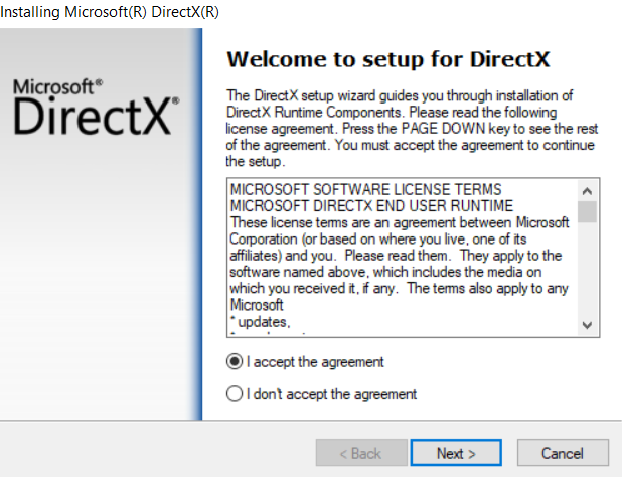![]() DirectX
DirectX
DirectX is a series of components (APIs) in Windows that enables softwares to interact directly with your video and audio hardware, and specifically games. Players using DirectX will use more easily built-in multimedia acceleration functionality on your device, which will boost your overall multimedia experience.
The DirectX software development kit (SDK) consists of runtime libraries, along with accompanying documentation and headers for use in coding. Starting with Windows 8, DirectX SDK has been integrated into Windows SDK.
Click here for general IT Support services for Businesses
How DirectX works
At the most basic level, DirectX is an interface between your PC hardware and Windows itself, which is part of the Windows API or application programming interface. Let us look at a practical example. When a game developer wants to play a sound file, it is a matter of using the proper library function. When the game runs, it calls the DirectX API, which in turn plays the audio file. The developer does not need to know what kind of sound card they are working with, what they are capable of, or how to talk to it. Microsoft provided DirectX, and the sound card manufacturer provided a DirectX compatible driver.
From our perspective as gamers, DirectX also makes things incredibly easy. If you install a new sound card instead of the old one, and it comes with the DirectX driver. The next time you play your favourite game, you will still be able to hear sounds and music, and you won’t have to make any complicated configuration changes. To buy some cool gaming products including VR gaming products, feel free to visit “X-Tech Buy“
Components of DirectX: Direct3D, DXGI, Direct2D, DirectWrite, DirectCompute, DxDiag, XACT3, XAudio2, DirectX Raytracing, DirectStorage.
Versions
DirectX was included with Windows 95 with DirectX 2.0.
Windows 10 = DirectX 12.
Windows Vista, 7 and 8 = Up to DirectX 11.
Older Windows version = Up to DirectX 9.0c depending on windows version.
Click her for cyber security related issues of businesses
Check which version of DirectX is installed
DxDiag tool Gives the detailed information about DirectX components installed in your computer.
- Go to Start, type dxdiag, and then press enter
- Under system section you can find the version of DirectX installed in your computer.
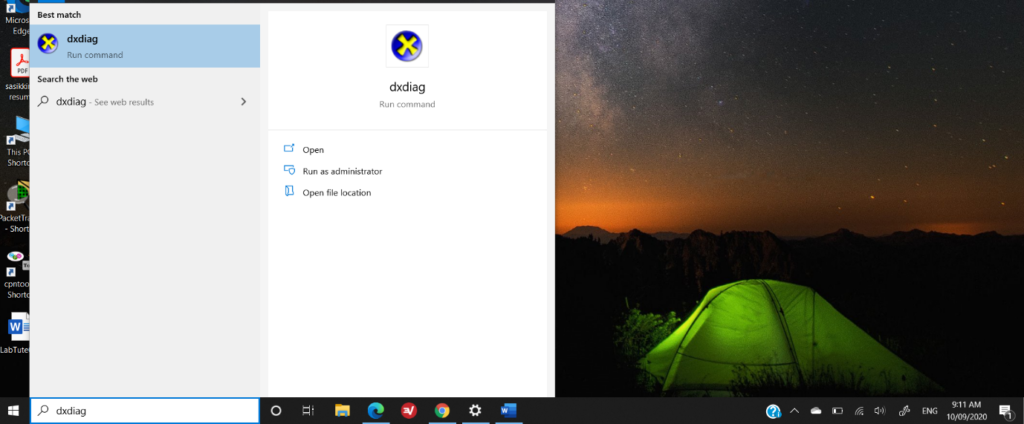
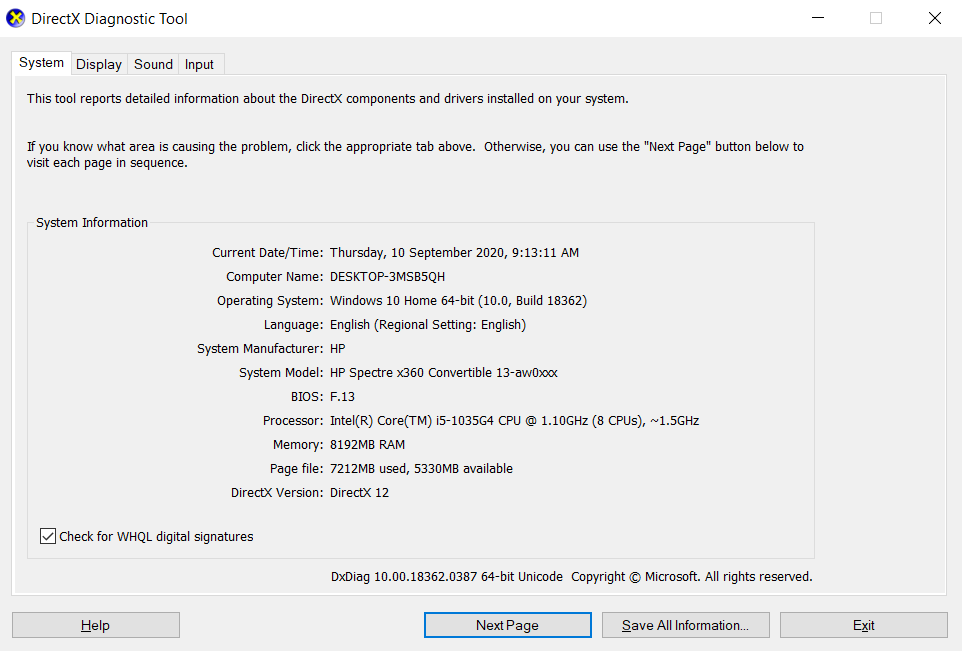
Click here for cloud based solutions for the businesses like Google, AWS and Azure
How to Download and install DirectX
- Visit DirectX End-User Runtime Web Installer site from Microsoft.
- Select the download button and save the setup file to your computer.
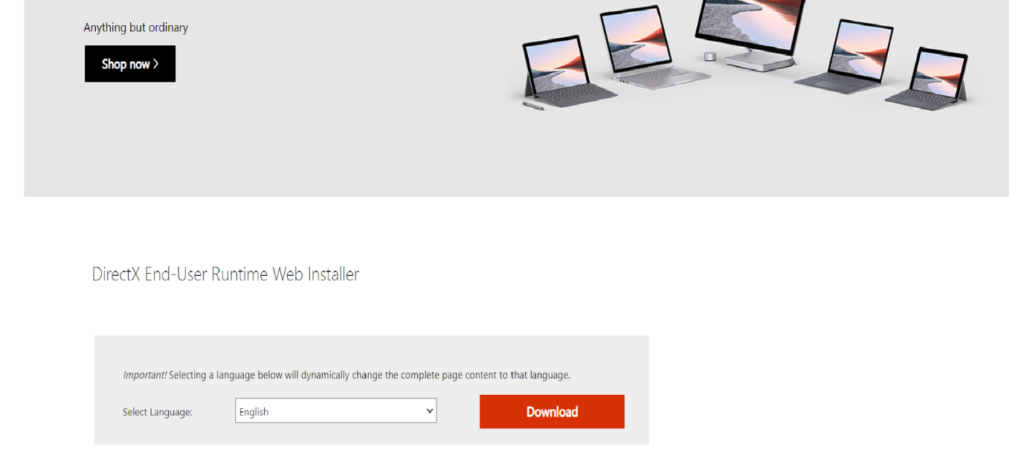
Click here for general support issues of home users
- Open the downloaded dxwebsetup.exe file and complete the DirectX installation.