What is Phishing?
In recent years, cybercriminals have become very innovative in committing their crimes and came up with many ways to achieve their goals. One of the most prevalent types of cybercrime is Phishing. Phishing can be defined as fraudulently posing as a legitimate or trustworthy source in order to influence their target into surrendering their sensitive information.

Cybercriminals mainly employ the use of email and fake websites in their phishing attempt, however, some of them also make use of telephone and text messages. They usually focused their energy to get their hands on banking details, credit card details, and passwords. A common example phishing is when many people receive an email that looks like it came from their bank and it states that the bank will suspend their account unless they follow a link to verify their information. When they follow the link and it looks like a website from their bank, so they follow the instruction to insert their details. As soon as they insert their details, cybercriminals can use these details to cause many kinds of problems.
How does Phishing work?
As mentioned above, phishing emails disguised as banks to provide user details is one of the basic types of phishing. Another more sophisticated attack will include malware, virus, or Trojans inside the fake websites to allow hackers to gain access to the user’s system. The problem with phishing is the fact that this type of email does not necessarily require a lot of work or skills, a beginner can spread their fake emails to a huge number of targets hoping some of them, however little the number is to fall into their trap. The versatility of Phishing cause it to grow and can now be classified into a few different types and some of them include:
Spear Phishing

Contrary to other types of phishing which target a lot of people, this type of attack focus on their work into a very small number of targets such as an organization or just a specific individual. While their target is small, this type of phishing can be classified as the most dangerous type. Why? Due to the fact that their target number is not large, they are unable to rely on luck and hope some of their targets will fall into their plot. If their scheme failed, it will most likely alert their target and makes it harder for their next attempt. That is why cybercriminals who employ spear phishing usually are very skilled in order to guarantee the quality of their work. Additionally, they also need to conduct a lot of research and carefully observer their target in order to gain insights on how to better customize their work so that their target is incapable to notice that it is fake. This type of research to manipulate their target is commonly referred to as social engineering.
An example of a particularly dangerous type of spear phishing, which can be called Whaling involves posing as a senior executive in a company and sending messages to other executives. When successful, executives can be made to send sensitive information or even transfer a large amount of money.
Clone Phishing
The name Clone Phishing came from the fact that the criminals craft the emails they use to look like a nearly perfect copy of a legitimate email with different attachments or fake links. In many cases, even the sender email is also very similar to the real thing to better improve the ruse. The biggest problem with this email is the fact that it is very convincing and harder to detect.
How to protect against Phishing
There are many steps that can be taken to protect against phishing attempts and improve your cybersecurity.
- Do not open emails from an unknown address unless it is expected
- If there is an email with looks urgent with a title such as “Account terminated” do not open it, instead check the news by log into the actual website manually or call the related organization in their official number. If it is confirmed as a fake email, it would be a good idea to report it to the authorities such as ACCC.
- Avoid clicking links in an email without checking the actual address, this can be done by hovering over the links and read the link shown at the bottom of the browser window. It is also possible to search the news online manually when unsure.
- When unsure, make sure to consult with other people such as friends, family, related organizations, company IT department, expert IT service provider such as Benchmark IT Services.
- Careful reading is also a good habit to maintain. As mentioned before not all cybercriminals are skilled and simple errors can easily be spotted such as grammatical errors and typos are a good sign of low-quality phishing.
- It is also a good idea to attend security awareness training, they can provide guidance and many informative lessons. Some of these providers also provide news on the most recent online threats.
- Make use of the SCAM filter to remove fake emails from your inbox.
- It is important to note that any big or legitimate organization will never send an email requesting money or your id and password any such attempt needs to be reported.
- Choose a good quality security software to protect your devices and acquire it from a reputable source such as X-Tech Buy
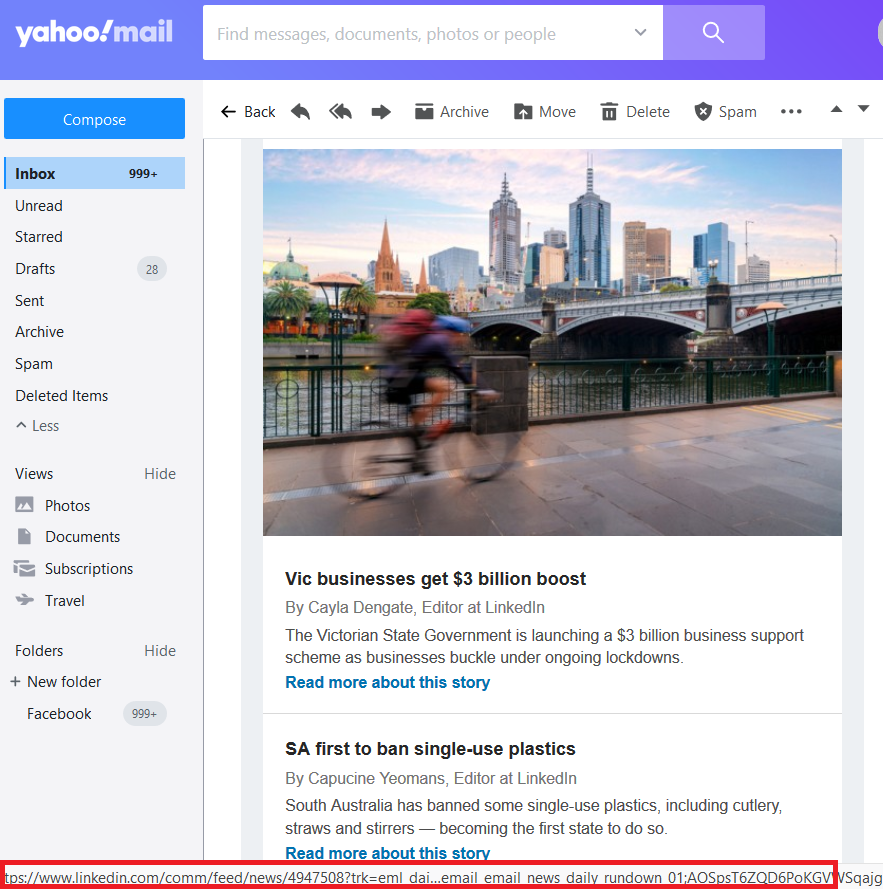
Although these steps can help lessen the chance of a cybercriminal to succeed, some extra steps can be taken to better improve cybersecurity in general. First, it is important to warn friends and family to be more vigilant against this type of attack. Secondly, report any phishing attempt to the authorities. This small effort will help them to warn more people, study these cases and hopefully, prevent future threats. Finally, when a computer exhibits odd signs such as new displaying a new desktop icon, constantly slowing down slower, It is important to take immediate action. The best option is to bring it to a reliable IT service to diagnose and hopefully remove any virus, malware, or other malicious software that somehow managed to get inside the computer.
Conclusion
In conclusion, cybercriminals well versed in Phishing has many ways to trick their target. However, many steps can be taken to combat this situation. When people are alert and understand the type of threat they are facing, they are less likely to get tricked.


1 Comment
Pingback: Man in The Middle Attack – Let's Tech It Easy