What is a computer?
A computer is an electronic device that is capable of performing some actions according to some of the instructions it stored. All the actions it can do can be divided into storing information, receiving inputted information, processing information, and displaying the outputted result. In order to be able to perform all those things, a computer needs a few things and they can roughly be divided into two categories which include Hardware and Software.
A Software cannot be physically touched, because it is the instructions stored inside one of the computer hardware. These instructions allow the computer to behave in the way it is supposed to. For example, running a game, running security software, or operating an internet browser. All these things mean that a computer can perform many different kinds of information processing as long as it has the right software.
On the other hand, the components of a computer that can be physically touched are called the hardware. It can also include a few peripherals such as the keyboard, mouse, monitor.
The basic components of a computer
While a keyboard, mouse, and monitor have a clear and easy to understand functions, the computer is the core of the whole thing. Without a computer, the mouse, keyboard, and monitor will not be able to perform anything. Although there are many different types of a computer such as a gaming computer and office computer, the basic components of a computer can be divided into a few important hardware with easy to understand roles. The parts themselves have a few different variations and can be modified, which allows some user to build their own computer with help from some experts like Benchmark IT Service. It is also possible to place an order of custom build one from a reliable source such as X-Tech Buy.

Motherboard
A motherboard is the core computer, and it is where all the other parts will be connected to in order to communicate with each other. It also contains other parts such as the CPU and in some cases, a GPU. In addition, the motherboard is also connected directly to the ports that can be connected to the input or output devices.
Hard Drive

A hard disk drive(HDD) or Solid State Drive (SSD )is the part that stores data for the computer permanently. HDD is the older version of a hard drive that is made of a disk and mechanical arm to write and read data. While SSD is newer and more efficient than HDD. With all the program and data which are stored inside, depending on how the user uses them, it could sometimes be filled with data. When it is filled up, it could slow down the computer. That is why it is important to pay attention to free some space inside the computer. Due to its ability to affect the computer performance, most PC is equipped with an expansion slot to add more drive to the PC.
RAM
Random Access Memory or RAM or volatile memory is the temporary memory of the computer. RAM is only able to store memory for the computer when it has access to power and it could lose them when power is interrupted. That is why there are some cases where people lose their work due to power outage. The temporary memory for RAM can include memory used when a program such as Microsoft window is opened. The reason for a computer to use RAM is to speed up their process, the memory stored in RAM is the memory that is needed to be accessed quickly and frequently, if the computer needs to search the relevant information from the hard drive, it will lower its performance. This especially, the case if the computer is using HHD.
CPU
A Central Processing Unit or CPU is the brain of the whole computer because all the information processing a computer does is run through here. Since it usually needs to perform a large number of tasks, it usually generates some heat and needs to be cooled down using a fan. When a computer needs to perform an intense calculation such as editing video or picture, it will require a powerful CPU and cooling system to guarantee satisfactory performance.
GPU
A Graphics Processing unit has a few other names such as a video card or graphics card or display adapter. This component is designed to handle everything related to the image output. A video card has its own RAM to perform their role, and are not integrated to the CPU. In recent years, many people have placed a heavy focus on GPU because it can generate high-quality images that gamer, video editors, and many others require.
However, it important to note that a great quality GPU needs to be paired with a similarly great quality monitor. Because what the video card produce is information about the images, it did not display itself. To illustrate, the image card is a great painter, and to produce a great painting, the painter needs good inks and canvas, which is the monitor.
Power Supply
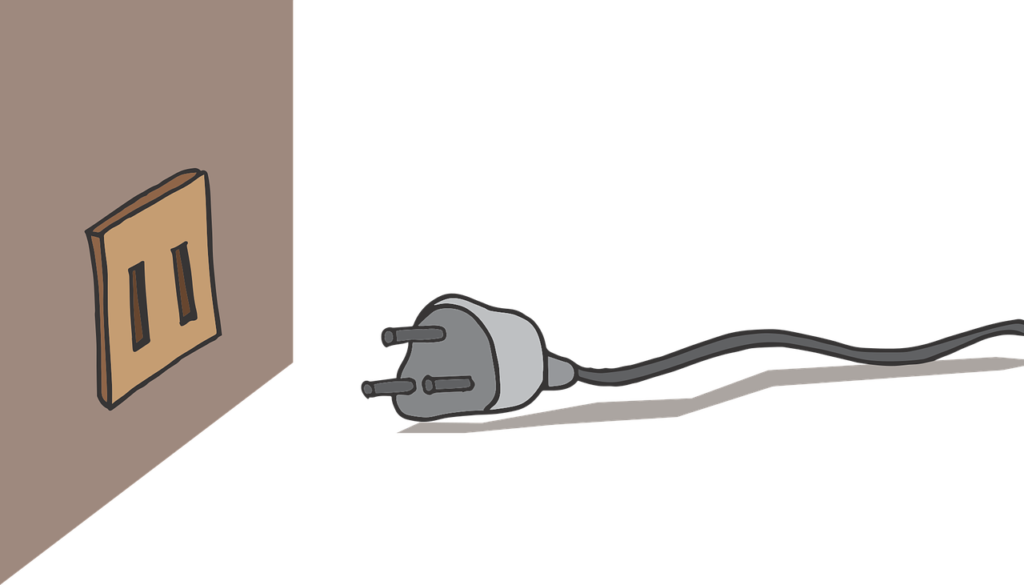
As the name suggests, this part of the computer supply power to every other part of the computer so that it has the energy to run. In most cases, there are two different types of power supply. A battery for laptops and a plug to connect to a power source for a desktop PC.
Conclusion
In conclusion, no matter what brand or how a custom-made computer is built, it will always need a motherboard, Hard Drive, RAM, GPU, CPU, and power supply. They might be configured differently inside the case of a PC and laptop, but each one of them is important in ensuring that the computer can perform correctly. Additionally, with all the different brands and series of parts available on the market it important to know which exact make and model a computer use or cannot use when replacing or upgrading a computer. It is a good idea to consult with computer experts before modifying a PC.

