What are Potentially Unwanted Programs (PUPs)
Potentially Unwanted Programs or PUPs have been referred in many ways such as bundleware, junkware, adware (that displays advertisements), Spyware, Potentially Unwanted Applications(PUAs), and a few others. All of these terms can be used to refer programs that do certain activities originally unwanted by the computer user. Having said that, it may or may not cause any harm to the computer directly depending on what is it designed for.
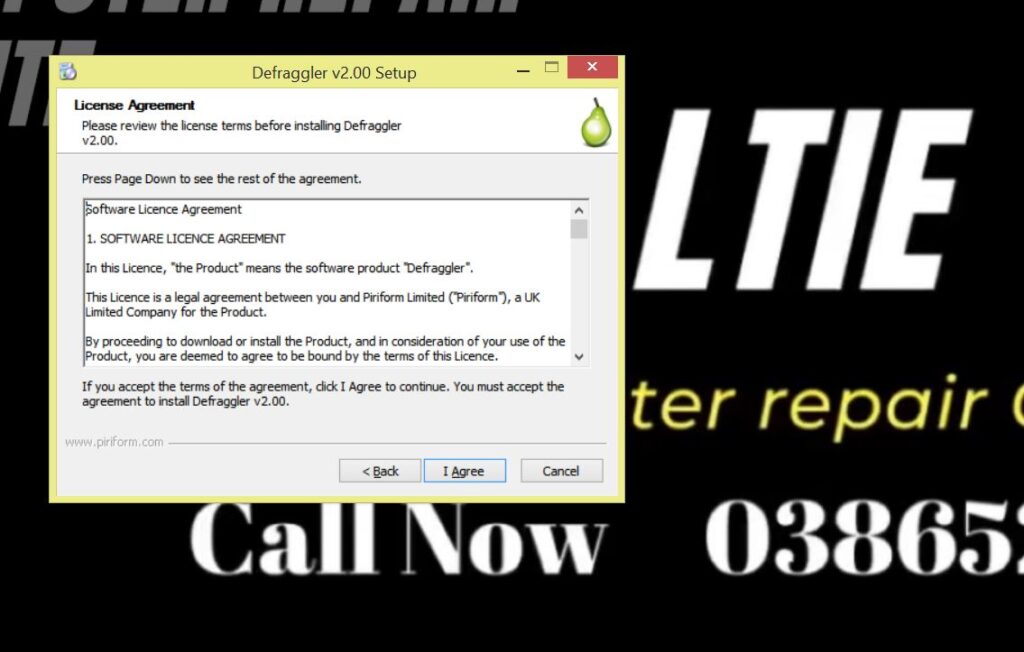
PUPs often get into a computer through free legitimate software packages and in most cases are mentioned in the obviously long information sections of the product agreement, which make them legal despite the fact that they might cause some problems to a system. This legality and the fact that many PUPs are not considered malicious are how they manage to set themselves apart from Malware such as Trojan Horse. That is why it is important to read through user agreement before utilizing programs from the internet or consult with security experts such as Benchmark IT Services.
This distinction is very important in the cyber security business because when a security software label PUPs as Malware they might become vulnerable to legal action by the program creator. However, by labeling them PUPs the security software can still do its job by alerting the user of the PUPs existence in their system.
The biggest reason PUPs are able to thrive in today’s society due to the popularity of free software and their usefulness as an income source for many of the parties involved. For example, PUPs developers receive money when the PUPs managed to insert a new toolbar from their sponsor. There also some cases where PUPs developers work to influence the user to install another program containing PUPs from other developers and make money off each other. It is also possible for a third party download portal to receive money from ignoring the existence of PUPs in their products or deliberately include one and receive money from every successful download.
What does PUPs do?
As mentioned above, PUPs are able to hide in software installation in order to get inside a computer. After a PUP is installed inside a computer there are some things it will do which makes it classified as unwanted by a user, such as:

- Advertisement. As mentioned above, PUPs are able to hide in software installation in order to get inside a computer. After a PUP is installed inside a computer it can show the advertisements from its sponsors.
- Modifying some Browser or Browser Hijacker. Some PUPs can modify multiple aspects of a browser such as the default search engine provider, home page, and create new toolbars. It can also cause the browser to avoid certain websites (such as competitor’s website), open a certain site regularly in order to generate traffic, and some of the worse ones might maliciously open link to a site that downloads malware.
- Slowing down the computer. It might seem odd to intentionally slow down computer, however it is usually a part of a scheme to further exploit the user. In some cases after the computer is slowed down, there could be advertisements to download or even sell software to “fix” or speed up the computer.This aspect of PUPs is one of the aspects that can be considered as causing harm to the computer, while others mainly cause undesired inconvenience.
- Obstructing program removals While many PUPs can be easily uninstalled, some others are harder to do because they are designed to be hard to uninstall so they can stay for a longer time inside the computer.
How to solve this Problem?
There are two things that need to be done to solve this problem, which are Avoidance and Removal. Avoidance means exercising caution and taking steps in order to ensure that PUPs do not get into the computer in the first place. Some of the steps include:
- It is a good practice to make a habit to read user agreement when installing anything into your computer. It might seem like a long read but it will avoid some unnecessary trouble down the road.
- Choose a reputable antivirus service provider(such as AVG), acquire the product from a reputable source (such as X-Tech Buy) and regularly update the software in order to guarantee the security of the computer.
- It is also a good idea to make it a habit of utilizing the option of “custom installation” or “advance installation” when installing any new software and avoid standard installation, recommended installation, simple installation, complete installation, express installation. Basically, choose the installation option that can show installation options. This option makes it easier to see what inside the software bundle and select only desirable features. This practice can lower the chances of PUPs getting installed into the system. Skipping this step might allow PUPs to get installed along with the rest of the essential features.
- Avoid using third party download sites and go straight to the source of the product, their official website. Some third-party download sites might offer easy to download software that looks like and works like a reputable software, but some might contain PUPs.
On the other hand, when the PUPs managed to get inside a system than the only option left is removal. This step starts by searching for the PUPs and then remove any PUPs inside the computer. It is important to search PUPs by scanning computer regularly using security software and actively remove any and all PUPs detected from inside the system. Additionally, in order to be safe rather than sorry, it would be a good idea to remove any program that seems unrecognizable. In some cases where the PUPs are designed to obstruct un-installation effort, it is important to research those programs online or consult with an experience consultant.

