In the realm of technology, speed is paramount. Apple has long been associated with sleek, high-performing devices, while Windows-based PCs have their own loyal following. For those considering a new computer or mobile device, the decision between Apple and Windows can be perplexing. In this blog post, we will explore the factors that contribute to Apple’s reputation for speed, examine the advantages of both platforms, and provide guidance on choosing the right platform based on individual needs and preferences.
The Apple Advantage:
Unleashing the Speed Apple devices, such as Macs, iPhones, and iPads, are renowned for their exceptional speed and responsiveness. Several factors contribute to their quick performance:
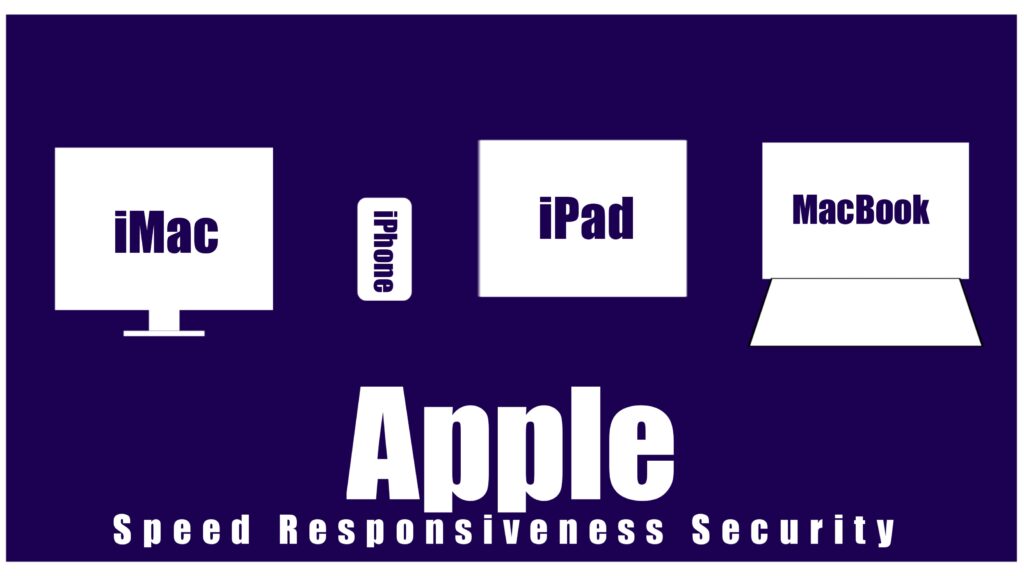
a. Hardware and Software Integration: Apple controls both the hardware and the software, allowing for seamless integration between the two. This integration enables optimization at a deep level, resulting in efficient utilization of system resources and enhanced performance.
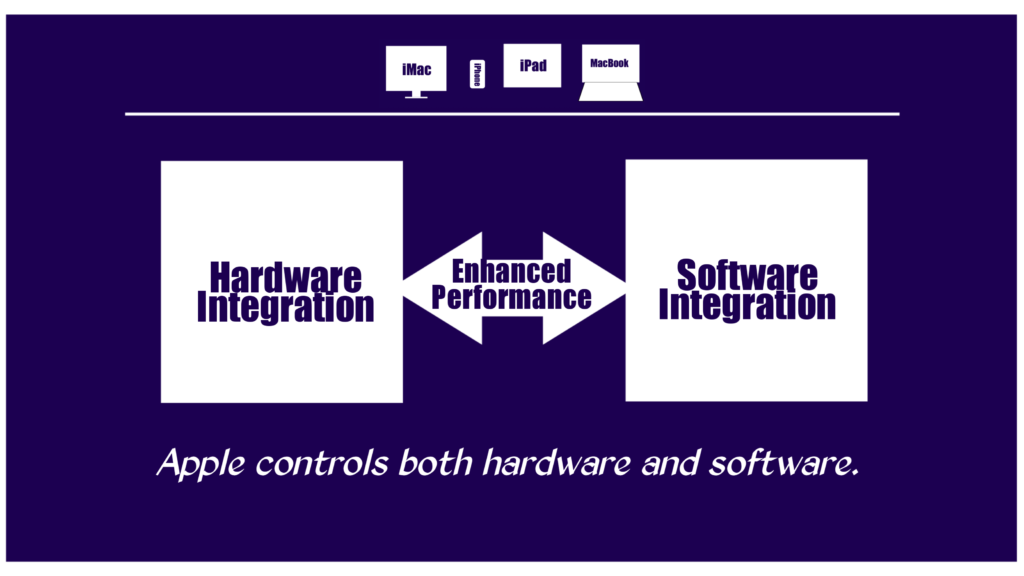
b. Custom-Designed Processors: Apple’s shift from Intel processors to their in-house chips, such as the M1, has been a game-changer. These custom-designed processors are specifically tailored for Apple devices, delivering impressive speed and power efficiency. The tight integration between hardware and software allows for highly optimised performance.
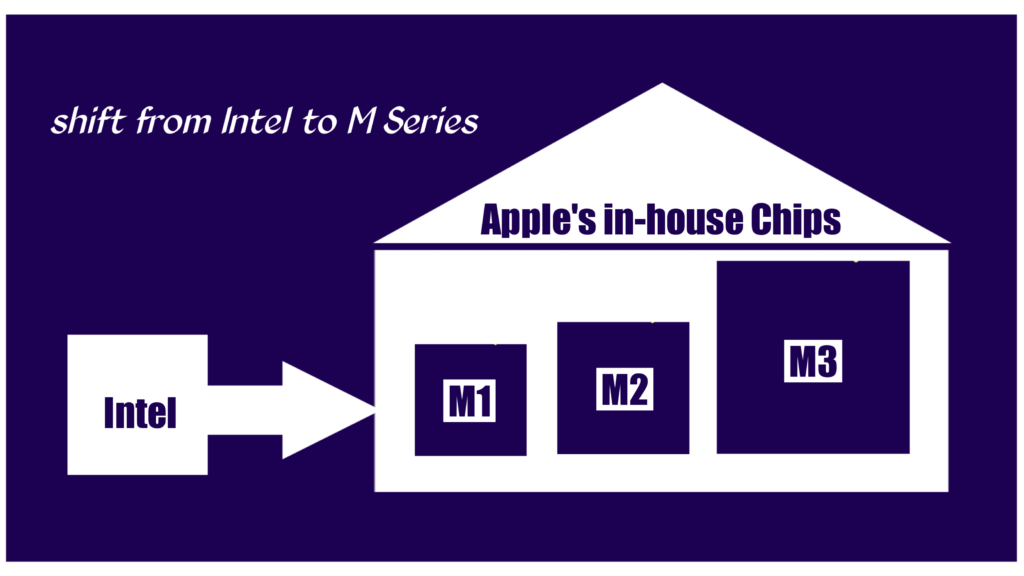
c. Unified Ecosystem: Apple’s ecosystem, encompassing devices such as Macs, iPhones, iPads, and Apple Watches, works harmoniously together. This ecosystem facilitates effortless data syncing, seamless handoff between devices, and a unified user experience, contributing to overall speed and convenience.
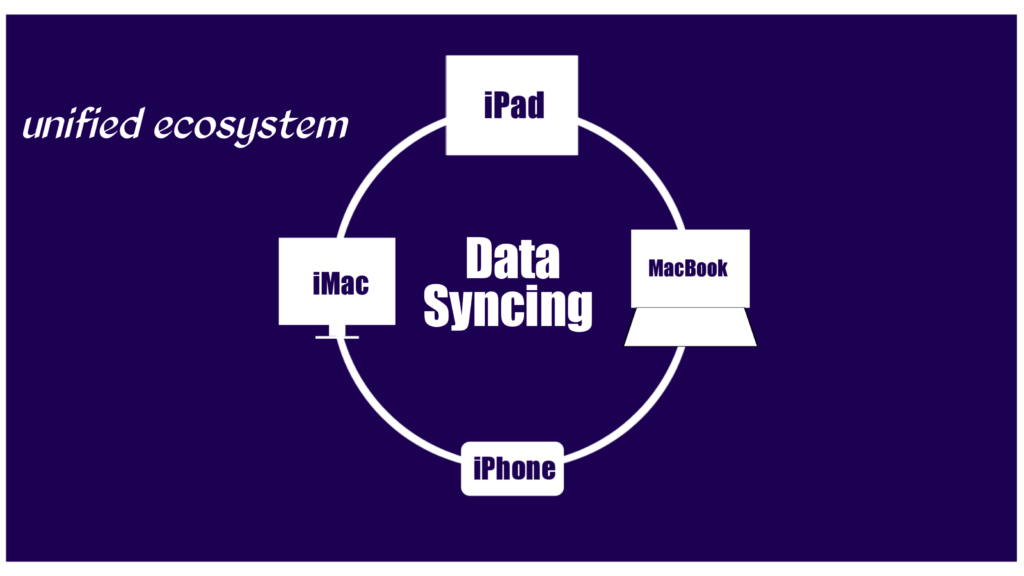
The Windows Advantage:
A Broad Spectrum Windows-based PCs offer a diverse range of options from various manufacturers, catering to a wide array of needs and budgets. While the speed of Windows devices may not match that of Apple devices out of the box, several factors contribute to their appeal:
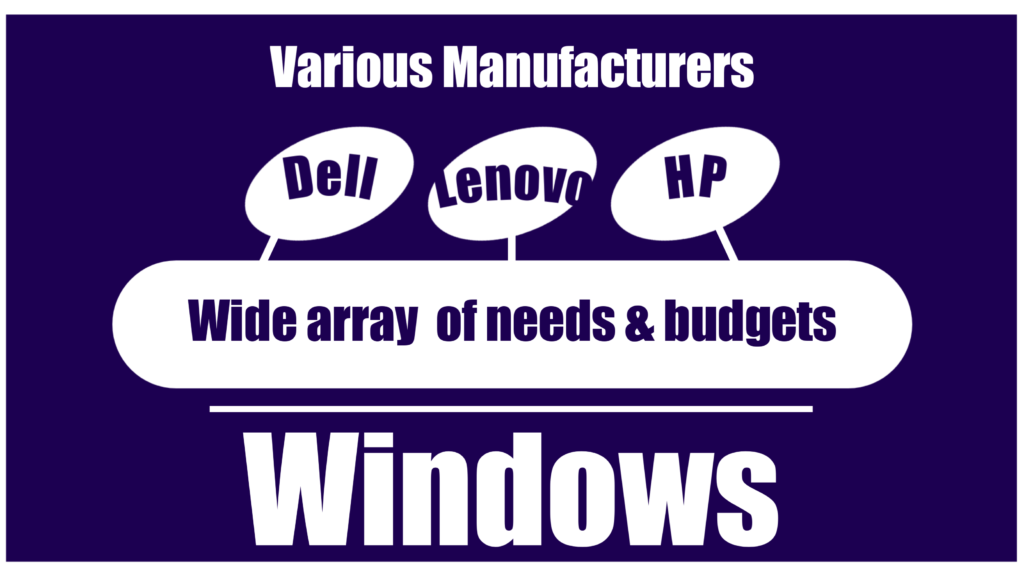
a. Software Compatibility: Windows boasts a vast software library, making it easier to find applications for specific needs. This compatibility extends to gaming, where Windows has long been the preferred platform, offering a broader selection of titles.
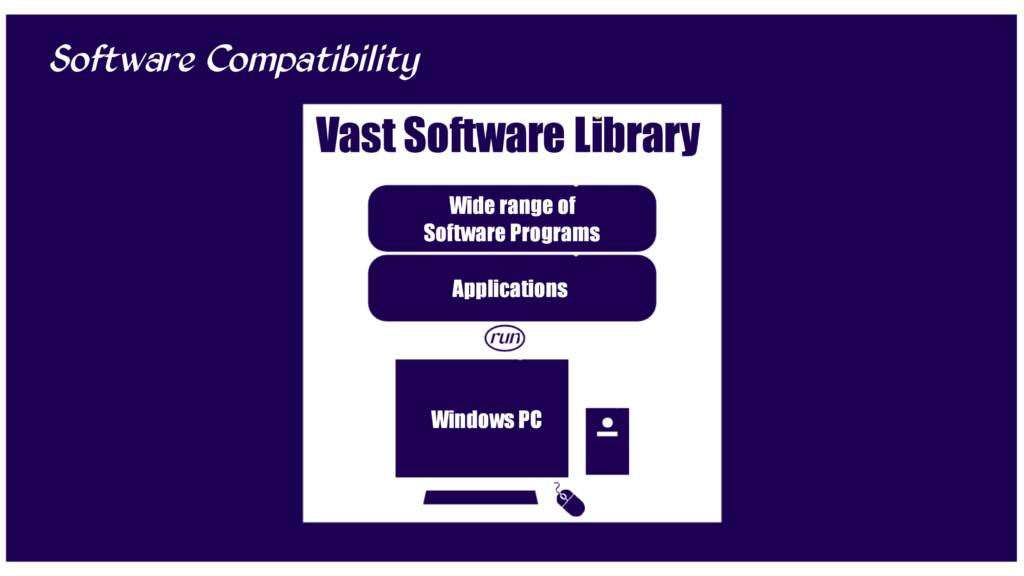
b. Customisability: Windows provides users with a high level of customisation, allowing them to fine-tune their devices to their liking. This flexibility can be advantageous for power users, gamers, or those with specific software requirements.
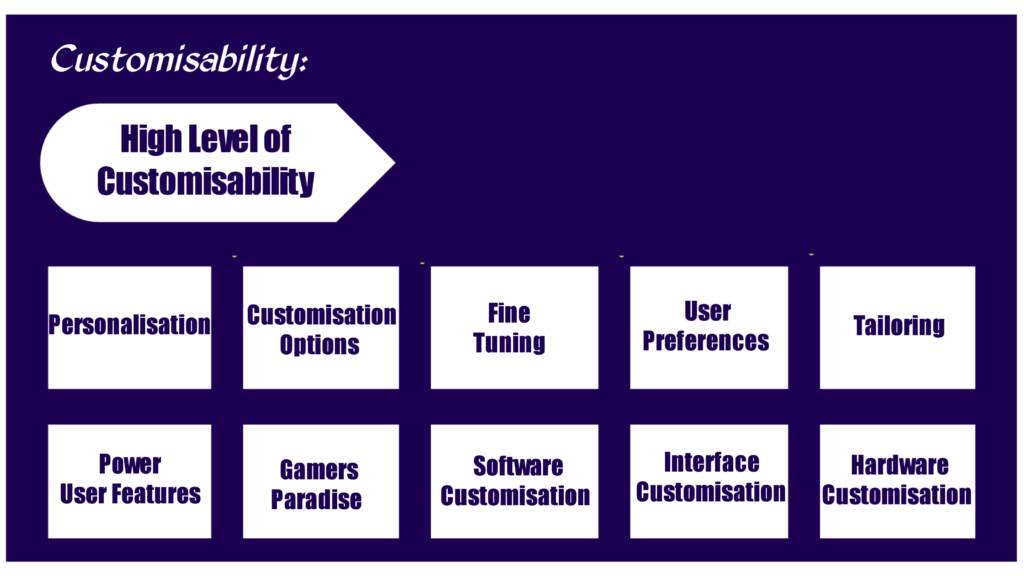
c. Price Range: Windows-based PCs come in a wide range of price points, making them more accessible to a broader audience. This affordability allows users to find a device that meets their needs without breaking the bank.
Choosing the Right Platform When deciding between Apple and Windows, several factors should be considered based on individual needs and preferences:
a. Purpose and Usage: Determine the primary purpose of the device. If you prioritize creative tasks, video editing, or content creation, Apple devices excel in these areas. On the other hand, if gaming, software compatibility, or customization options are crucial, Windows may be a better fit.
b. Ecosystem Integration: Consider whether you already own other Apple devices or are invested in the Apple ecosystem. If seamless integration and synchronization between devices are essential to you, an Apple device may provide a more cohesive user experience.
c. Budget: Assess your budget and compare it with the price range of both platforms. Windows-based PCs offer a wider range of options to suit different budgets, whereas Apple devices tend to be more premium-priced.
d. User Experience: Think about the user experience you desire. Apple devices are known for their intuitive interface, seamless integration, and polished design. Windows offers a more diverse user experience, with a range of customization options and software compatibility.
Choosing between Apple and Windows ultimately depends on individual preferences, needs, and budget. Apple devices are renowned for their speed, thanks to their hardware-software integration and custom-designed processors. Windows-based PCs offer a broader range of options, software compatibility, and customization. Consider factors such as device purpose, ecosystem integration, budget, and user experience when making your decision. Ultimately, both platforms have their strengths, and making an informed choice ensures that you find the perfect device that aligns with your requirements and enhances your overall computing experience.

