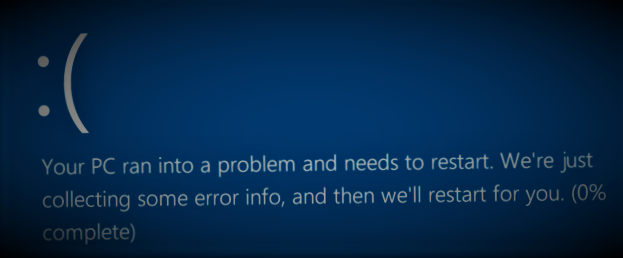This is quite a common issue with the Windows users. Today, let’s try to understand this in detail.
What causes blue screen of death?
These errors commonly called as “stop errors”. These errors basically occur in Microsoft system which leads to system crashes.
What is Blue screen of Death?
Blue screen of death is nothing but an error message that appears on Microsoft windows computer system. This is occurred due to failure of system, fatal errors known as system crash means windows system can not be used properly and safely.
BSOD in Windows 7 and previous versions
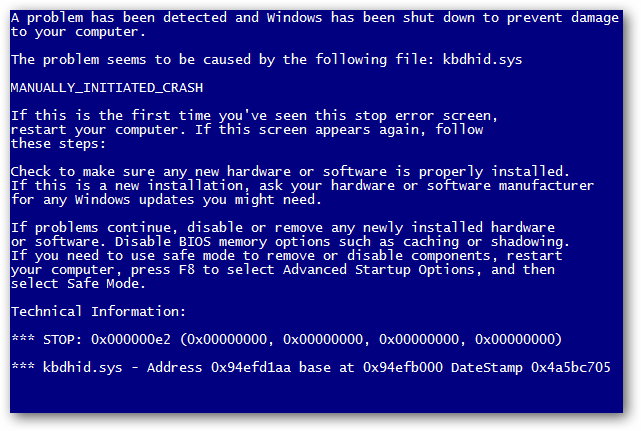
BSOD in Windows 10
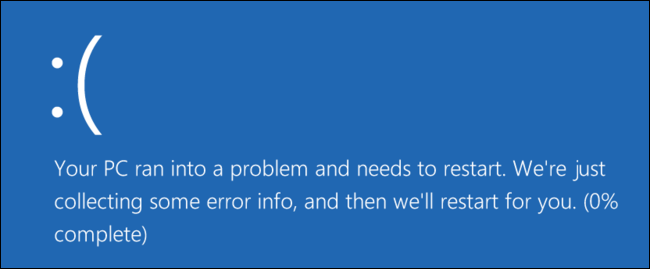
What Causes Blue screen of Death
BSODs are generally caused due to the problems with your computer hardware or issues with its hardware drive software. Sometimes they are caused due to low-level software running in the windows kernel.
Few more reasons for BSODs:
- Faulty memory
2. Overcrowded memory
3. Not updating the hardware program can cause stop errors
4. Improper installation of any hardware program
5. Issues regarding power supplies
6. Components getting overheated
7. Hardware changes that you made didn’t register which can cause blue screen
When BSOD occurs Windows automatically creates a minidump file that which contains information about the crash. You can these minidumps to identify the causes of blue screen.
Fixing BSOD caused by software errors:
The most common reason for BSOD is due to software programming error. Sometimes the software is not compatible with the windows system or is not genuine. In such case you need to install a version that is compatible with the system. To purchase the authentic softwares and programs, you can visit BenchMark IT Services.
Making sure that the internal storage is not full and there is ample space.
Uninstall unnecessary apps.
Uninstall the updates and restart the computer using advanced start up.
Scan for Malware: Scan your computer for malware to ensure malicious software is not causing the crash. If you are unsure of what software should be used, please contact a computer expert like “Computer Repair Onsite” for home users or “Benchmark IT Services” for the businesses.
Boot into safe mode: In safe mode windows loads only essential drivers so if any drivers that you have installed is causing blue screen, it won’t be in the safe mode.
Fixing BSOD caused by hardware errors
Even after checking out all the software program errors, if you still get the BSOD then in most cases it is due to hardware issues.
Find out the damaged pieces in the hardware and replace that part. To purchase the coolest and best quality hardware, you can visit X-Tech Buy.
Remove unnecessary hardware in your PC.
Make sure the installed hardware is compatible with the Windows version of your computer.