Are you curious about the different features of your operating system? If so, you’re in the right place! In this blog post, we’ll be discussing the top 7 features of your operating system that you must know. From its memory management to its security features, we’ll go through each of these features in detail and explain why they’re important for your system. So, if you’re looking to better understand how your operating system works, then keep reading!

https://www.ionos.com/digitalguide/fileadmin/_processed_/f/d/csm_operating-system-t_9f378fd450.jpg
1) The File System
The file system is an essential component of any operating system, and it’s important to understand how it can help you manage your files. The most basic feature of the file system is the ability to store and retrieve data in a logical structure. You’ll use this feature to create folders and files to organize your data and make it easier to access.
In addition to being able to create folders and files, you can also set permissions that determine who can access and manipulate them. This allows you to control who has access to your sensitive information, helping to protect it from unauthorized access.
Another important feature of the file system is its ability to compress data for storage. This helps you save disk space and make your data more accessible. File systems also support hard links, which allow multiple files to be linked together. This is especially useful for making backup copies of important data.
Finally, the file system will also help you keep track of your data, allowing you to quickly search for specific files or folders. This makes it easy to find what you need quickly, saving you time and effort in the long run.
2) The User Interface
When it comes to computing, the user interface is one of the most important aspects of an operating system. The user interface is what the user interacts with when using the system and should be intuitive, easy to use, and allow users to navigate with ease.
The user interface of an operating system can be split into two main parts: the graphical user interface (GUI) and the command-line interface (CLI). A GUI is a visual way of interacting with a computer system, where you use icons, menus, and other graphical elements to interact with the system. Meanwhile, a CLI requires users to enter commands into a terminal to control the system.
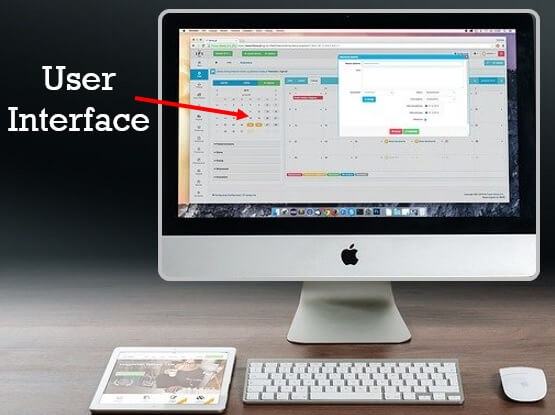
https://binaryterms.com/wp-content/uploads/2020/02/user-interface.jpg
An OS’s user interface should also be highly customizable and allow users to modify the look and feel to fit their tastes. This includes the ability to change desktop backgrounds, the font size of text, and add shortcuts and widgets. The more customization options a user has, the more comfortable they’ll be working with the system.
3) Security
Security is an important feature of any operating system, and having a secure operating system is vital to the health and safety of your data. In this section, we’ll discuss some of the top features that are necessary to ensure security in your operating system.
- Firewalls: Firewalls are essential for keeping out malicious actors, and for keeping private data safe from prying eyes. Most operating systems come with basic firewall protection, but it is important to make sure that your firewall settings are configured correctly and updated regularly.
- Encryption: Encrypting your data ensures that it is safe from anyone who doesn’t have a key or password. You can use encryption to protect your data on your computer and on external drives, as well as when you send files through email or other communications.
- Virus Protection: Viruses can wreak havoc on your system, and can even be used to steal information. Make sure your antivirus software is up-to-date and running regularly to protect your system against new viruses and malware.
- Password Security: Passwords are the first line of defense against unauthorized access, so it’s important to use strong passwords that are hard to guess. Passwords should also be changed regularly and never shared with anyone.
- Update Prompts: Operating systems often provide updates that fix security holes or add new features. It’s important to make sure that you regularly update your system to stay secure.
- User Accounts: Setting up user accounts can help limit the access certain people have to certain parts of the system. This is especially useful if you’re sharing a computer with multiple people.
- Data Backups: In case something goes wrong, it’s important to have a backup of your data in case you need to restore it. Make sure you regularly backup important files and documents, either locally or on an external drive.
4. Software & Memory Management
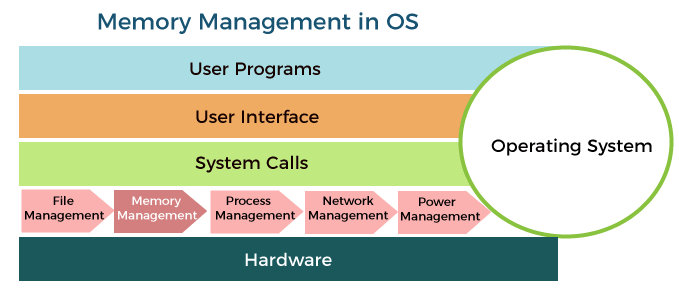
https://static.javatpoint.com/operating-system/images/memory-management-operating-system.png
Operating systems allow users to install, uninstall, update, and manage different types of software on their computers. This includes both system and application software, ensuring that you have the latest version of the software and its related files. Software management allows users to keep track of installed software. The user can find out what programs are taking up storage space and monitor which processes are running. The user can also uninstall programs that they no longer need or want.
Also, operating systems allow for efficient management of RAM (random access memory), allowing for quick access to applications and services. This ensures that all available memory is used optimally and efficiently. Memory management is a critical function of an OS. When it comes to memory, there are two main types: volatile and non-volatile. Volatile memory includes the RAM, which loses its information when the power is drained. The non-volatile memory includes things like hard drives and solid-state drives, which retain their information even when the power is off.
5. Networking
Modern operating systems come with networking capabilities that allow users to connect to other computers, and share files and other resources. This feature makes it easier to collaborate with other users or transfer data from one computer to another. It is one of the features that distinguish the machine from calculators and typewriters. Networking is the process in which two or more computing devices are connected to allow sharing of resources, information, and communication. We use networking to connect our desktops to printers and scanners that we use for work. Networking features simplify and speed up our various tasks.
Final Words
The operating system (OS) is the foundation of any computer system. It is responsible for managing and coordinating the activities between hardware and software components of a computer system. This includes managing memory, processes, applications, and peripherals. Without an operating system, a computer would be unable to perform any tasks.
Fortunately, there are many features of modern operating systems that make them powerful and reliable tools. And, some of the top features are explained above.
