Project management is a crucial aspect of running any business, as it helps to ensure that projects are completed on time, within budget, and to the satisfaction of stakeholders. It involves planning, organizing, and executing projects in a systematic manner, and requires the coordination of human and material resources to achieve specific goals.
Project management tools have become increasingly important in recent years, as businesses look for ways to improve the efficiency and success rate of their projects. Here are the top 10 project management tools available right now:
Asana: Asana is a popular project management tool that provides a comprehensive suite of features for managing tasks, projects, and workflows. It provides a visual interface that allows users to create tasks, set deadlines, and track progress. Asana is ideal for teams who need a simple and intuitive tool for managing their work.
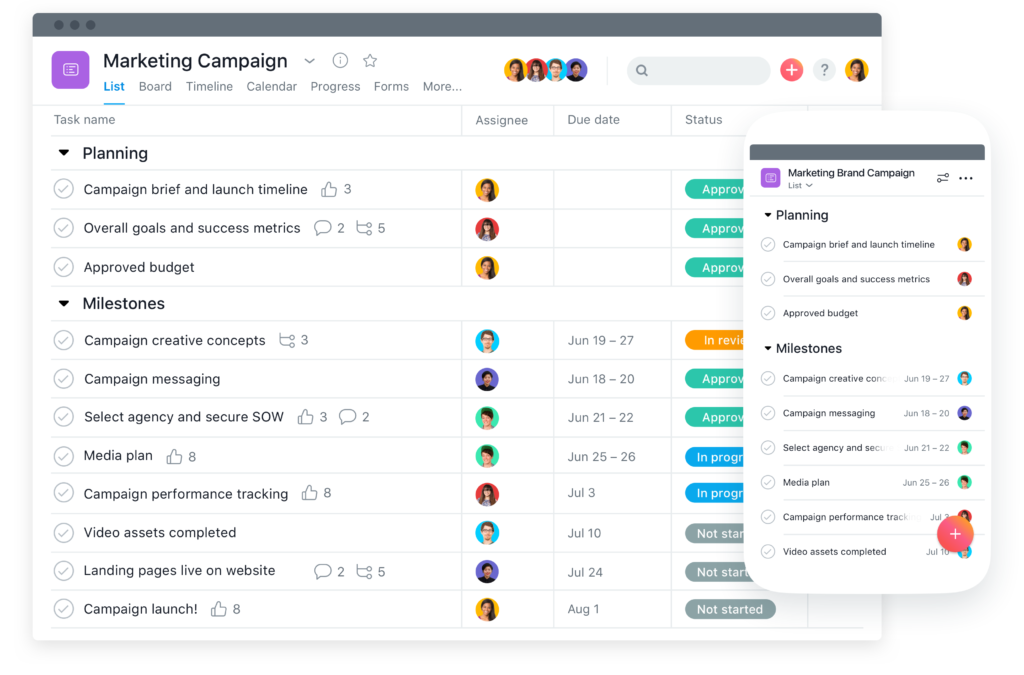
Trello: Trello is a flexible project management tool that provides a visual interface for organizing tasks and projects. It is easy to use and offers a wide range of features, including the ability to assign tasks, set deadlines, and track progress. Trello is a great tool for teams who need a simple solution for managing their work.
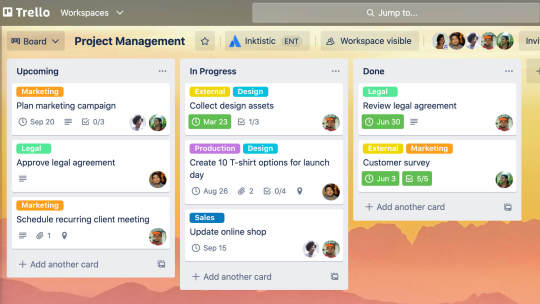
Basecamp: Basecamp is a comprehensive project management tool that provides a range of features for managing projects, including scheduling, task assignment, and progress tracking. It is a popular tool among project managers and is ideal for organizations that need a robust solution for managing their projects.
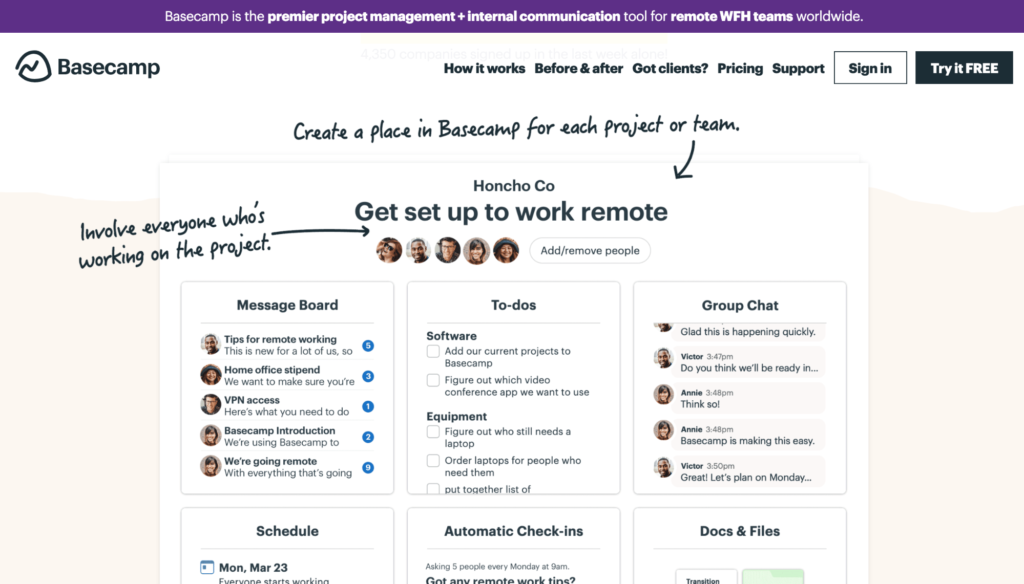
Slack: Slack is a communication tool that provides a platform for team collaboration and communication. It is a great tool for organizations that need to communicate effectively with their teams and keep everyone on the same page. Slack integrates with other project management tools, making it a great solution for organizations that need to manage multiple projects.
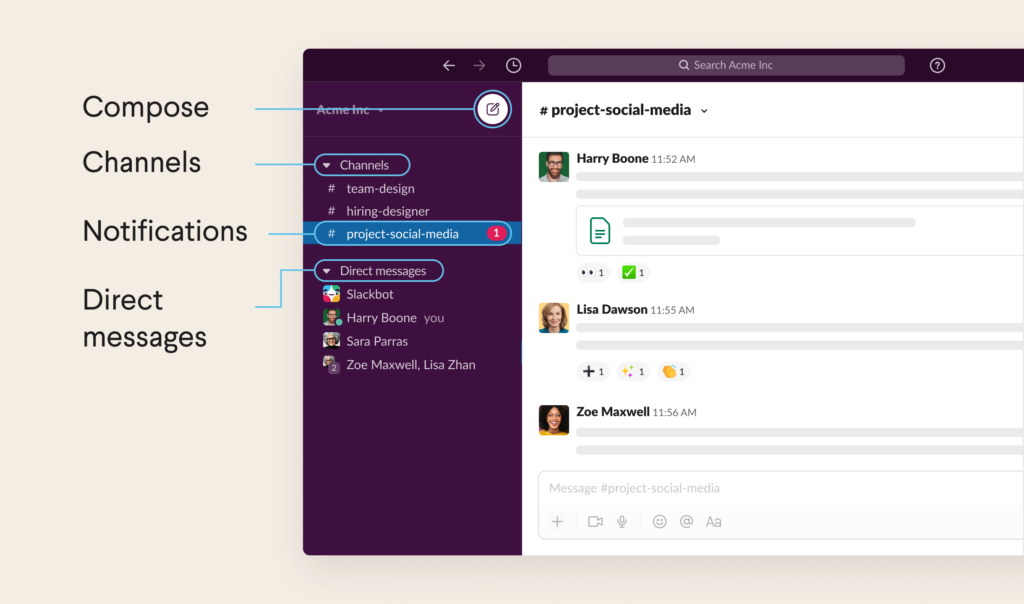
JIRA: JIRA is a project management tool that provides a comprehensive suite of features for managing projects and tasks. It is ideal for organizations that need a tool for managing software development projects and is widely used by software development teams. JIRA provides a visual interface for managing tasks and projects and integrates with other tools, making it a great solution for organizations that need to manage multiple projects.
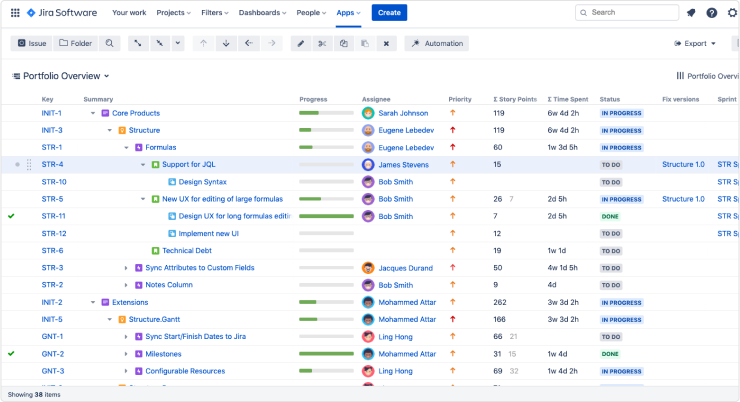
Monday: Monday is a project management tool that provides a range of features for managing projects, including scheduling, task assignment, and progress tracking. It is ideal for organizations that need a simple and intuitive solution for managing their projects. Monday provides a visual interface that makes it easy to manage tasks and projects, and it integrates with other tools, making it a great solution for organizations that need to manage multiple projects.
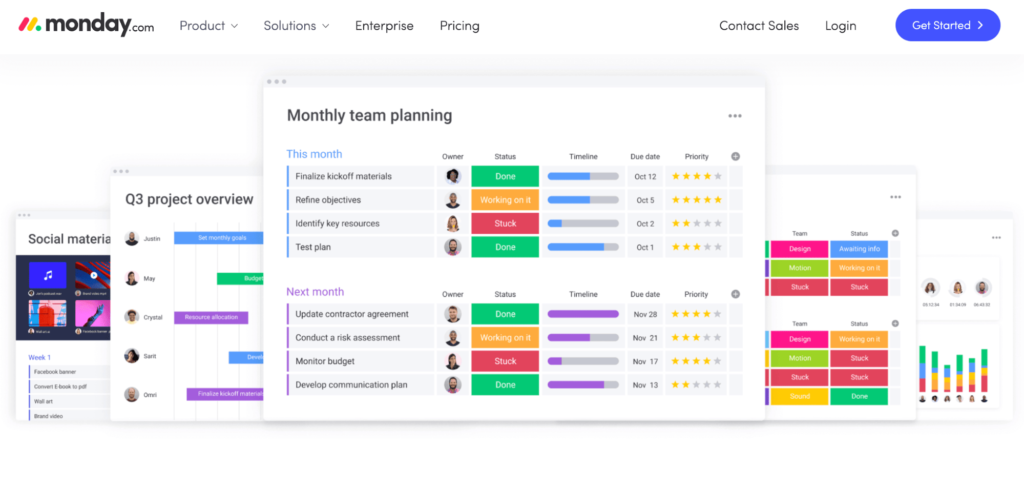
Wrike: Wrike is a comprehensive project management tool that provides a range of features for managing projects, including scheduling, task assignment, and progress tracking. It is ideal for organizations that need a robust solution for managing their projects and provides a visual interface that makes it easy to manage tasks and projects.
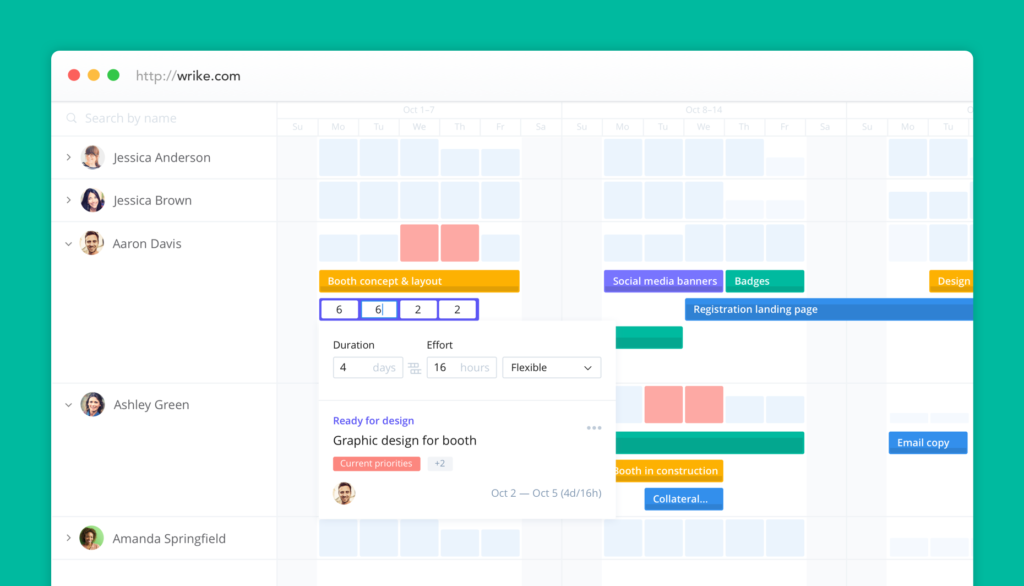
Smartsheet: Smartsheet is a project management tool that provides a range of features for managing projects, including scheduling, task assignment, and progress tracking. It is ideal for organizations that need a tool for managing projects that require a lot of collaboration and communication. Smartsheet integrates with other tools, making it a great solution for organizations that need to manage multiple projects.
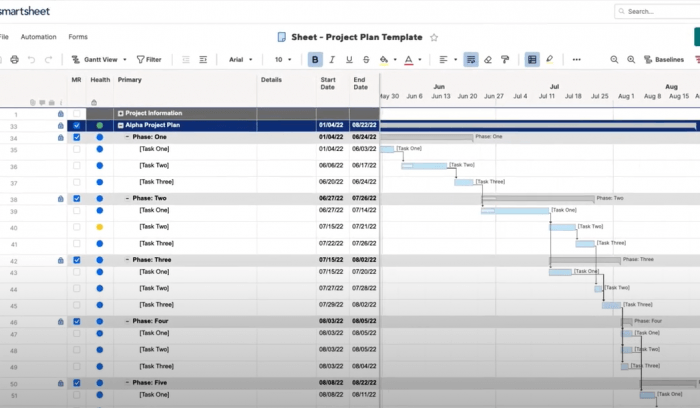
Airtable: Airtable is a project management tool that provides a range of features for managing projects, including scheduling, task assignment, and progress tracking. It is ideal for organizations that need a flexible solution for managing their projects and provides a visual interface that makes it easy to manage tasks and projects. Airtable integrates with other tools, making it a great solution for organizations that need to manage multiple projects.
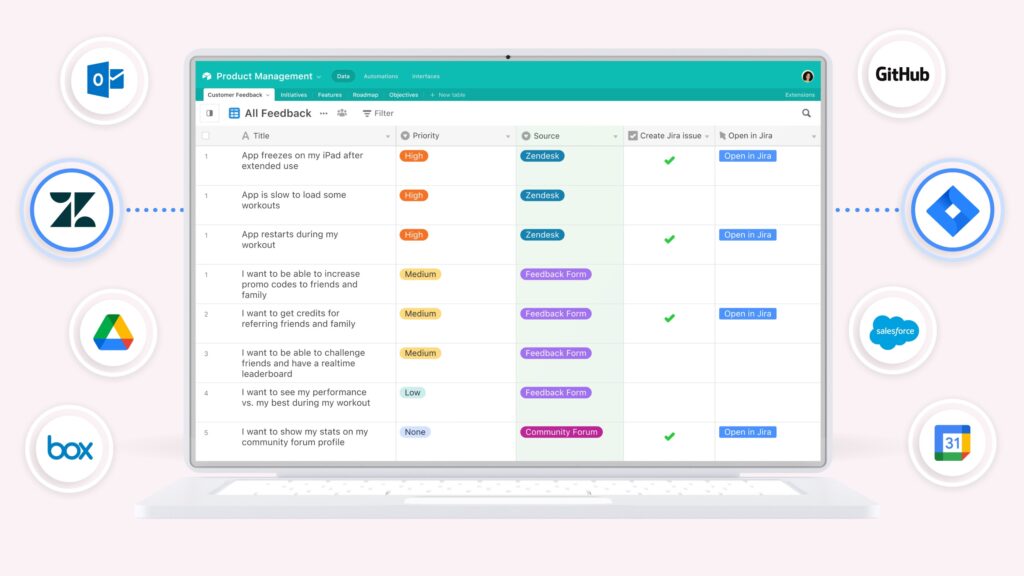
ClickUp – ClickUp is a cloud-based project management tool that provides a platform for teams to collaborate, track progress, and manage tasks and projects.
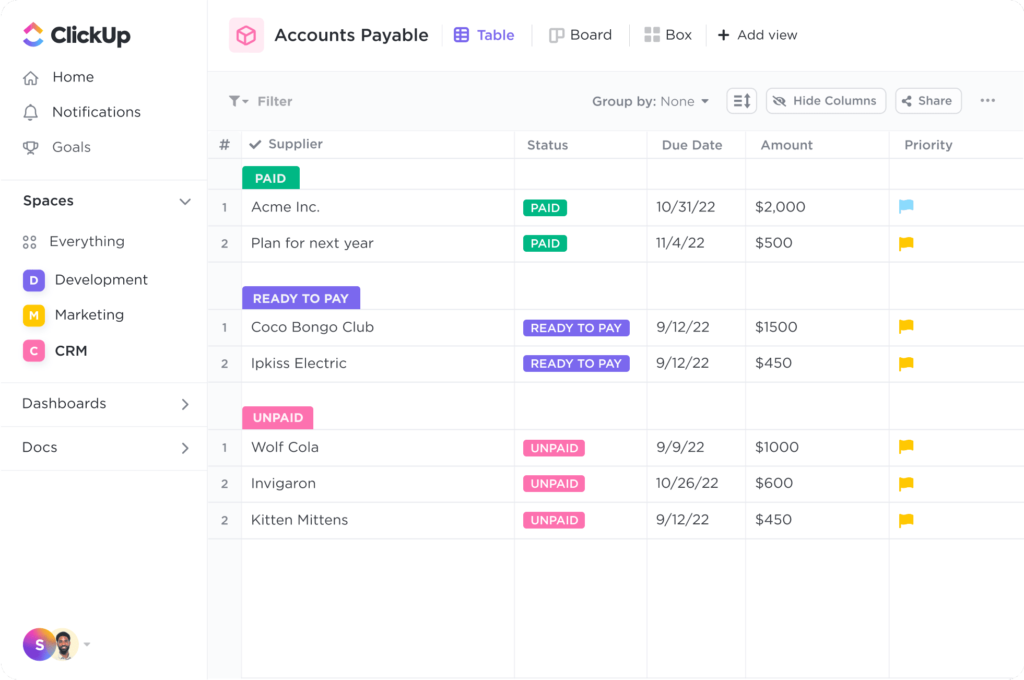
Advantages of using project management tools in business include:
Increased productivity – Project management tools help teams to be more organized and efficient in their work, leading to increased productivity and the ability to complete projects faster.
Improved collaboration – With project management tools, team members can work together in real-time, sharing information and updates, which leads to better collaboration and decision-making.
Better risk management – Project management tools provide a centralized repository for all project data, allowing teams to identify and address potential risks before they become problems.
Better resource allocation – Project management tools can help businesses to identify the resources needed for a project, as well as track how resources are being used and make adjustments as needed.
Improved budget control – Project management tools can help businesses to track their expenses and make sure they stay within budget, while also providing insights into where they can cut costs.
Improved communication – Project management tools provide a centralized platform for team members to communicate, reducing the chances of important information being missed or misunderstood.
Better decision making – Project management tools provide real-time data and insights, helping teams to make informed decisions and avoid costly mistakes.
Increased accountability – Project management tools provide a clear record of what has been done, when it was done, and who was responsible, making it easier to hold team members accountable for their work.
In conclusion, project management tools are a valuable investment for any business, as they provide a wide range of benefits that can help to increase productivity, improve collaboration, and ensure that projects are completed on time and within budget.
There are many project management tools available today, each offering unique features and benefits. When choosing a tool, it’s important to consider the specific needs and requirements of your business, and to evaluate the features, ease of use, and cost of each tool before making a decision.
