
Image Link: https://www.neowin.net/news/new-video-shows-how-much-more-data-windows-11-sends-compared-to-older-versions/
Microsoft Windows, the ubiquitous operating system powering millions of computers worldwide, has undergone a remarkable evolution since its inception. From the humble beginnings of Windows XP to the cutting-edge features of Windows 11, each iteration has marked a significant milestone in the history of personal computing. In this comprehensive exploration, we’ll trace the evolution of Windows, highlighting the key features and advancements that have shaped its journey from XP to the latest Windows 11.
Windows XP (2001): Windows XP, released in 2001, marked a pivotal moment in the Windows timeline. It introduced several groundbreaking features that laid the foundation for future iterations:
- Stability and Performance: Windows XP offered improved stability and performance compared to its predecessors, making it a more reliable operating system for users.
- User Interface Overhaul: With its redesigned user interface, Windows XP introduced a cleaner and more intuitive experience, featuring the iconic Start Menu and Taskbar for easy navigation.
- Wireless Networking Support: Recognizing the growing importance of wireless connectivity, Windows XP incorporated built-in support for wireless networking, simplifying the process of connecting to Wi-Fi networks.
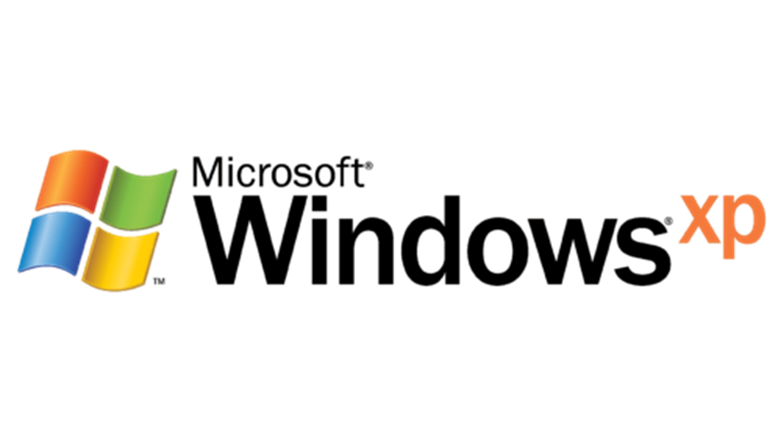
Image Link: https://1000logos.net/windows-logo/
Windows Vista (2006): Following the success of Windows XP, Microsoft aimed to push the boundaries further with the release of Windows Vista. While it faced criticism for its performance issues, Vista introduced several notable features:
- Aero Interface: Windows Vista introduced the Aero interface, characterized by transparent windows and visual effects, enhancing the overall aesthetic appeal of the operating system.
- Windows Defender: With the increasing threat of malware and viruses, Windows Vista included Windows Defender, a built-in antivirus and antispyware solution, to bolster system security.
- User Account Control (UAC): Windows Vista implemented UAC to provide users with greater control over system changes and prevent unauthorized access, enhancing overall system security.

Image Link: https://1000logos.net/windows-logo/
Windows 7 (2009): Building upon the foundation laid by Windows Vista, Windows 7 aimed to deliver a more refined and user-friendly experience. It introduced several key features that resonated with users:
- Snap Feature: Windows 7 introduced the Snap feature, allowing users to easily organize and resize windows by snapping them to the edges of the screen, enhancing multitasking capabilities.
- Libraries: With the introduction of Libraries, Windows 7 enabled users to aggregate files from multiple locations into a single view, simplifying file management and organization.
- Improved Taskbar: Windows 7 revamped the Taskbar with thumbnail previews and Jump Lists, providing quick access to frequently used applications and files, thereby improving productivity.

Image Link: https://1000logos.net/windows-logo/
Windows 8 (2012): With the rise of touchscreen devices, Microsoft sought to adapt Windows to the evolving landscape of computing. Windows 8 introduced a touch-centric interface and app ecosystem:
- Metro UI: Windows 8 debuted the Metro UI, featuring live tiles and a touch-friendly interface optimized for tablets and touchscreen devices, ushering in a new era of computing.
- Charms Bar: The introduction of the Charms Bar in Windows 8 provided users with quick access to system-wide functions such as search, settings, and sharing, enhancing the overall user experience.
- Windows Store: Windows 8 introduced the Windows Store, a centralized marketplace for downloading and managing apps, offering users a convenient way to discover and install new software.

Image Link: https://1000logos.net/windows-logo/
Windows 10 (2015): Windows 10 represented a significant departure from its predecessor, aiming to unify the Windows experience across devices while introducing several innovative features:
- Cortana: With the integration of Cortana, Windows 10 introduced a digital assistant that allowed users to perform voice commands, search the web, and manage tasks, enhancing productivity.
- Virtual Desktops: Windows 10 introduced Virtual Desktops, enabling users to create multiple desktops for better organization and multitasking, thereby improving workflow efficiency.
- Continuum: Windows 10 introduced Continuum mode, allowing devices to seamlessly transition between desktop and tablet modes based on user input, providing a more cohesive user experience across form factors.

Image Link: https://1000logos.net/windows-logo/
Windows 11 (2021): The latest iteration of Windows, Windows 11, represents a culmination of years of innovation and user feedback. It introduces a host of new features and enhancements designed to elevate the Windows experience to new heights:
- Centered Start Menu: Windows 11 reimagines the Start Menu with a centered layout, providing a more streamlined and modern user interface that aligns with contemporary design trends.
- Snap Layouts: With Snap Layouts, Windows 11 simplifies window management and multitasking by offering predefined layouts that allow users to easily arrange and resize windows for optimal productivity.
- Microsoft Teams Integration: Windows 11 integrates Microsoft Teams directly into the Taskbar, making it easier for users to collaborate and communicate with colleagues, friends, and family right from their desktop.
- DirectStorage: Windows 11 introduces DirectStorage, a feature that leverages the latest hardware advancements to significantly reduce load times in games by streamlining the data transfer process between storage and GPU, delivering smoother gaming experiences.
- Auto HDR: With Auto HDR, Windows 11 automatically applies high dynamic range (HDR) enhancements to supported games, providing richer colors and improved contrast for a more immersive gaming experience.
- Xbox Game Pass Integration: Windows 11 seamlessly integrates Xbox Game Pass, Microsoft’s subscription-based gaming service, allowing users to access a vast library of games directly from their desktop and play them across multiple devices.
- Widgets: Windows 11 introduces Widgets, a personalized feed of news, weather, calendar events, and other relevant information that can be accessed with a single click from the Taskbar, providing users with at-a-glance updates.
- Enhanced Touch Experience: With enhanced touch gestures and optimizations, Windows 11 delivers a more intuitive and responsive touch experience on touchscreen devices, making it easier for users to interact with their devices.
- Improved Virtual Desktops: Building upon the Virtual Desktops feature introduced in Windows 10, Windows 11 enhances the virtual desktop experience with new customization options, making it easier for users to organize and switch between multiple desktops.
- Security Enhancements: Windows 11 introduces several security enhancements, including improved ransomware protection, enhanced hardware-based security features, and a more robust Windows Hello experience, ensuring that users’ devices and data are better protected against evolving threats.

Image Link: https://1000logos.net/windows-logo/
Conclusion: The evolution of Windows from XP to Windows 11 is a testament to Microsoft’s commitment to innovation and user-centric design. Each iteration has introduced new features and enhancements that have transformed the Windows experience and shaped the future of computing. From the simplicity and stability of Windows XP to the cutting-edge features and modern design of Windows 11, Microsoft Windows continues to evolve to meet the ever-changing needs of users in an increasingly digital world.
