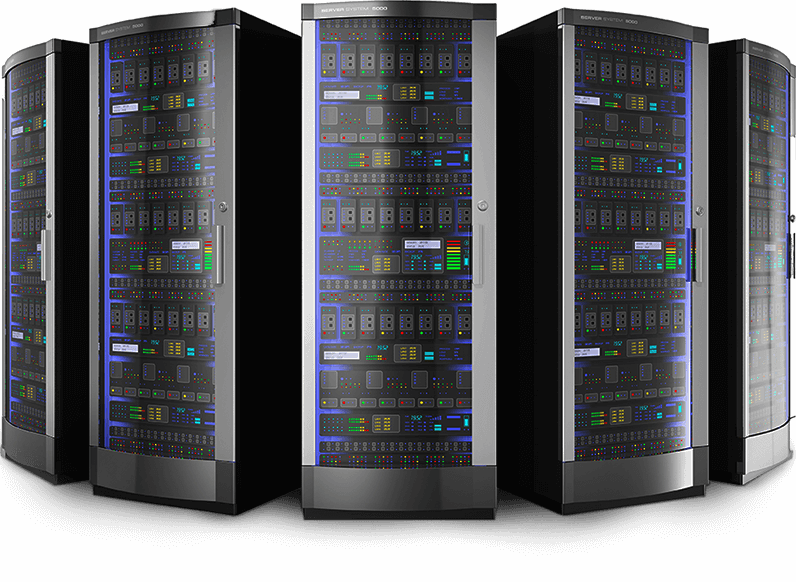What is a server?
A server is a device capable of providing many computers with resources such as computational power, data storage facility, security for data, and a wide range of programs such as operating systems and applications for productivity purposes. This device focuses on fulfilling the clients’ requests to perform any function or provide any service. All the organisations in the world are using servers as engines to power themselves and make advancements by providing the organisation’s network, devices and infrastructure with sufficient resources (INGALLS, 2021).
Servers have taken computing beyond the scope of a traditional computer as it is capable of hosting heavy websites & applications, storing large amounts of data and performing operations on the data, and managing many functions, queries, and requests from multiple systems made and clients. The goal of a server is to provide information and services to numerous clients simultaneously for increased efficiency and speed of all the systems (INGALLS, 2021).
What are the different types of servers?
Servers can be classified into several categories. These are enlisted below:
- Application server – This type of server is a framework capable of running all applications, irrespective of their class, location, or functionality. This server can help its users by providing them with web-based applications and operating systems. The advantages of this server are:
- Provide data and code integrity by a centralised approach to make an upgrade and install updates.
- Enhanced security by centralising data management, access and authentication.
- Improved performance while using heavy applications by setting network traffic limits (Mister, 2019).
- Cloud server – This allows its users to experience a cloud computing environment. They can access a cloud server remotely with a good internet connection. The users can lease a cloud server caution or service in a cloud.
- Secure storage options with minimal faults due to the distribution of data.
- We are reducing the chances of creating different versions of the same file.
- Wide range of services and quick access for a reasonable price.
- Adaptive scalability options for organisations with unpredictable user traffic (Mister, 2019).
- Database server – A database server is a system with the functionality to store and manage data stored on a server for a specific group of devices or users. This kind of server is proficient in central data management, security, authorised control and access to data, and user permission management. The various advantages database servers provide to their users are:
- Scaling network workload by distributing it among several servers.
- Keeps the integrity of data preserved.
- Different authorised users can access the database on this server along with editing rights.
- Email server – This server stores and sorts the mail before sending it to its final destination. This server is a remote and central computational system to hold email messages for users. The email server provides the users with the following advantages:
- Authorised users can only use it.
- It can filter spam and useless email messages instead of cluttering the user’s inbox.
- Each user gets a separate inbox.
- Makes news broadcasts very easy.
- Domain name server – Commonly known as DNS, this server contains information about an organisation’s domain name and hostname. When a user searches about anything on a browser, the browser refers to this server to provide the server with internet search results. The advantages that a DNS server gives to the users are:
- Enables fast internet connection while accessing the websites for any kind of data and information.
- It converts the domain name to IP address to facilitate seamless communication and connections.
- It is a flexible and consistent system (Mozilla.org, 2019).
- Easy to use and configure.
- It converts the IP address to a domain name, making it easier for the user to remember it.
- Proxy server – This is the type of server that is either a computer system or a router that functions as the means of connection between client and server. This server plays a crucial role in data security as it prevents attackers from entering or accessing a private network and is also used to build a firewall to prevent malicious software from taking over. Several advantages of a proxy server are:
- This server is capable of providing the users with anonymity.
- It helps to create a safe digital environment to ensure data protection.
- Users can use the proxy to access blocked content and restricted websites.
- It stores cache and leads to faster website loading when the user revisits them.
- Proxy helps control the content a person can access on the network.
- Standalone server – A standalone server is a part of the client-server network and is unique as it can maintain its user accounting services and authentication all by itself. It is convenient for small networks but can be a liability for large networks (Mozilla.org, 2019). This server has several advantages, such as:
- This kind of server facilitates damage control in case something goes wrong.
- Easy management and troubleshooting processes.
- A standalone server ensures that other users are not affected.
- File servers– This server can map all the network files to their respective drives, enabling the users to use the file browser to search any file in any industry and look into folders quickly. This server allows seamless uploads, downloads, and sharing of files among the computers connected to the network. The advantages of this kind of server are:
- Easy management of file inventory.
- Convenience in file sharing.
- Seamless collaboration.
- Ample storage space for organisations.
References
Mozilla.org. (2019). What is a web server? – Learn web development | MDN. Developer.mozilla.org. Retrieved 2 April 2022, from https://developer.mozilla.org/en-US/docs/Learn/Common_questions/What_is_a_web_server.
Mister, M. (2019). What is the purpose of a computer server? Promax.com. Retrieved 2 April 2022, from https://www.promax.com/blog/what-is-the-purpose-of-a-computer-server.
INGALLS, S. (2021). What Is a Server? | Complete Guide to Understanding Servers. ServerWatch. Retrieved 2 April 2022, from https://www.serverwatch.com/guides/what-is-a-server/.