Abstract
Networking is a crucial branch of Information Technology which has been growing rapidly and will keep on growing in the future. In simple terms, Computer Networking can be defined as interconnection between devices in order to share information and data. Networking in the beginning stages can be easier to learn if right direction is adopted and the purpose of this blog is to introduce the concepts of Networking like routing, IP addresses etc. and also introduction to the important Networking devices like Routers, Switches etc. With the concepts of Networking; security of the connection and devices plays an integral part like instead of using a regular connection if a Virtual Private Network would be used; an additional element of secure network would be added apart from many important elements.
Introduction
A network can be wired or wireless and most of the people now use wireless networked devices like mobiles, laptops etc. but pre-2008 devices were mostly wired like Ethernet cables plugged into computers. Even though most of devices are wireless but they do require some wired connection like a router requires to be plugged in with an Ethernet cables; thus, to some extent wired devices are still used. The biggest advantage of using wired devices is the speed of wired devices are higher than wireless devices but since wireless devices can be taken anywhere so wireless devices are the devices which are used more. In order to understand networks, networking devices needs to be understood which are given below.
Networking Devices
The important networking devices are an integral aspect and they are discussed in this section below:
Switch
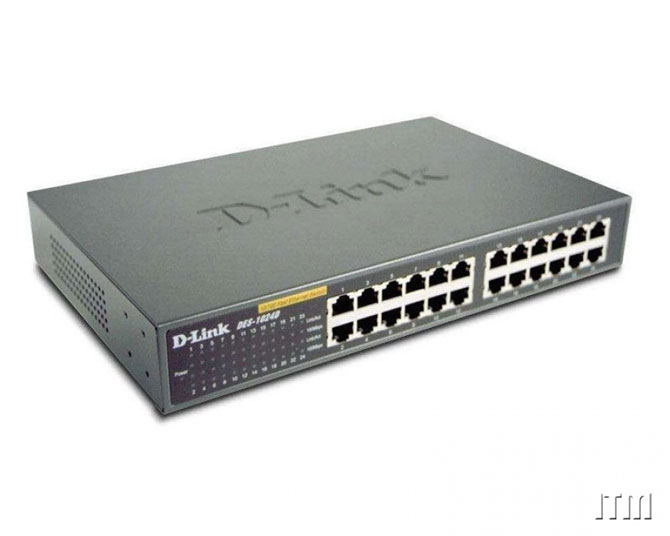
In order to understand what are the basic networking devices and how they help in connecting to a network, switch plays a vital role. A switch can be defined as a multi-port device which helps in network efficiency. In simpler words consider a room where there is just one port for Ethernet connection but there are multiple devices which needs to be wired. A switch can be used to connect multiple devices since it has many ports to provide connection. A device like hub which provides similar technology but it lacks in the aspect of virtual circuit capability, security options and network efficiency improvement but a switch provides them.
Router

A Router is another important networking device which helps in transmitting packets from source to destination. Routers store information about devices which they are connected to and also the aspect of security is great. For example, when a user wished to connect to the network/internet it usually requires typing in the password for the router and it lets to connect to the network. Depending upon the size of the network and what devices are required to be connected, different routing protocols can be implemented like RIP protocol or OSPF protocol. These routing protocols help in forwarding and denying packets. Another, important aspect of using router is Access Control Lists (ACL) which can be implemented inside the routers and it helps in accepting/denying any IP Address.
There are other devices like hubs, repeater etc. which are often used but the basic devices are routers and switches. After devices are connected and the network is working but how exactly the devices are connected and managed. In order to understand how people can enjoy their favorite websites IP addressing is introduced below.
IP Addressing
Like every house has an address, every device has an address too which is mentioned as IP Address. So, basically an IP Address or Internet Protocol Address is referred to as numerical label assigned to any device. There are two versions of IP Address which are IPv4 and IPv6. Most of the machines have IPv4 addressing but since they are getting filled IPv6 addressing is also being used. Now an Internet Service Provider (ISP) like Telstra, Optus etc. provides the connection to the users depending on their plans. An IPv4 Address starts with 10.x.x.x or 192.168.x.x or 172.16.x.x.
In order to understand how devices are connected, how IP Addresses are given a small demonstration using Cisco Packet Tracer is illustrated below.
Networking Demonstration
Cisco Packet Tracer is a great tool to learn how basic networking devices work and how concepts of networking can be used. Cisco packet tracer can be downloaded from its website for free. It requires registration which cab be done with an E-mail address.
The GUI for Cisco packet tracer is given below:
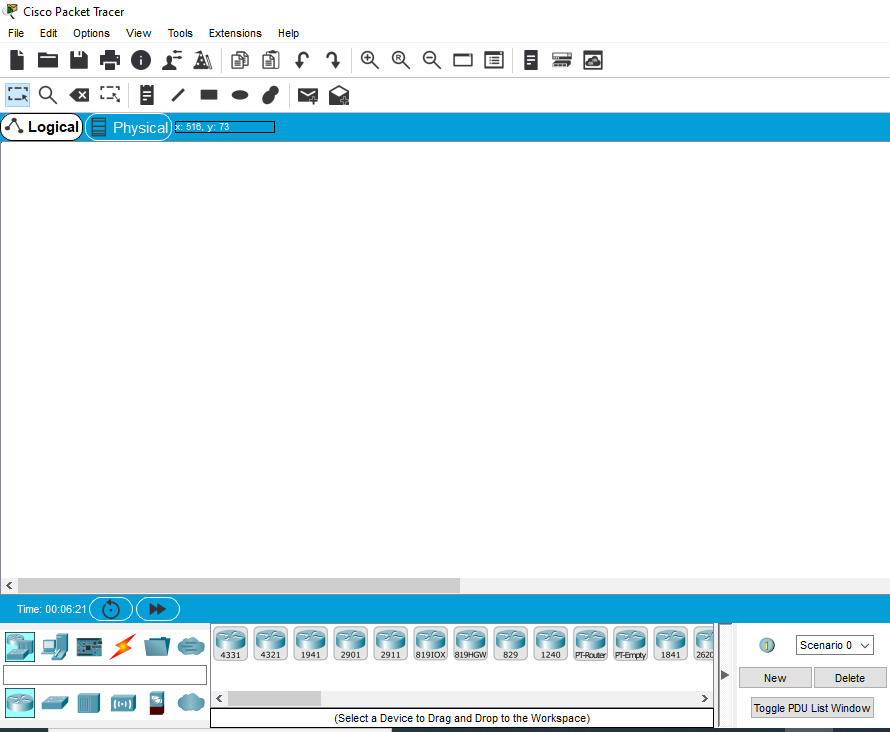
At the bottom of the screen, it can be seen that there are devices like computers, mobile phones, routers, switches and they can be added into the network. In order to add a device, it can be added via clicking on the device or dragging it. The devices can be wireless or with wired depending on the requirements of the network.
A simple network would consist of computers, routers and switches. A simple design is demonstrated below:
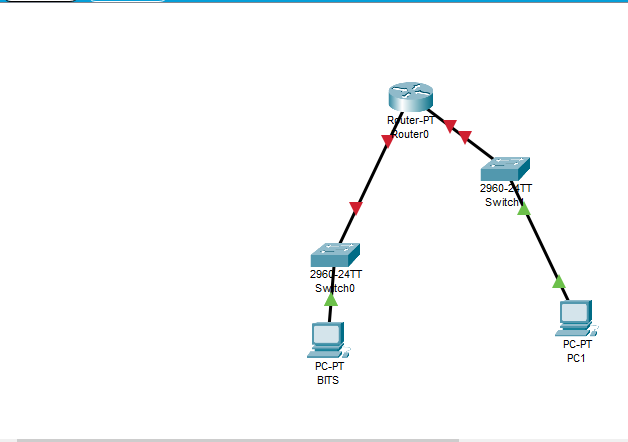
The PCs will not be able to connect to each other because the IP addresses have not been added. The IP Addresses can be added by clicking the device and then entering into desktop and IP configuration. The IP Address can be added manually or DHCP server can automatically add it.
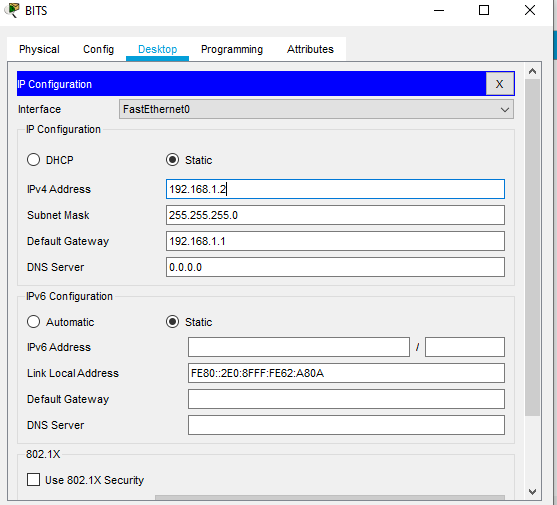
The default gateway address opens a gateway which helps in connecting to routers and in order to configure router, double clicking on it and opening the configuration will do it as shown below.
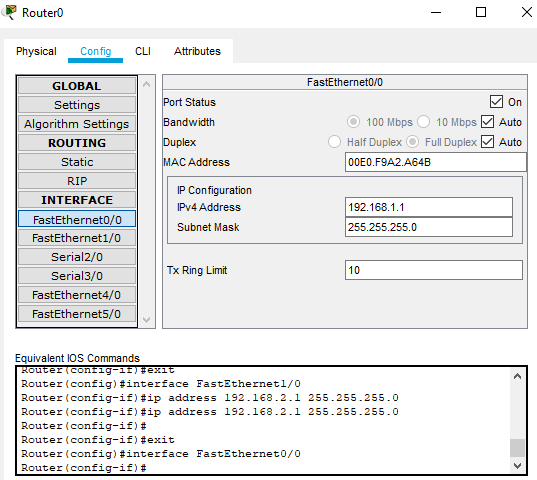
After adding IP Address to both devices and configuring routers, it can be seen red arrows turned green which means the network is open and to check the connection ping command can be used. The command can be typed in command prompt of any PC followed by the IP Address of the destination address.
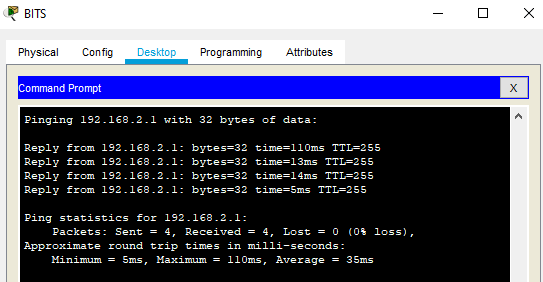
If a reply is received which means the connection is successful.
Conclusion
Networking is an important branch of Information Technology and it certainly going to expand in the future. To best understand the concepts of networking, it is better to learn about important devices and how do they work. And then using software like Cisco Packet Tracer, it can be learnt how actually devices get connected and how IP Addressing is done.

