Network protocols are a set of rules, conventions, and data structures that dictate how devices exchange data across networks. In other words, network protocols can be equated to languages that two devices must understand for seamless communication of information, regardless of their infrastructure and design disparities.
The OSI model: How network protocols work
OSI( open System Interconnection) model is the tool for understanding the communication method between any two network system it is the systematic way to define how the network world..
OSI reference model have seven layers and function of each layers is explained below:
- Physical layer: the main function of this layer is to actuate, disable and maintain the network connection because this layer includes the physical transmission medium.
- Data link layer: This layer is located between physical and network layer and the main function of this layer is to activate the reliable transmission of data via physical layer and check the reliability at receiving end simply its main job is to check point to point transmission in the network.
- Network Layer: the main function of this layer is to provide data routing path for communication. It handles the logical address linked with individual devices on a network. It shows the multiple route between the sender and receiver i.e. routing and to provide the logical addressing.
- Transport layer: The function of transport layer is as follow:
- Segmentation and Reassembly: This layer receives the messages form session layer the the messages is broken into smaller units known as segments this segments has header associated then the transport layer reassembles the messages.
- Service Point Addressing: transport layer contains a type of address called service point address which helps to deliver the message in the correct format.
- Session layer: The main function of this layer is to:
- Establish the connection, maintaining the session, authenticate and ensure security.
- This layer allows the process to add the checkpoint which is also called the synchronization point which helps to identify the error so that data loss is avoided.
- Presentation layer: The function of presentation layer are:
- Encryption/Decryption: Encryption or decryption of the data is done in this layer.
- Compression: It reduces the number bits that are to be transmitted on the network.
- Application layer: The function of application layer are as follow:
- Provide mail services
- Directory services
- File transfer and management.
The differences s between hardware and software layer is as follow:
Physical layer and the MAC part of the data link layer is considered as the hardware layer and rest other layer is considered as the software layer.
Hardware layer: The hardware layer consists of basic hardware required for the basic networking transmission. Due to advanced hardware technologies with different characteristics the hardware layer is considered as the most complex architecture. This layer consists of different electronics circuits. The hardware layer is known for transmitting the raw bits rather then the logical data packets over the physical connected network.
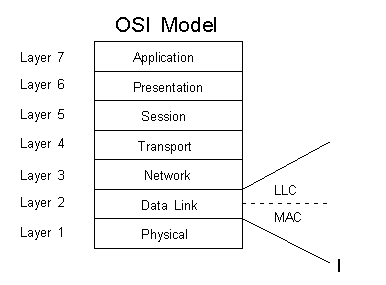
Fig: Distinguish between hardware and software layers in osi model.
Software layer: The layer above the LLC of data link is considered as the software layer in OSI model. The functionality of this layer is to transfer the logicl data from one network to another network. Also different layer have their specific function which includes packeting, fragmentation, defragmentation, sessioin establish, data conversion, resource sharing, remote file sharing, network management etc.
Network layer of the OSI model is called internet layer because this layer governs how the data is sent to receiving device also this layer is responsible for forwarding the packets addressing and routing. Internet layer of TCP/IP remains with the third layer i.e network layer of OSI model. In this layer all the IP addressing and routing job is done. Internet layer handles the routing between the machines across the different machines across different networks name and address which facilities the routing. The primary function of the internet layer are:
- MTU Fragmentation
- Routing
- Addressing
The TCP/IP model:
TCP/IP Model helps you to determine how a specific computer should be connected to the internet and how data should be transmitted between them. It helps you to create a virtual network when multiple computer networks are connected together. The purpose of TCP/IP model is to allow communication over large distances.
TCP/IP stands for Transmission Control Protocol/ Internet Protocol. TCP/IP Protocol Stack is specifically designed as a model to offer highly reliable and end-to-end byte stream over an unreliable internetwork.
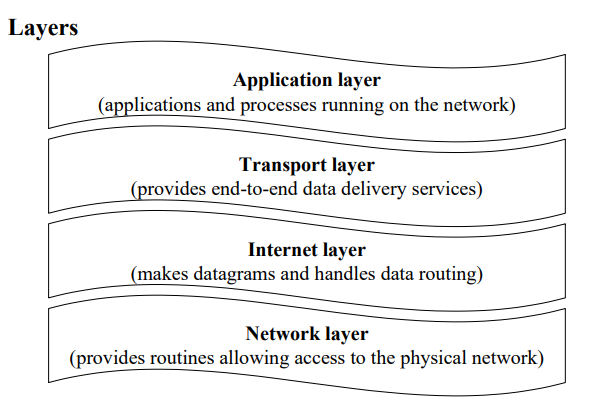
Network layer: -Provides the same functionality as the physical, the data link and network layers in the OSI model. Mapping between IP addresses and network physical addresses. Encapsulation of IP datagrams, e.g packets, in format understandable by the network.
Internet layer :-Lies at the heart of TCP/IP. Based on the Internet Protocol (IP), which provides the frame for transmitting data from place A to place B.
Transport layer: -Based on two main protocols: TCP (Transmission Control Protocol) and UDP (User Datagram protocol)
Application layer:-Combines the functions of the OSI application, presentation, and session layers. -Protocols involved in this layer: HTTP, FTP, SMTP etc.
