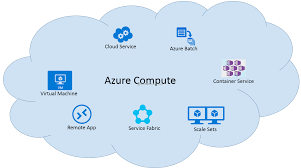Microsoft Azure
Microsoft Azure is a cloud computing service developed by Microsoft for developing, testing, deploying, and managing applications and services through Microsoft-managed data centres. It offers its services mainly in 3 ways they are, software as a service (SaaS), platform as a service (PaaS), and infrastructure as a service (IaaS).
This Microsoft Azure supports a wide range of programming languages, tools, and frameworks. Depending on our needs, these services and resources include storing and altering our data. All we need is an active internet connection and the ability to connect to the Azure portal to access these resources and services.
Software as a Service (Saas):
SaaS is a software distribution technique that allows users to access data from any device having an internet connection and a web browser. The servers, databases, and code that make up an application are all hosted and maintained by software providers under this web-based paradigm.
This process is now became a main stream everywhere. Cloud-based software will be the standard deployment mechanism for practically every sort of company technology in the globe by 2020, from large businesses to little mum and pop shops.
Platform as a Service (PaaS):
Platform-as-a-service (PaaS) is a cloud computing service in which a service provider provides clients with a platform that allows them to develop, run, and manage business applications without having to construct and maintain the infrastructure that such software development processes generally necessitate.
PaaS is available in public, private, and hybrid clouds. With a public cloud PaaS, the customer manages software deployment while the cloud provider handles all of the primary IT components, such as servers, storage systems, networks, operating systems, and databases, required to host the applications.
Infrastructure as a Service (IaaS):
The cloud provider owns and operates the hardware and software, as well as owning or leasing the data centre, in the IaaS model. When we use an IaaS solution, we rent resources such as computation and storage, provide them as needed, and charge you for the resources you use. We’ll pay for some resources, such as compute, if you use them.
A typical IaaS model involves a firm of any size consuming cloud services such as computation, storage, and databases. These services are provided by the cloud provider, who hosts hardware and software on the cloud. The company no longer needs to buy and operate its own equipment or space to house it, and the expense is now paid on a pay-as-you-go basis.
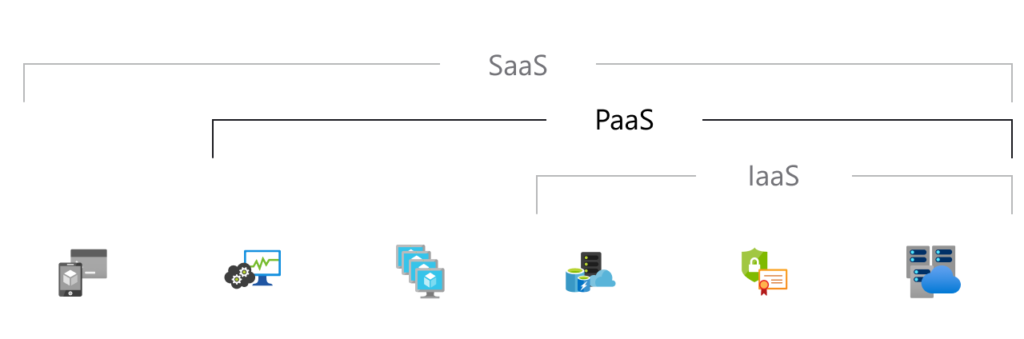
| Hosted applications | Development tools, database management, business analytics | Operating systems | Servers and storage | Networking firewalls/security | Data centre |
(IMAGE REFERENCE: https://azure.microsoft.com/en-au/overview/what-is-paas/)
Key points about Microsoft azure:
- Microsoft Azure was released on February 1, 2010, a year after its major competition, Amazon Web Services (AWS).
- It’s free to sign up and operates on a pay-per-use basis, which means you only pay for the services you utilise.
- Surprisingly, Azure services are used by 80 percent of Fortune 500 firms for cloud computing.
- Java, Node Js, and C are among the programming languages supported by Azure.
- Another advantage of Azure is the large number of data centres it has worldwide. There are 42 Azure data centres around the world, making it the cloud platform with the most data centres. Azure is also planned to add 12 more data centres, bringing the total number of data centres to 54.
Services of Microsoft Azure:
Azure has around 200 services that are organised into 18 categories.
They are Computing, networking, storage, IoT, migration, mobile, analytics, containers, artificial intelligence, and other machine learning, integration, management tools, developer tools, security, databases, DevOps, media identification, and web services

Let’s look at 3 of the most important Azure services by category,
- Compute Services:
a) Virtual Machine: This service allows you to quickly and easily create a virtual machine in Windows, Linux, or any other configuration.
b) Cloud-based service: This service allows you to build cloud-based scalable apps. Azure handles everything after the application is deployed, including provisioning, load balancing, and health monitoring.
c) Service Fabric: The process of creating a micro service is greatly simplified with service fabric. A micro service is a program that consists of several smaller applications that are bundled together.
d) Functions: You may construct applications in any programming language using functions. The nicest aspect about this service is that you don’t have to worry about hardware requirements when designing apps because Azure takes care of that for you, we just need to provide the code.
2. Networking:
a) Azure CDN: Azure CDN (Content Delivery Network) is used to provide content to consumers. It has a large bandwidth and allows content to be sent to everyone on the planet. The CDN service makes use of a network of servers strategically situated throughout the world to insure that users have access to data as quickly as feasible.
b) Express Route: Using a private connection, you can link your on-premise network to the Microsoft cloud or any other services you desire. As a result, the only communication that takes place here is between the enterprise network and the service that you desire.
c) Virtual network: You can use the virtual network to make any Azure service communicate with each other privately and securely
3. Storage:
a) Disk Storage: With this service, you may choose between an HDD (Hard Disk Drive) and an SSD (Solid State Drive) as your virtual machine’s storage option.
b) Blob Storage: This service is designed to hold large amounts of unstructured data, such as text and binary data.
c) File Storage: This is a controlled file storage service that may be accessed via SMB (server message block) protocol in the industry.
d) Queue Storage: You may provide consistent message queuing for a big workload by using queue storage. This service is available to people all around the world.
Microsoft Azure Security Issues:
As we all know that Microsoft azure is one of the biggest and fast growing cloud service provider, but on the other hand it also have some of the security issues. This problem would necessitate some network troubleshooting, doing this by over self is hard so we can take the help of the experts by clicking here . Let’s discuss some of them here,
- Greater Focus On Applications Than Infrastructure:
Microsoft is clearly focusing on Azure applications, and the discussion has shifted to SaaS and APIs rather than how to create or transfer infrastructure.
AWS is the world’s largest public cloud service, with a strong concentration on Infrastructure-as-a-Service. Microsoft’s position in Azure, on the other hand, has shifted the focus to Office 365, the Windows suite, and wrapping programmes into a secure package.
2. Azure Blob Storage Is Common Target Of Hackers:
Because it is a trustworthy environment that can be set up for free, Azure has been misused a little more than AWS in actual attacker stagecraft, and this is predicted to continue in the future. Attackers are well-versed in the Microsoft ecosystem, and they have discovered SharePoint to be an excellent tool for staging malware-based attacks via malicious links, as well as for launching attacks on third-party targets using compromised Office 365 accounts.
Campaigns centred on Azure blob storage are incredibly cheap and effective because it is trusted by default, and they occur fairly frequently because attackers are more familiar with the Microsoft ecosystem.
3. Azure Firewall Is Less Mature, But Easier To Deploy:
Although Azure’s firewall isn’t as advanced as traditional firewall companies’ offerings, it doesn’t require users to put in as much effort to set it up. Specifically, Azure firewall has the advantage of being immediately available without requiring extensive configuration work.
Because Microsoft understands the pain concerns of corporations and understands that business security teams want to be able to use a firewall, Azure was the first vendor to offer a cloud solution with one. The Azure product is simple to learn and use for firewall teams to get control over a security environment.
4. Azure Subject To Lots Of Identity-Based Attacks:
Microsoft has shifted its on-premise identity tools to the cloud, which it encourages users to use in conjunction with Azure. To provide identity protection around AWS, organisations often employ active directory from a CASB (cloud access security broker) solution, however in Azure; businesses often employ Microsoft’s identity solutions for their entire firm.
You can get the required security software and hardware accessories form the top most website, “XTECHBUY” by clicking here.

Solutions to Azure Related Problems:
When trying new things, software can fail, hardware can fail, and you can run into problems. That’s why it’s critical that you can swiftly diagnose and fix problems.
With the advancement of Microsoft azure cloud based technology, the problem will likewise advance, making it difficult to keep up with and learn all technologically connected issues in order to handle the issue.
It’s simple to launch new websites, services, and applications in the cloud. However, just because it’s simple to get something up and running doesn’t mean it’ll work for an enterprise-grade or distributed-scale programmer in the long run. If you are not sure about doing this you can simply take the help of experts here .
Designing the solution architecture, infrastructure, and configuration of your apps and services is critical – and if you want to embrace a real workload, you’ll need to make sure everything is running smoothly at all times, with redundancy and failovers. As a result, consulting professionals is the ideal option to resolve these types of challenges.
When it comes to professionals, the team at “benchmark IT services” is the best and most experienced in addressing these kinds of issues. You can learn more about them at https://www.benchmarkitservices.com/google-cloud-service-providers/ and for issues related to computer services visit, https://www.benchmarkitservices.com.au.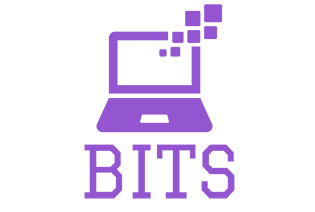
This team is always there for any of the cloud related problem solutions like Trouble shooting, app service diagnostics, Availability and Performance, Configuration and Management, SSL and certificate configuration issues. Moreover if you got any practical problems using Azure need help using it just by addressing the issue with “Computer Repair Onsite (CROS)” here and they will solve the issue.