Microsoft 365

Microsoft 365 renamed from office 365 is a productivity cloud designed to help you run your business. Instead of applications like Word, Excel, PowerPoint, and Microsoft 365, it combines the best application with cloud services, device management and better security.
Click here to purchase any IT related software or hardware
What devices does Microsoft 365 work?
Microsoft 365 is compatible with any modern devices like PC, Mac, iPad, Android phones or Tablets.
What does Microsoft 365 include?

- Applications for Widows, macOS, IOS and Android
- Word
- Excel
- PowerPoint
- Outlook
- Publisher
- Access
- OneDrive with 1TB storage
- Skype
- OneNote
- Support
Plans
For Home
- Microsoft 365 Personal: For one computer and on mobile devices.
- Microsoft 365 Family: For up to six users.
Small business (to purchase the office for your business you need to connect with a Microsoft partner like BITS or CROS)
- Microsoft 365 Apps for business: Offers Office applications for Windows, Mac, and mobile platforms for up to five computers, tablets, and smartphones per user.
- Microsoft 365 Business Basic: Offers access to hosted e-mail (Exchange), SharePoint, and Microsoft Teams services, and access to the mobile app and Office Online versions of Outlook, Word, Excel, PowerPoint, and OneNote.
- Microsoft 365 Business Standard: Offers Office applications for Windows, Mac, and mobile platforms for up to five computers, tablets, and smartphones per user, as well as hosted Exchange, MileIQ, Microsoft Bookings, SharePoint, and Teams services.
- Microsoft 365 Business Premium: Like Business Standard, but also including additional security services such as Azure Information Protection, Microsoft Intune device management, and Office 365 Advanced Threat Protection.
Enterprise
Microsoft 365 Apps for enterprise: Offers access to the Office Professional Plus applications on up to five devices per user.
Click here for cyber security related issues of businesses
Is Microsoft 365 worth buying?
Microsoft 365 vs G Suite
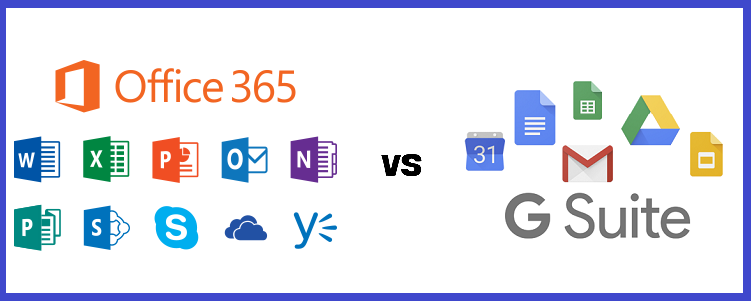
- Once, Microsoft Office ruled the business world. By the late 1990s and early 2000s, Microsoft’s Office Suite had overtaken competitors such as WordPerfect Office and Lotus SmartSuite, and there was no competition on the horizon. Then, in 2006, Google introduced Google Docs and Spreadsheets, a pair of interactive word processors and spreadsheets that they combined with other business services to create Google Apps, later renaming the G Suite.
- G Suite comprises Gmail, Hangouts, Meet, Calendar; Drive for storage; Docs, Sheets, Slides, Forms, and Sites for collaboration; and an Admin panel and Vault for managing users and the services.
- G Suite offers unlimited cloud storage for business and enterprise plans for more than five years. Another, factor that gives G suite advantage is free local calls using Hangouts and Google Voice. Office 365 uses skype which is available for premium and above plans only.
- G Suite and Office 365 are great cloud productivity suites. Both enable business collaboration, online file storage, and easy sharing. Both allow you to operate a variety of devices from anywhere. To host your emails and use the Google cloud on GSuite, please contact the Google partner “Benchmark IT Services”
- We believe that G-Suite is a better choice for small businesses. They are easy to use, their web and mobile apps are great, and you can probably use many of their apps like Gmail, Calendar, Photos, Google Docs and much more.
- Another advantage of the G Suite is the price. If you have a basic plan, you can buy more storage and get unlimited storage from their business and enterprise plans.
- For cloud based solutions for the businesses like Google, AWS and Azure
Pros of Microsoft 365
Collaborate easily
- If teamwork is part of your company, you will appreciate the collaboration capabilities in Office Fee 365. What is the biggest advantage? You get a version of the truth.
- Anyone who needs to contribute or edit a document can work with the same version (and receive changes in real time), instead multiple versions must be combined.
Access to the latest version of programs
- With Office 365, you have access to the latest versions of Office at no extra cost. You will get the latest and greatest features without uninstalling and restoring Office on everyone’s system. Moreover, Microsoft is constantly updating the functionality of all programs.
Work Anywhere
- One of the biggest benefits of Office 365 is the ability to work from anywhere if you have internet connection. Because it is completely cloud-based, you can access your emails, files, and office programs (Word, PowerPoint, Excel) from anywhere and any device. If you have a plan that includes a desktop version of Office, it can be installed on up to 5 devices per user.
Security features
- Office 365 has many built-in security features to keep your business data safe. Some of our favourites include: Encrypted email, Data loss protection, Mobile device management, and Advance threat analytics.
Simplified management
- Microsoft 365 makes it easy for your administrator to manage your environment by placing multiple tools in the same administrative console. From the Microsoft Admin Console, your administrator can manage devices and apps and create security policies. Microsoft 365 also includes Windows Autopilot, which makes it easy to install and deploy new machines.
Click here for general IT Support services for Businesses
Cons of Microsoft 365
What if internet is Down?
- Because Office 365 is a cloud-based service, you will not be able to access your files if you do not have an internet connection. If your business has an unreliable internet connection, this is likely not the best option for you.
- There are ways to overcome some of these drawbacks if you expect downtime. You do not have access to email, but you can sync files on your desktop and use desktop versions of Office programs.
Compatibility
- With Microsoft 365, you will receive updates for included programs as they become available. It is usually good. But the latest and greatest updates (especially when it comes to operating systems) are not always compatible with business applications and enterprise resource planning systems. Make sure your critical systems are compatible before making any changes.
Usage of the functionality
- Most users are not taking advantage of Office 365. We use Office 365 to access email, file storage, and Office programs, despite the sheer number of features Microsoft offer.
- You may be paying more than you need. When upgrading to Office 365, it is a good idea to have a bowel examination every few months to see what parts are in use. You may be able to downgrade some employees to a cheaper plan without losing functionality.
Conclusion
- If you can add desktop apps, Exchange, and SharePoint services, 1TB storage, online storage, and a set of all the fixes, then Microsoft will provide value.
- For home/simple office use, there is no need to purchase paid software. Free office suites (such as Libre Office) are fine. Or Google Apps.
