Medicat USB is a bootable USB drive that contains a collection of software tools that can be used for troubleshooting and repairing a computer. It is similar to Hiren’s Boot CD, but instead of being a bootable CD, it is a bootable USB drive.

It contains a variety of diagnostic, repair, and recovery tools. Here are some of the tools included in Medicat USB:
- Disk Cloning and Imaging: Medicat USB includes tools for cloning and imaging hard drives, allowing users to create a backup of their system or migrate data to a new system.
- Data Recovery: Medicat USB includes data recovery tools that allow users to recover lost or deleted files from hard drives or other storage devices.
- Virus and Malware Scanning: Medicat USB includes antivirus and anti-malware tools that can scan for and remove viruses, malware, and other malicious software from infected systems.
- System Diagnostics: Medicat USB includes tools for diagnosing system problems, such as memory tests, hard drive tests, and system information utilities.
- System Repair: Medicat USB includes tools for repairing damaged systems, such as boot loaders, partition managers, and file managers.
- Network Tools: Medicat USB includes a variety of network tools, such as ping, trace route, and network configuration utilities, which can be used to diagnose and repair network problems.
- Password Recovery: Medicat USB includes password recovery tools that can help users regain access to their systems in the event of a forgotten password.
- Backup and Restore: Medicat USB includes backup and restore tools that can be used to create and restore backups of important data and system configurations.
- Windows Repair: Medicat USB includes tools for repairing and restoring the Windows operating system, such as the Windows registry editor, system file checker, and boot loader repair tools.
Overall, Medicat USB provides a comprehensive set of tools that can be used to diagnose, repair, and recover damaged systems and data.
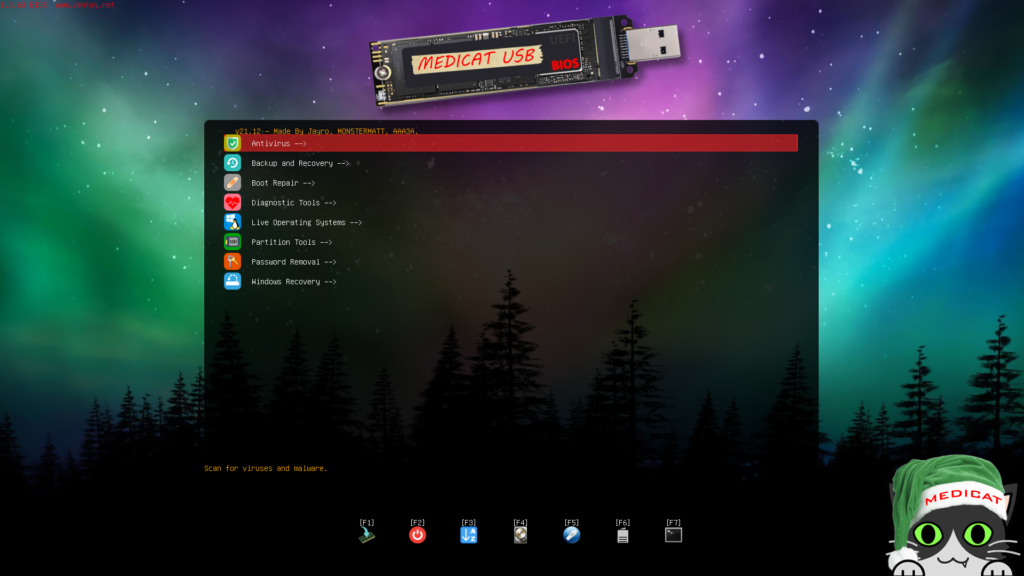
In this blog post, we will take a closer look at Medicat USB and explore the advantages and disadvantages of using this tool.
Advantages of Medicat USB:
- Portable: The biggest advantage of Medicat USB is that it is portable. You can take it with you anywhere and use it on any computer that supports booting from a USB drive. This makes it a convenient tool to have on hand for computer technicians and IT professionals who need to troubleshoot and repair computers on the go.
- Customizable: Just like Hiren’s Boot CD, Medicat USB can be customized to include only the tools that you need. You can select which tools you want to include on the USB drive and create a customized toolkit that you can use on a regular basis.
- Fast boot time: Medicat USB boots faster than Hiren’s Boot CD because it is a USB drive and not a CD. This means that you can get to the tools that you need more quickly, which can save time when troubleshooting and repairing a computer.
- Easy to update: Updating Medicat USB is easy. All you have to do is download the latest version of the software and copy it to the USB drive. This makes it easy to keep your tools up-to-date and ensures that you always have the latest version of the software.
- Supports larger disk sizes: Medicat USB supports larger disk sizes than Hiren’s Boot CD. This means that you can include more tools on the USB drive and have more space for backup files and data.
Disadvantages of Medicat USB:
- Not all computers support booting from a USB drive: The biggest disadvantage of Medicat USB is that not all computers support booting from a USB drive. Some older computers may not have the necessary hardware to boot from a USB drive, which means that you may not be able to use Medicat USB on those computers.
- More expensive than Hiren’s Boot CD: Medicat USB is more expensive than Hiren’s Boot CD. This is because you need to purchase a USB drive in addition to the software. This can make Medicat USB a less affordable option for some users.
- Not as widely used as Hiren’s Boot CD: Medicat USB is not as widely used as Hiren’s Boot CD, which means that there may be fewer resources available for help and support. This can make it more difficult to find information about using Medicat USB and the tools that it contains.
- Can be more difficult to use: For some users, Medicat USB may be more difficult to use than Hiren’s Boot CD. This is because you need to have a basic understanding of how to boot from a USB drive and how to use the tools that are included on the USB drive.
In conclusion, Medicat USB is a useful tool for computer technicians and IT professionals who need to troubleshoot and repair computers. It offers several advantages over Hiren’s Boot CD, including faster boot times, the ability to customize the toolkit, and the ability to support larger disk sizes. However, it also has some disadvantages, including the fact that not all computers support booting from a USB drive and that it is more expensive than Hiren’s Boot CD. Ultimately, the decision to use Medicat USB will depend on your specific needs and the type of computer that you are working with.
