In the age of technology, human-computer interaction (HCI) and user experience (UX) design have become essential concepts for businesses and organizations alike. HCI refers to the study and design of how humans interact with computers, while UX design focuses on creating meaningful and satisfying experiences for users interacting with digital products or services. This blog post will provide an overview of HCI and UX design, their importance, and key considerations in creating effective digital products.
What is Human-Computer Interaction?
Human-Computer Interaction is a multidisciplinary field that examines the interaction between humans and computers. HCI researchers and designers’ study and analyze the ways in which users interact with technology, from desktop applications and mobile devices to websites and wearables. The aim of HCI is to create technology that is useful, effective, and intuitive for users.
HCI involves the design, development, and evaluation of user interfaces that enable users to interact with computers and other digital devices. These interfaces can include visual and auditory displays, input devices such as keyboards and touchscreens, and feedback mechanisms such as sound and vibration. The goal of HCI is to create interfaces that are easy to use, efficient, and enjoyable for users.
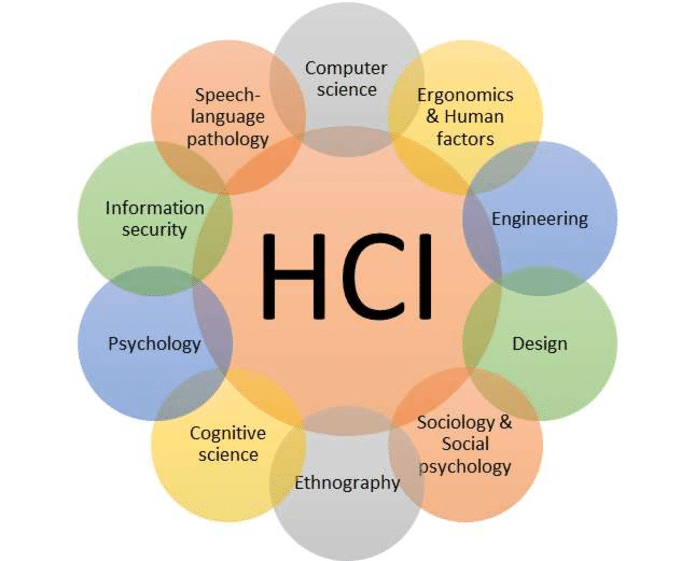
What is User Experience Design?
User Experience Design (UX) is the practice of designing digital products or services that are user-friendly, efficient, and enjoyable to use. UX designers have the responsibility of developing interfaces that are user-friendly, captivating, and adaptable to user requirements. They take a comprehensive approach to designing digital products or services by considering the entire user experience, from the initial discovery of the product to the post-purchase experience. To create a flawless and enjoyable experience, UX designers must consider the users’ goals and needs as well as the context in which they will use the product.
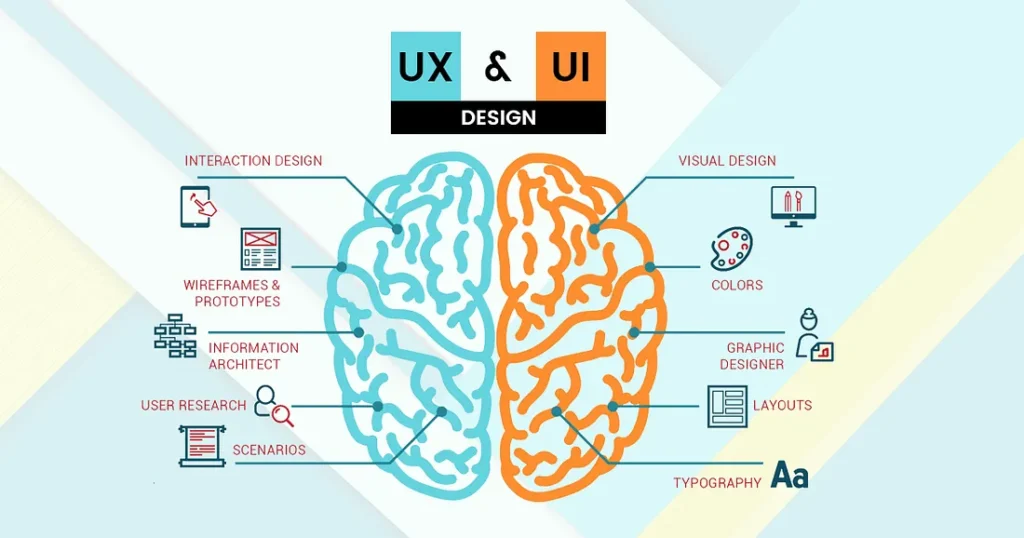
Why is HCI and UX design important?
- Better User Engagement: A well-designed user interface can enhance user engagement and satisfaction. A positive user experience can improve the overall quality of the product, which can lead to increased customer loyalty and retention.
- Improved Usability: The usability of a product is critical to its success. A poorly designed user interface can lead to confusion, frustration, and even user abandonment. UX design helps to ensure that users can easily navigate and interact with a product, which can increase its usability and efficiency.
- Increased Accessibility: UX design also ensures that digital products are accessible to users with disabilities. This includes making interfaces compatible with assistive technologies like screen readers or voice recognition software.
- Competitive Advantage: A well-designed user interface can give a company a competitive edge in the market. A product that is easy to use and aesthetically pleasing can attract new customers and set a company apart from its competitors.
- Cost Savings: UX design can save a company money by reducing development costs and minimizing the need for ongoing maintenance. A well-designed user interface can help to identify and fix problems early on in the development process, which can prevent costly fixes later on.
Key Considerations in HCI and UX Design
Several key factors must be considered when designing effective digital products. These include usability, accessibility, aesthetics, performance, and content.
Usability
Usability is a critical component of HCI and UX design. A product must be easy to use and navigate, with clear labeling and functionality. Users should be able to accomplish their tasks efficiently and effectively, without being hindered by confusing or complicated interfaces. Usability testing can help identify and address usability issues early in the design process.
Accessibility
Accessibility is another important consideration in HCI and UX design. Digital products must be accessible to users with disabilities, including those with visual, auditory, or motor impairments. This can include making interfaces compatible with assistive technologies such as screen readers or voice recognition software.
Aesthetics
Aesthetics play a significant role in the user experience. A visually appealing product can enhance engagement and improve overall satisfaction. However, aesthetics should not come at the expense of usability or accessibility. Good design should strike a balance between aesthetics and functionality.
Performance
Performance is another critical factor in HCI and UX design. A product must perform well, including factors such as speed and reliability. Slow load times or crashes can frustrate users and lead to negative reviews.
Content
The content of a digital product must be relevant, clear, and concise. Users should be able to easily find the information they need, and the content should be presented in an easiest way to understand.

In conclusion, HCI and UX design are essential components of digital product development. Creating user-friendly and enjoyable experiences can benefit companies in several ways. These benefits include improved customer engagement, increased usability and accessibility, gaining a competitive advantage, and saving costs. To achieve these benefits, it is important to focus on key elements such as usability, visual design, accessibility, performance, and content. By considering these elements, companies can create products that effectively meet the needs and expectations of their users.

