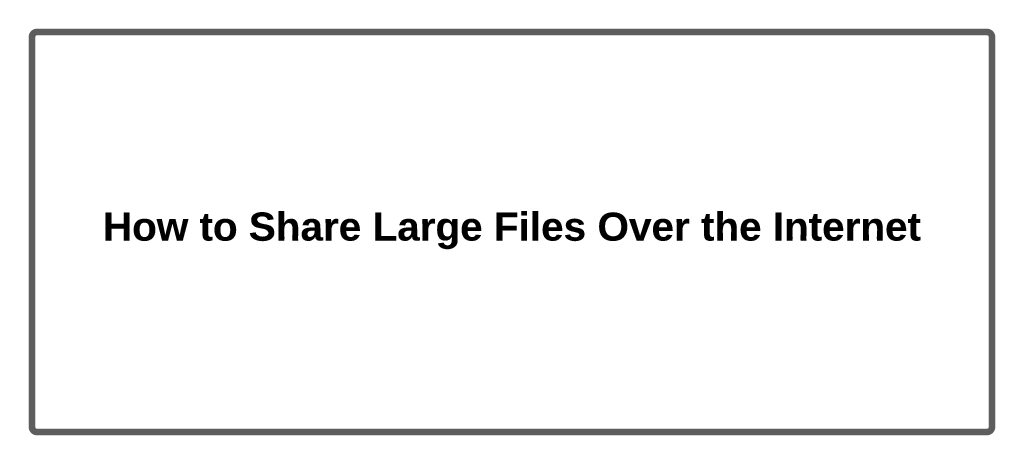This blog will cover ways to share large files over the internet, which is an important function for any home user. If you have any queries regarding Google Drive, CROS is here to provide assistance. These two ways of sharing mentioned will come in handy for when the receiver is far from you or storage devices are not readily available: Gmail, Filezilla, and through other paid websites.
Gmail
Google Drive is a great source to send a large file over the internet. A common misconception regarding sending files is that only files less than 25MB can be shared. With the help of Google Drive, much larger files can be shared. When you insert a large file into Gmail, it will automatically store the file onto Google Drive and then send the Google Drive download link with the email.
FTP Filezilla
The next easy and free method is using an FTP server. Filezilla is a great software that can be downloaded here. A File Transfer Protocol (FTP) server allows users to upload files to a server so that the receiver can download them. Now, a few settings need to be added which are the host, username, password, and port number. The host can be the IP address of the machine and then the username and password can be entered. Port 21 is for FTP.
After that, the file can be selected, queued, and then uploaded. Now, when the users access the host page and enter the username and password, the files can be easily downloaded.
A site can be created or managed from the menu below:
Paid Websites
There are other paid websites such as DropSend, Wetrasnfer, and Airdrop which allow the users to send large files. In the beginning, a free trial can be activated for some websites. Given Dropsend as an example, it requires the email address of the receiver and the file before the file can be shared with the receiver.