Nowadays, many businesses have adopted the use of computers and the internet to help improve their business. Under this condition, some criminals have turned their focus to get their hands on business data in order to gain personal profits, which could be costly and damaging to the business owners. That is why it is very important for any business to have safeguards in place to protect against unauthorized access. These safeguards are not hard to implement and it will drastically reduce the ability of cybercriminals to access relevant data and keep the business running smoothly.

Back-Up data
Back-ups are a good way to minimize the damage the company suffers when a cybersecurity breach occurs and ensure a quick recovery. This method needs to be done frequently to be effective and depending on the size of the company, it will become even more critical to do it more often. It is also important to practice the restoration procedure to ensure that it can work perfectly. Furthermore, the backup storage needs to be protected sternly, because if the copy itself is compromised, then the backup procedure will become useless.
It is also important to note that many small companies tend to ignore this measure due to many reasons such as lacking ability or personnel. To remedy this situation, it would be a good idea to outsource the effort by using cloud storage for business. A good cloud storage service needs to provide a good security system, encryption, and multiple authentications to guarantee the safety of the data.
Manage password properly
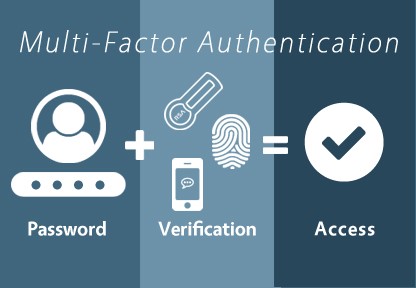
A good Password management practice is an effective way to improve data security. Over the years, password management has become more elaborate in order to improve cybersecurity. The most common step includes using a strong password that is eight digits or longer, includes both lower and upper case, includes numbers and symbols, and enabling the two-factor authentication(2FA) or Multi-Factor Authentication that asks a secret question for an additional layer of authentication. Next, it is a good practice to never write down or share a password with anyone and avoid using the same password for multiple accounts. Lastly, a good password manager software is also a good option to generate, store, and secure multiple passwords.
Secure Device and network
In order to secure both device and network, it is important to install good quality security software that protects again viruses, malware, spam, and spyware. Moreover, it is important to constantly install software updates in order to ensure that the operating system and security software is protected from the latest form of attacks. These updates can usually come with a feature to schedule automatic updates. It is also a good idea to procure firewall software or hardware, depending on the company’s needs to better monitor network traffics. Finally, all these products need to be procured from a reliable and trustworthy provider like X-Tech Buy.
Monitor all equipment
In any business, there will be multiple electronic devices involved in ensuring everyday operation is running smoothly. It is important to keep track of all devices, especially the ones that came in contact with important information. Electronics such as storage devices, laptops, and tablets that contain important information needs to be stored in a secure location to avoid unauthorized access. Additionally, storage devices should not come in contact with unknown devices to avoid being infected by a computer virus, for example when an employee connects a USB drive to their home computer that might contain a virus. Finally, it is important to handle equipment disposal seriously. While most people will simply format the drives, those deleted data can still be recovered. That is why it is important to consult with a reliable information technology experts on how to prevent data recovery before disposal.
Monitor system and access rights
Similar to business where it requires multiple devices to function, any computer needs a few different software to perform different functions. In many cases, it is normal to change software for various reasons. When the change is final, and the older software is no longer relevant it is important to remove them, especially when they are no longer updated. This step guarantees they cannot be used as an exploit by cybercriminals

Other than the system, it is crucial to monitor employee access rights. There have been many cases of former employees gaining unauthorized access to important data. When they gain access to these data, they can use their expertise for many things that could cause problems for the company such as modifying data to cause problems, selling it to a competitor, etc. That is why when employees leave a company they need to submit company property and have their access to the company network revoked.
On the other hand, it is also a good idea to limit current employee access rights. While they need access to some data to perform their job, it does not necessarily need access to everything. It is best to limit their access to those they need to perform their tasks. This is necessary because there are rare cases where employees can misuse important information for personal gains.
Responsible online behavior
While the internet can provide a lot of conveniences, there are also many things that can cause a breach in the company’s cybersecurity that can get inside through the internet. To prevent this, it is important to be alert when browsing the internet and adopt certain habits. These habits can include:
- Avoid opening email from an unknown sender
- Avoid opening any link inside an email
- Always download files from official sites and trustworthy source
- Reporting suspicious online activity
Develop procedure
After researching the subject the last thing to do is to develop a proper company procedure. The procedure will list all the measures that are implemented to ensure data security. Next, it needs to contain guidelines that can teach the staff how to be responsible when handling company data, devices, and how to conduct safe online behavior.
Lastly, it needs to contain a response plan in case of some type of breach actually happen. This response plan can help improve the response time and avoid taking action that might aggravate the problem. For example, when some employees report that their devices display odd behaviors it is a good idea to contact a reliable cybersecurity expert like BITS. To keep this response plan relevant, it is important to update it regularly through constant research.
Conclusion
In conclusion, there are many things a company can do to protect their data. Depending on the size of the company, there will be a different solution that is more suitable than others. However, in any case, it is important for everyone to keep informed on the latest news regarding data security and continuously improve their own security measures.

