With the advancement of computer technology, computer developers have added some features to their products to improve them. However, over time these features stack up and their numbers become harder to count. This article will focus mainly on one of these features, which is the power down options.
There are a few main methods of powering down your laptop or PC. These methods include Shut Down, Sleep, and Hibernate. Many people argued on which option is the best, however in reality, since each of these options works differently. They have their advantages and disadvantages. That is why it is best to have a more in depth understanding of their difference. That way everyone can choose which options are best suited for them.
Shut Down
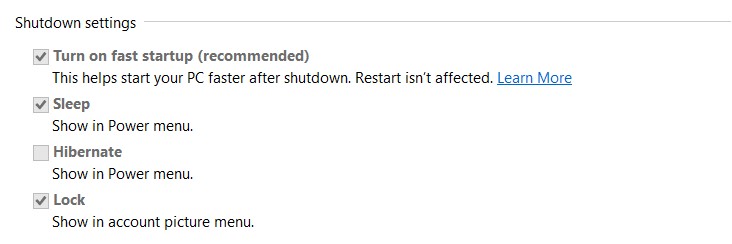
This is the most basic option that everyone is aware of. When the computer is being shut down, it will terminate all programs and no ensure everything stops working. This is the same thing that happens to restart a computer, except they do not come back up right after. The problem with this approach mainly shows itself when starting the computer back up. There are protocols the computer needs to follow before it can be used and this process will take the most amount of time compared to other methods. Additionally, the user needs manually save and open their files before and after shut down.
The biggest advantage of shutting down a computer is to save power. Although contrary to what people might think, there are some parts of the computer that might consume power, the amount they use is minute. Additionally, with the development of the computer, sleep mode barely consume power to consider this worth the effort. Another advantage of shutting power is to clear all memory and some experts have pointed out that this will help keep the system run smoothly, akin clearing the kitchen after cooking.
Sleep
This method has become another basic that computers and laptops need to have. In sleep mode, many things are powered down as when the system is being shut down. The biggest difference laid in the device’s Random Memory Access or RAM, which is the active memory part of the system. This part of the system saves everything that the user did. Which translates to two major advantages of this method. First, the user does not need to manually save their files and they can continue their activity when they come back. Secondly, the computer does not need to follow powering up protocols, which dramatically shortens the wait time the computer needs before the user can get back to work.
However, this method comes with some disadvantages of its own. The most obvious one is the fact that it consumes more power that other powering down methods. Although, as mentioned before, it is no longer a big concern and in the case, the battery does reach a very low point, the computer will automatically engage hibernate mode. Furthermore, just like any item that is being used over a long period of time, it will cause wear and tear despite it being very little. Also, as mentioned above shutting down the computer can help clear the memory, and if the device keeps being going to sleep, at some point it might affect the computer. When the problem does come up, a simple reboot will be a simple fix. However, if the problem is due to a cybersecurity breach, it might be a good idea to bring to a computer service provider.
Hibernate
On the surface, Hibernate looks remarkably similar to Sleep and might confuse some people. The most crucial aspect that separates them is the fact that it will completely turn the computer off. To achieve this Hibernate will not store the information regarding the user files and programs inside the RAM, but as a file inside the hard drive. When the computer is turned back on, the files and application will be open again, just like in sleep mode.
The problem with Hibernate mode comes from starting uptime. It will take some time to read and execute everything inside the file. Although, the difference will not be significant in most computers nowadays. Another problem with Hibernate is that it does not clean the memory as good as reboot and shut down does.
Hybrid
Hybrid is another option available, although they are mostly meant for desktop PC and not laptops. As the name implies, it combines two different methods, in this case, it involves Sleep and Hibernate. It mainly uses the methods of sleep to store data in RAM to allow the user to quickly resume their activity. However, it makes a backup inside the hard disk as well. This way, mainly because when RAM is powered down it will the memory stored inside it. So, to avoid losing the data when something happens to the power source, hybrid mode made the back up in advance. This makes it unnecessary on the laptop because they have their battery.
Conclusion
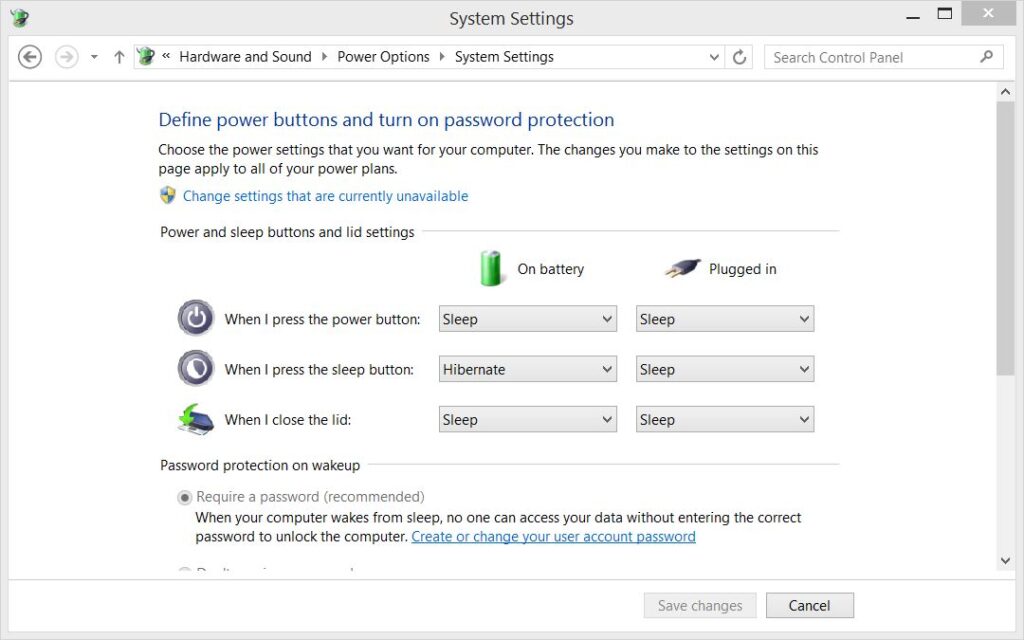
As shown above, each method has its own gains and losses. So, everyone needs to have an objective view when choosing the option that suits them.
For sleep mode, this mode is best for work-related things. If the user needs to step out for a small amount of time and will come back shortly later. It is also very useful for them to have the powering up quickly since it might affect their work.
For Hibernate, this mode is more suited for stepping out for a long period of time. For example, a trip for a few hours or longer. It will save battery and allow the user to get back to work relatively quickly. It is not a good idea to hibernate when they plan to step out for a few minutes at work because it will take some time to restore everything.

