Since the world is moving towards technology having a personal system has become common and a necessity. And the thing with technology is that it can very efficiently manage even the most sensitive data. But keeping sensitive data in a computer makes us a little insecure about access to the computer. That is why the computers have passwords or pin codes to validate the access. Only those with the correct one may gain access. But it often happens that we forget the passcodes if we do not use them more often. Nowadays with the always developing technology, even some laptops have been able to use fingerprints and cameras for granting access but still, password or pin is most commonly used. Microsoft with its extensive developments made their own login systems and the users use them only so it has become easier to lose it as it is advised to regularly change it. However, the firm now lets you forego your credentials totally and instead utilize its authenticator app along with other options, so you would not have to memorize everything.
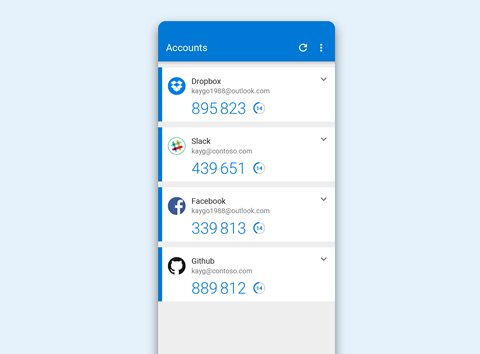
Well, that will not help in this situation, but it is a better option to opt after you gain access back to your system. There are a handful of things that you can try before you get yourself ready to reinstall the windows completely. Let us keep reinstalling as our last option. The most basic thing to check is that if you accidentally press the caps lock button since these are case-sensitive. It might happen that you are entering the correct password but upper-case or lower-case letters get jumbled up. Also, soluble-check that the num lock is not enabled or you might be entering the numbers instead of characters.
Reset the password:
Microsoft account
If you are using the Microsoft account for logging in to your system then you are saved from going through a lot of hassle.

Fig. Link: http://www.chntpw.com/wp-content/uploads/2016/06/forgot-microsoft-account-password.jpg
With the help of the firm page “Recover your account page” you can follow the given set of instructions and reset the password. After you reset the password, you can use the new credentials as it is needed.
Local Account
Resetting the password in a local account is very tiring but it is still better than losing all the data by reinstalling the windows. It is mandatory for windows 10 to be of version 1803 or even earlier. That is a very old version yes, so there might be a greater possibility of the version being a newer one. While setting up your local account you must have set security questions that would be important in this situation. If you have set the security questions a reset password link should be visible to you on the screen. You will be seeing the security questions after you open the link.

Fig. Link: https://i.pcmag.com/imagery/articles/00BvogdyAqCYEMqpxVbTy8L-8.png
After answering, set up the new password and you can gain access to your machine and you may choose a new pin if required. In the worst-case scenario if you do not see the security questions it really is the worst-case scenario. Because it is not possible to reset your credentials without these questions. This leaves us the last resort that is reinstalling the windows. This will result in heavy data loss of course since the operating system themselves are being reinstalled. The machine would return to the factory settings and you then may do the necessary changes that you need. This will be bad if there is no backup for the data is going to be erased. There are numerous tutorials regarding the resetting of passwords or even reinstalling the windows present on the web for reference if you need visual help.
Use the bootable disk or USB drives:
For any windows 7 or some previous versions of windows, there is an administrator account that is not used too often on an everyday basis. Command prompt can be used to enable the administrator account with the help of bootable devices. Or you may also attempt to impose the operating system to activate startup recovery by powering on your machine and holding down the power key for a few seconds once the Windows loading screen is visible. Next time the system is turned on startup repair would automatically be launched. Let the startup repair function search for the issue and once the issue is found click on the view problem details and this would open a text file. We have nothing to do with the opened file but it would give us access to open the file explorer. From there we can easily direct and open the System32 folder. Change the file type from text to all to search for sethc file that we need.
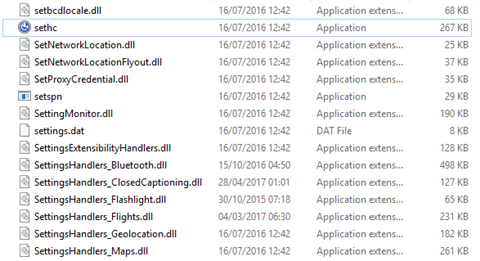
Fig. Link: https://www.techadvisor.com/cmsdata/features/3662274/how-to-login-to-windows-without-password.png
Rename the file by adding any character or number and save the changes. Now copy the contents of the command prompt to a new file and save it as sethc. Click on the finish after closing all the tabs. The system will be switched off. Restart it and as the login prompt is visible continuously press the shift key five times to launch the command prompt. Get the list of all users with the net user command. Now use the username of the account you want to access and enter the new password.
Password Reset Utility
If all these tries fail and you cannot access your machine you can download a utility that professes to break through or avoid the windows password. But this is not a recommended way if it is not of utmost importance. And this must only be used to recover your own data. These are very easily available on the internet and anyone can have access to them.
These are several ways of recovering your system once you forget the means to access it. It varies from highly technical to as easy as recovering passwords through email verification. You can easily follow the mentioned ways and you must be able to access the device.
