Before we discuss how the digitization of data works let us first understand what exactly it is. The conversion of data in the form which can be read by a computer is data digitization. The output is what looks like images, videos, or documents that we encounter while using our system. The data that is digitized is ultimately in the form of binary numbers as the computer only understands binary. In other words, we can say that data digitization is nothing but the reformation of an analog format to numerical format. Digitization is very important as it forms a vital role as the world is bending towards technology. The data on a system is easy to store than the non-digital data.
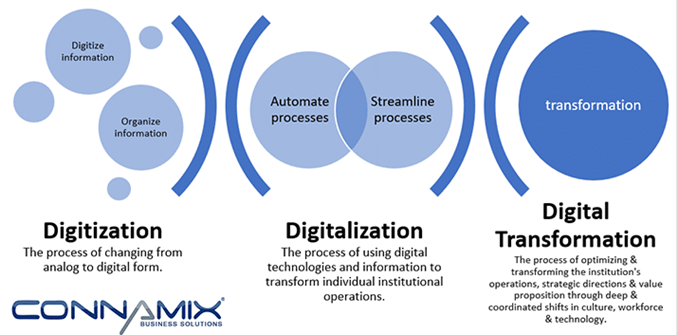
You do not need physical sources like paper or physical space to store and it is easily backed up as well. There is no denying that the analog format of storage is comparatively stable, but the increment in the facility provided due to digitization is far greater than its drawback. This is why the world is bending towards digitization. Often digitization is confused with digitalization but it is different. The practice of using digitalization to enhance corporate operations is known as digitalization.
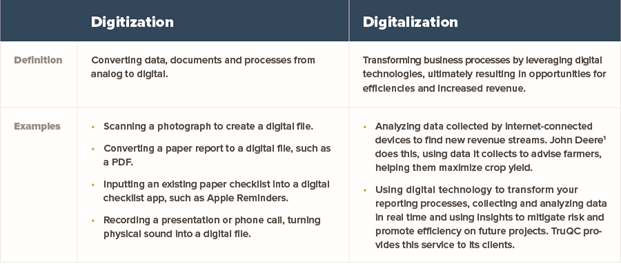
Fig. Link: https://www.truqcapp.com/wp-content/uploads/2018/12/digitization-v-digitalization.jpg
Making digitized data perform for you is what digitalization entails. This phrase refers to the use of digital technology and data to generate income, develop business, and foster a digital culture in which digital data is central. It optimizes processes to make them more efficient, productive, and lucrative.
Working of Digitization:
When different data configurations, such as text and graphics, are reformed as binary code, the word in question is employed. The interaction between the collecting and the client device is important in the technique so that the output collected correctly replicates the primary sources. The benefit of digitizing such data is the increased speed and precision with which it can be sent without compromising quality or analog information. The information is converted into computer-readable language, which is binary (0 and 1), also known as bits in technical terms, during digitization. Analog signals are constantly changing in proportion to the number of possible signal values at any one moment and also the number of points in the signal across a given timeframe. However, because digital signals are discrete in all of these respects, they are usually a limited series of numbers. Digitization can never be more than a rough approximation of the signal it portrays.
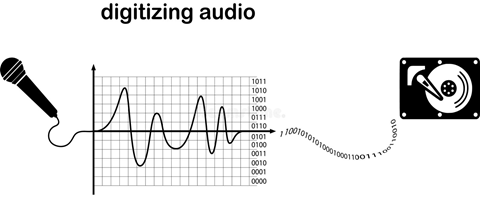
Digitization is divided into two stages. The first step is discretization, which involves reading a signal and doing preparatory samples. You’re probably wondering what the sample is, so it’s just the reading of any signal over a set amount of time. The second approach is quantization, which assigns the samples to a collection of numbers. An analogue output that closely mimics the original analogue signal can be generated by transforming a sequence of digital integers. Such a change is referred to as a DA conversion. The sampling rate and the number of bits used to represent integers work together to determine how near digitalization is to the analogue signal.
Conversion from Analog signals to digital:
Analog signals are electrical impulses that are iterative in nature, but digital signals are not. Using an analog-to-digital converter, analog signals may be transformed into digital signals. It becomes easy to maneuver data that is changed from analog to digital because the signal also gets digitalized before alteration and channeling.
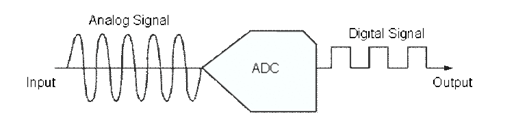
Fig. Link: https://wiki.analog.com/_media/university/courses/electronics/text/chptr20-f1.gif?w=650&tok=6b5353
This process has two processes as discussed above. Digitization is a well-known approach for conserving and sharing historical archives, even for personal use. Images can be easily digitized by scanning them using image scanners, but movies are more difficult to digitize. With the aid of different film scanners, videos may be scanned and saved.
Conversion of Analog texts to digital:
The texts of ancient times can be digitized by scanning and technologies that have been adopted by many academic and public libraries, or even corporate companies such as Google. The historically valued unpublished texts are also digitized by the libraries but at a considerably slower rate than the books. In many situations, archives have superseded microfilming with digitization as a method of conserving and making unique records available.
Advantages and Disadvantages of digitization:
Digitization has rather more pros than cons. One of the main advantages that are provided by digitization is the space area. There is no physical space required to keep the data. The cost is another advantage. The cost of paper and printing and the components required for the same is all eliminated for countless documents in the cost of a single computer. It saves the time that is needed in printing, sorting, and filing. It even saves paper that is an environmental benefit.

Fig. Link: http://kreyonsystems.com/Blog/wp-content/uploads/2015/07/digitisation-infographic_1.jpg
And it of course is convenient to use with the help of many tools that are available today. But everything has at least a disadvantage as well. In this case, it is security. Digitizing the data makes it vulnerable to cyber-attacks resulting in loss of data, economic, or mental pressure as well. But there is a disadvantage related to the environment as well. Because of its inescapable relationship to the electronics industry and the trash it generates, the digital technology business is one of the least sustainable and most environmentally destructive industries in the modern world. Digitization allows for the widespread dissemination of data, which necessitates the presence of data centers for processing and storage. These facilities utilize a large portion of a host country’s power supply.
In today’s media environment, the transition to digitalization has repercussions for conventional mass media goods. As technology progresses, the world of mass media will become more convergent, with less need for traditional communication tools. The Internet, for example, has altered many communication standards, resulting in greater efficiency not only for people but also for organizations. It is also believed that conventional media has profited immensely from new media, enabling more effective and efficient resources to be accessible.
