Home Network Hardware Components:
An Internet home network consists og variety of hardware and software component. In this blog we will look at various components that will create a computer network and connect it to the internet.
The basic principle is same for the components that are used in home network and large co-operate house.
The Different components and functions of devices are explained below:
Home Routers:
A router connects networks together. Routers operate at the networking level of the TCP/IP protocol stack.
On Home networks the router is responsible for connecting the home network to the Internet and provides several important networking services like:
DHCP
DNS
Most home routers provide both Wi-Fi and Ethernet connections.
Home routers also provide NAT (Network Address translation) services.
They are also commonly known as hubs but this doesn’t actually describe their networking role.
Router Internet Connection:
There are four main Internet connection types in use
- ADSL – old
- VDSL – Used with Fiber to cabinet connections (FTTC)
- Fibre – Used with FTTP
- Cable – Cable networks
If you purchase your own router then you need to ensure it is the cor rect type for your Internet connection.
1. DSL Modem: DSL modem converts Digital signal into analogue signals which are suitable for sending over telephone line. In simple word a digital subscriber line (DSL) modem is a device used to connect a computer or router to a telephone line which provides the digital subscriber line service for connection to the Internet, which is often called DSL broadband.

Fig: DSl Router
2.DSL/Broadband Filter: Used to Filter out the telephone and DSL Signals so that you can access the internet and telephone at same time.
Firewall : Firewall acts like a router except it blocks traffic from external network according to user set rules. To chek about firewall and security check our previous blog.
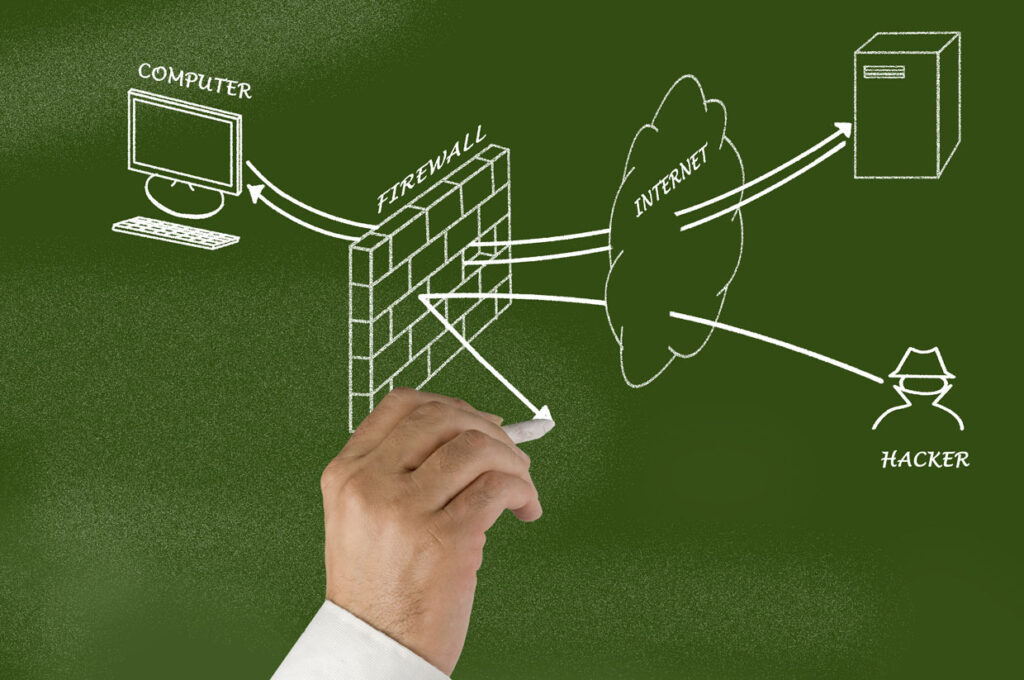
Fig: firewall basic Understanding
Firewall/NAT Router: Small business uses firewall/NAT Router combination in which a single device acts as a NAT router and Firewall. Network Address Translation (NAT) is the ability of a router to translate a public IP address to a private IP address and vice versa. It adds security to the network by keeping the private IP addresses hidden from the outside world.
ICS (Internet Connection Sharing): Internet Connection Sharing allows you to share an internet Connection with other components on a Local/home Network.
It requires that one computer be designated as the sharing computer (the computer with the Internet connection).
This computer functions effectively as a NAT Router, and must be left switched on for the other computers to access the Internet.
General Physical components of Network:
Generally Hubs, Bridges and switches are all devices used to connect computers and other devices together on an Ethernet Network.
Network Switch
A switch Connects two or more computers together and used today in preference to a hub or bridge.
A switch learns about MAC address connected to each port and will only send data on that port that is addressed to those MAC addresses.
A switch is effectively a bridge with more ports.
POE Switch
Many modern switches provide POE ports. This allows you to power devices. like cameras. directly from the switch without the need of an external power supply on the camera

Fig: Poe Switch
Network Bridge
A bridge connects two network segments together and is a selective repeater. It examines the MAC address of the traffic it sees and learns which network segments contain the various MAC address.
It uses this information to decide whether or not to repeat the traffic on a network segment.
Nowadays bridges are being replaced by switch.
Network Hub
A hub connects two or more computers together (like switch in diagram above).
Hubs are effectively multi port repeaters and operate at the physical layer (level one). They do not examine the network traffic. They are being replaced today by the switches. Smallest is usually 4 port.
Wireless Access Point:
A wireless access point connects wireless devices to an Ethernet network, and to each other.It effectively does the same job as a hub/switch but for wireless devices. Many Access points can be powered using POE (Power over Ethernet) which means that they can be placed in positions where there is no mains connection making them very flexible.

Fig: Netgear wireless access point
Wi-Fi Range Extender
Place in range of the existing Wireless network, and it will take the signal from the network and rebroadcast it, thus increasing the range of the network.
Modern ones plug directly into a mains socket and require no other connections.
Mi-Fi -BroadBand Wi-FI Hub
A Mi-Fi Hub is a relatively new device, and it can be used for connecting multiple devices to the Internet over the mobile network (3g and 4G).
Your devices connect to the hub using Wi-Fi and the Hub connects to the mobile network using 3G/4G .
