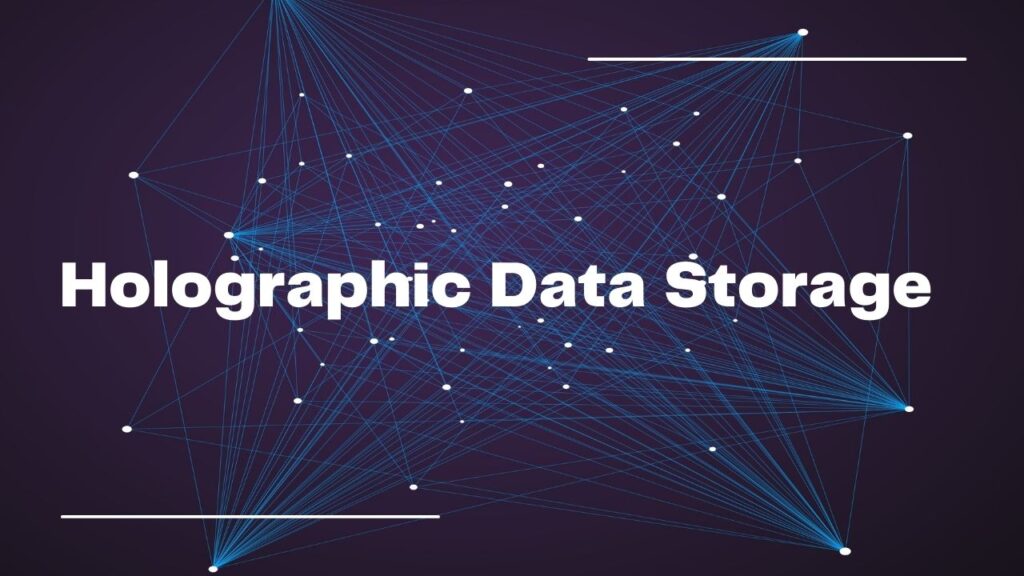Abstract
Every business needs archive storage to meet compliance standards and address legal risks, but “deep archiving” remains challenging. The tape is removable and secure but has long-term reading and reliability issues. Optical storage is attempting to bridge this gap, and holographic storage could be the next vehicle for long-term offline archive storage, combining huge capacity with decades of medium stability.
On the other hand, current data storage solutions aren’t keeping up with demand. Solid-state or spinning disc drives are used to store data nowadays, and it’s increasingly being kept in the cloud, which refers to software and services accessed via the internet. And, unlike in the past, the storage capacity of these technologies is no longer expanding exponentially.
Fig.1. Data Storage as of today
Image Source: https://www.microsoft.com/en-us/research/uploads/prod/2020/09/HSD-_blog-_sept_figure-1.png
Every electronic mail you send, every photo you take, and every YouTube video you share contributes to the world’s digital data. And the amount of data is increasing at an incredible rate. According to recent predictions, the world’s data will fly around 200 zettabytes by 2025.
Holographic storage is far away from being the next big thing. Practical holographic storage systems have been developing for years, even though most of their technology components are well-founded in contemporary CD/DVD devices. This blog will cover some significant insights into holographic storage technology.
What is holographic storage?
Holographic storage works by storing a series of discrete data snapshots throughout the media’s thickness. The storing process begins when a laser beam is split into two signals. As a reference signal, one beam is used. A data-carrying beam passes through a spatial light modulator (SLM), which operates as an exemplary shutter system, giving and blocking light at places corresponding to ones and zeroes. The reference beam is then reflected into the media, impinging on the data-carrying beam. This results in a three-dimensional refraction pattern (the “hologram”) recorded in the press. Holographic storage uses a circular medium that spins to accept data along a continuous spiral data channel, comparable to a blank CD or DVD. Data is read back using the reference beam to illuminate the refraction after the media has been written.
Fig. 2. Pictorial representation of Holographic Data Storage
Image Source: https://study.com/cimages/multimages/16/1140px-holography_recording.svg.png
How does Holographic Data Storage work?
While holographic storage will help find space for the growing mountains of data, storage capacity is not the most critical factor. The speed with which you can get the data is a significant concern. According to the researchers, the disc must rotate around and place the data under the head reading to access data on a hard disc drive, which is today’s most prevalent storage method. This isn’t an issue when accessing data on your home computer’s disc. In the cloud, however, several individuals are attempting to access data stored on the same disc. The disc must spin around and around to find what we’re looking for, which results in bottlenecks. You don’t move the media using holographic storage; instead, you route or steer the light to the location where the data is stored, which is significantly faster.
The fact that data is recorded in three dimensions distinguishes holographic storage from standard CD/DVD storage. Prototype holographic storage devices save one million pixels at a time in discrete snapshots, sometimes known as pages.
Holographic storage is now a Worm technology that uses light-sensitive material in replaceable protective cartridges. Although rewritable media and drives will be available in the coming years, much as the transition from CD-R to CD-RW or DVD-R to DVD-RW, the most likely application for Worm media is long-term archiving.
What are the advantages of using holographic storage?
1. Long-term media stability and durability are compelling benefits for deep archiving purposes.
2. Holographic technology also delivers dense data that would otherwise be difficult to send across networks, such as broadcast or high-definition video.
3. Holographic storage connected to a virtual tape library (VTL) system, for example, might be an excellent tape replacement.
4. In holographic memory, data retrieval is faster. Whole pages can be retrieved in holographic capacity, and the contents of at least two pages can be contrasted optically without recovering the data. HDSS has no moving parts. As a result, mechanical movement limitations can be removed.
5. Damage protection – Even if a few components of the medium are damaged, you can still retrieve all data from the remaining pieces. Any medium fragment can be used to recover all of the data.
What are the disadvantages of using holographic storage?
1. On the negative, early holographic storage systems are expected to cost over 15,000 AUD, with media costing around 150 AUD per disc.
2. The capacity of holographic media is similarly restricted to around 300 gigabytes. The power is projected to rise significantly over time.
3. Holographic drives have not been verified regarding long-term dependability and readability.
4. Light sensitivity and the short shelf life of unexposed (unrecorded) holographic medium are two lesser-known limitations of holographic storage.
5. Prematurely exposing the holographic discs to light can damage them, and the unexposed media only has a three-year shelf life.
Holographic Data Storage Applications: –
1. Data Mining:
Data mining is the process of identifying patterns in large amounts of data. Data mining is beneficial in large databases that include possible designs that aren’t visible to the naked eye due to the sheer volume of data. Although specific existing PC frameworks can perform data mining, the massive capacity required pushes the current data storage system to its limitations. Holographic memory’s multiple improvements in access times and data storage capacity could outperform traditional storage and significantly speed up data mining. As a result, more patterns would be discovered in a shorter period.
2. Petaflop:
A petaflop is a thousand trillion operations per second in computing. You could employ holographic memory frameworks in petaflop architecture since they provide speedy access to essential data. Advancements in-memory systems are required, but the potential blueprints for a computer do exist. Optical memory offers a viable solution for the enormous data necessary for petaflop computing.
For and personal or business related data recovery, data security, data backup issues, please visit: https://www.benchmarkitservices.com/backup/