The primary function of google analytics is to keep a record of data, store it, and provide reports concerning the website. The data is tracked by google analytics with the help of a tracking code which is included on every page of the website. As the user starts interacting with the site the tracking code then sends the data to google analytics. Using just google analytics tags limits us from reaching our full potential. Whereas Google Tag Manager provides an easy way to handle this jumble of tags by allowing you to specify the criteria for when specific tags should fire, but before that, let’s go through the basics of G(oogle) T(ag) M(anager).

Fig. Link: https://www.analyticsmania.com/wp-content/uploads/2017/11/Google-Tag-Manager-scheme-1.png
It is a free-to-use software developed by Google to let different types of codes or tags to the website. Mostly there are some confusions regarding G(oogle) T(ag) M(anager) and G(oogle) A(nalytics) that GTM is a replacement of GA where it is far from the truth. They are supposed to be used together not as the replacement of one another. G(oogle) T(ag) M(anager) also allows testing your tags to ensure that they are activated when users load the appropriate page or click a certain button. Let us discuss G(oogle) A(nalytics) and G(oogle) T(ag) M(anager) in detail.
Google Analytics
It is a service provided by Google to have records and reports of website traffic. It was launched in 2005 and from there up until 2019, it was the most used web analytics service. A software development kit is provided by G(oogle) A(nalytics) in order to gather the information of data usage from android or iOS-based apps. These kits are known as G(oogle) A(nalytics) for Mobile Apps. G(oogle) A(nalytics) is also not recognized by many factors that is why it can be obstructed by some browsers, their extensions, or others even by firewalls. There have been many changes since G(oogle) A(nalytics) was launched. Currently, G(oogle) A(nalytics) is in its fourth version that is named GA4 and is also the default web analytics service for Google. G(oogle) A(nalytics) is used to measure the website activity of users using the site, such as transaction time, pages per transaction, website traffic, and so on, as well as the origin of the traffic. It can be consolidated with the Google ads feature that can be used to create and review online campaigns by recording the page quality and transformations. GA can recognize abysmally executing pages with certain techniques like funnel visualization, where the users came from, and for how much time duration they stayed.
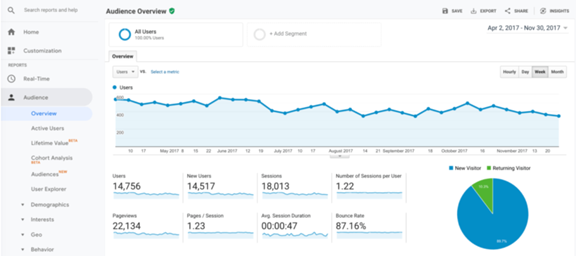
Fig. Link: https://ceblog.s3.amazonaws.com/wp-content/uploads/2020/05/20173303/Google-Analytics-1024×454.png
G(oogle) A(nalytics) is used with page tags that are called G(oogle) A(nalytics) T(racking) C(ode). These codes are implemented in the client browser when the pages with added codes are browsed. These codes then collect data and send it to the data collection server of Google. The tracking code fetches a bigger JavaScript file out from the Google web server and would then populate variables with the individual’s account number.
Google Tag Manager
It is an online tool that helps in recording the codes and acquiring analytics of the website. It may also be used in combination with Google Analytics to greatly simplify the collection of this data. G(oogle) T(ag) M(anager) has a lot of features that are easy to use and the feature is absolutely free. The application can manage all of the data with a single tool that keeps all of the data in a centralized area. With this, all the work can be done personally without the need for expensive developers. So, this makes it easy to use as well as economic. G(oogle) T(ag) M(anager) is a fantastic and handy tool for collecting and organizing analytical data to simplify the decision-making about the website and everything that is needed is easily accessible.
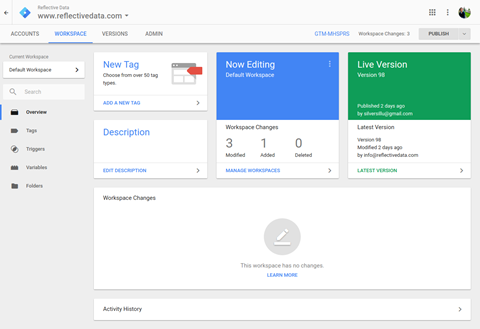
Typically, when a code must be updated, all other codes on a website must also be modified. When it comes to G(oogle) T(ag) M(anager), you won’t have to go through this time-consuming and aggravating process. A tag is a piece of code that you use to transmit data to G(oogle) A(nalytics) or other third-party applications for data tracking. A trigger is an action that indicates that data must be gathered, and variables are the conditions wherein the data is collected. G(oogle) T(ag) M(anager) eliminates the need to manually insert each piece of code into your files, making the setup procedure considerably simpler. This enables website admins to keep organized by knowing where to access their data. You can also track practically everything on your website to observe how visitors interact with it. You can monitor videos, form responses, and far more! Almost anything that needs to be monitored can indeed be monitored. There is a lot to worry about these days when it comes to ensuring the data you have about users’ business is safe, but with this technology, you are secured. It employs techniques to keep their credentials secure, so users wouldn’t have to think about it twice. No one will be able to access the account and retrieve your data.
Implementation of GTM and GA
G(oogle) A(nalytics) can track standard metrics such as the number of Users, Sessions, and Pageviews by integrating the basic G(oogle) A(nalytics) tag into your website. If you want to monitor non-generic data, such as mailing list sign-ups or trial account sign – ups, you must add custom tags to your website. JavaScript custom tags can make use of methods from Google’s analytics ‘.js’ package. When custom tags are introduced, they must be maintained carefully since they will be modified along with the website.
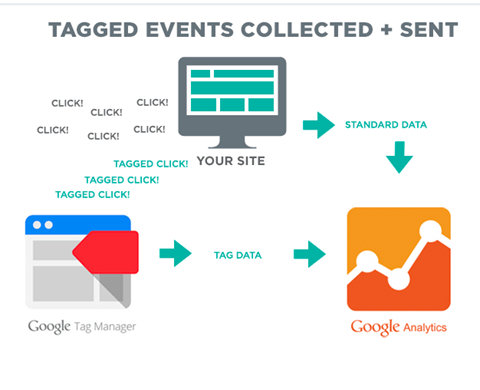
Fig. Link: https://cruxcollaborative.com/application/files/1515/3030/8431/tag-mgr-diagram.png
Tag management demands programming effort and may become a stumbling block, delaying the growth of your website. Such congestion may also make tracking new marketing activities challenging. You will be unable to assess performance if the developers are unable to incorporate the tags in preparation before your next event. G(oogle) T(ag) M(anager) alleviates the bottleneck by automating various aspects of tag management. Non-programmers can also add a number of the specific tags needed to track marketing activities.
